
php Xiaobian Yuzai will help you unlock the privacy status settings in "Steam". On the Steam platform, protecting the security of personal information is crucial. By properly setting the privacy status, you can effectively control the disclosure scope of personal data and protect account security. Below we will introduce how to quickly and easily turn on privacy status on "Steam", so that you can play in the game world with more peace of mind.
Answer: Right-click the game in the library, then click Manage, then click Mark as Private
specific method:
1. First click on the library next to the store
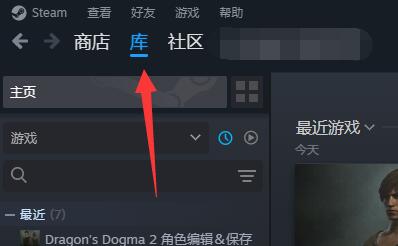
2. Select the game you want to hide, right-click and find Management.
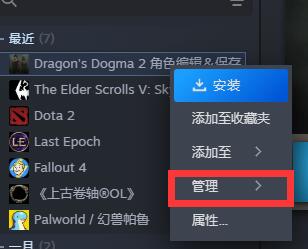
3. Click the marked private button inside.
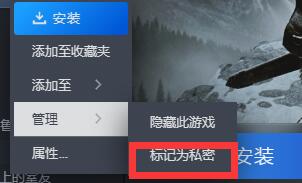
4. Just click Mark as Private in the new window.
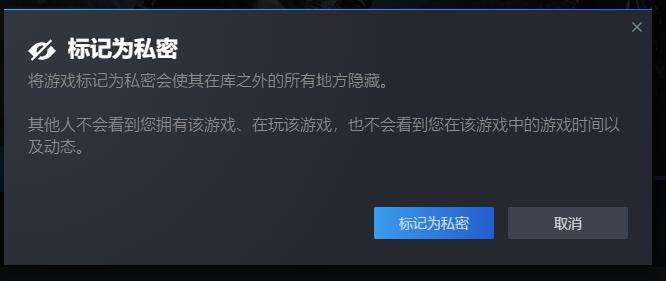
Introduction to private functions:
1. After turning on the private function, others cannot view or search this information.

2. Other users cannot view or comment in the Steam community, and privacy is protected.

3. You can hide your friend list so that other users cannot view or add friends.

The above is the detailed content of How to turn on privacy status in "Steam". For more information, please follow other related articles on the PHP Chinese website!
 How to solve the problem of missing steam_api.dll
How to solve the problem of missing steam_api.dll
 How to solve the steam error code e87
How to solve the steam error code e87
 What is the format of the account name of steam
What is the format of the account name of steam
 Commonly used techniques for web crawlers
Commonly used techniques for web crawlers
 Three major characteristics of java
Three major characteristics of java
 How to solve the problem that Ethernet cannot connect to the internet
How to solve the problem that Ethernet cannot connect to the internet
 windows10 installation failed
windows10 installation failed
 Introduction to the meaning of += in C language
Introduction to the meaning of += in C language




