
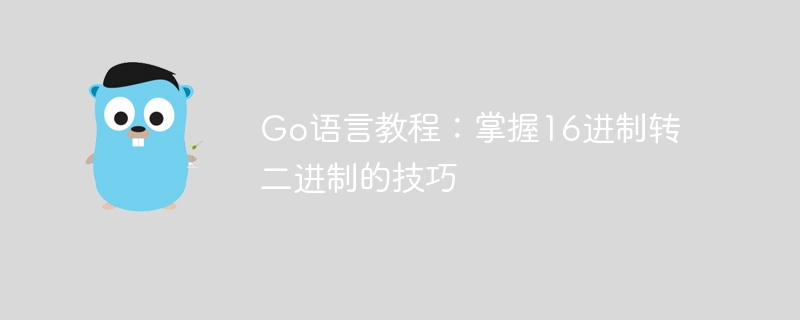
Go language tutorial: Master the skills of converting hexadecimal to binary
In daily programming, we often encounter the need to convert hexadecimal numbers into binary numbers. Case. Although this process may seem tedious, in fact, as long as you master a few skills, you can easily achieve this conversion. This article will introduce how to implement hexadecimal to binary conversion in Go language, as well as some practical code examples.
To convert a hexadecimal number to a binary number, you need to convert the hexadecimal number to a decimal number first, and then convert the decimal number to a decimal number. Convert the number to binary number. The specific conversion method is as follows:
Below we will use a specific example to demonstrate how to convert the hexadecimal number "1A" into a binary number.
package main
import (
"fmt"
"strconv"
)
func main() {
hexValue := "1A"
decimalValue, err := strconv.ParseInt(hexValue, 16, 32)
if err != nil {
fmt.Println("Error parsing hex value:", err)
return
}
binaryValue := strconv.FormatInt(decimalValue, 2)
fmt.Printf("Hexadecimal value: %s
", hexValue)
fmt.Printf("Decimal value: %d
", decimalValue)
fmt.Printf("Binary value: %s
", binaryValue)
}In this code, we first define a hexadecimal number "1A", and then use the strconv.ParseInt() function to convert the hexadecimal number to decimal number. Next, we use the strconv.FormatInt() function to convert the resulting decimal number into a binary number. Finally, we print out the conversion results.
Run this code and get the following output:
Hexadecimal value: 1A Decimal value: 26 Binary value: 11010
As you can see, we successfully converted the hexadecimal number "1A" into the decimal number 26, and then into the binary number "11010".
Through the introduction of this article, I believe that readers have mastered the skills of converting hexadecimal to binary in Go language. Although this process may be a bit tedious, as long as you follow the steps above, you can successfully complete the conversion. Readers can apply these methods to actual programming according to their own needs and improve their programming skills.
The above is the detailed content of Go language tutorial: Master the skills of converting hexadecimal to binary. For more information, please follow other related articles on the PHP Chinese website!




