What do full-width characters mean?
Full-width characters refer to a state in which one character occupies two standard character positions. It is common in Chinese characters, specific English characters, graphic symbols and special characters. Corresponding to it are half-width characters, which occupy a standard character position, such as English letters, numbers and symbols. Full-width characters are primarily used for word processing and are not used by system commands.

#Full-width characters refer to a state in which one character occupies two standard character positions. Chinese characters, English characters that specify full-width, and graphic symbols and special characters in the national standard GB2312-80 are all full-width characters. On the computer screen, Chinese characters occupy the space of two English characters. This position is called "full width". Corresponding to full-width is half-width. Half-width characters occupy a standard character position. Usually English letters, numeric keys, and symbol keys are all half-width.
Full-width characters are mainly used for word processing, but general system commands do not use full-width characters. In addition, since the font size of Chinese, Japanese, Korean and other text languages is much larger than 256, two bytes are used to store full-width characters, and each full-width character takes up two bytes of space.
The above is the detailed content of What do full-width characters mean?. For more information, please follow other related articles on the PHP Chinese website!

Hot AI Tools

Undresser.AI Undress
AI-powered app for creating realistic nude photos

AI Clothes Remover
Online AI tool for removing clothes from photos.

Undress AI Tool
Undress images for free

Clothoff.io
AI clothes remover

AI Hentai Generator
Generate AI Hentai for free.

Hot Article

Hot Tools

Notepad++7.3.1
Easy-to-use and free code editor

SublimeText3 Chinese version
Chinese version, very easy to use

Zend Studio 13.0.1
Powerful PHP integrated development environment

Dreamweaver CS6
Visual web development tools

SublimeText3 Mac version
God-level code editing software (SublimeText3)

Hot Topics
 1377
1377
 52
52
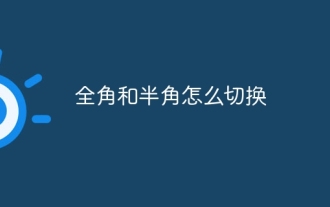 How to switch between full-width and half-width
Mar 15, 2024 pm 02:52 PM
How to switch between full-width and half-width
Mar 15, 2024 pm 02:52 PM
The most common methods: 1. Through the switch button on the input method toolbar; 2. Using shortcut keys ("Shift Space" for Windows systems, "Option Space" for Mac systems); 3. Using the editor's replacement function.
 How to verify whether the input is full-width characters in golang
Jun 25, 2023 pm 02:03 PM
How to verify whether the input is full-width characters in golang
Jun 25, 2023 pm 02:03 PM
In golang, Unicode encoding and rune type are required to verify whether the input is full-width characters. Unicode encoding is a character encoding standard that assigns a unique numeric code point to each character in the character set, which includes full-width characters and half-width characters. The rune type is the type used to represent Unicode characters in golang. The first step is to convert the input into a rune type slice. This can be converted by using golang's []rune type, e.g.
 What is the shortcut key for switching between full-width and half-width?
Mar 15, 2024 pm 02:47 PM
What is the shortcut key for switching between full-width and half-width?
Mar 15, 2024 pm 02:47 PM
Windows systems use "Shift Space"; macOS systems use "Option (Alt) Space". Different operating system versions or application settings may result in different shortcut keys. For specific shortcut key information, please refer to the corresponding system or application documentation.
 The definition and use of full-width characters
Mar 25, 2024 pm 03:33 PM
The definition and use of full-width characters
Mar 25, 2024 pm 03:33 PM
What are full-width characters? In computer encoding systems, double-width characters are a character encoding method that takes up two standard character positions. Correspondingly, the character encoding method that occupies a standard character position is called a half-width character. Full-width characters are usually used for input, display and printing of Chinese, Japanese, Korean and other Asian characters. In Chinese input methods and text editing, the usage scenarios of full-width characters and half-width characters are different. Use of full-width characters Chinese input method: In the Chinese input method, full-width characters are usually used to input Chinese characters, such as Chinese characters, symbols, etc.
 How to enter full-width symbols
Mar 15, 2024 pm 03:07 PM
How to enter full-width symbols
Mar 15, 2024 pm 03:07 PM
Input steps: 1. Open a text editor or input box and make sure the input method toolbar is visible; 2. Find the "full-width/half-width" switching icon, usually a moon or circle logo; 3. Click to switch to full-width state; 4. Enter The symbol will occupy the position of the Chinese character, forming a full-width effect.
 What do full-width characters mean?
Mar 15, 2024 pm 03:39 PM
What do full-width characters mean?
Mar 15, 2024 pm 03:39 PM
Full-width characters refer to a state in which one character occupies two standard character positions. It is common in Chinese characters, specific English characters, graphic symbols and special characters. Corresponding to it are half-width characters, which occupy a standard character position, such as English letters, numbers and symbols. Full-width characters are primarily used for word processing and are not used by system commands.
 How to convert full-width English characters into half-width English characters
Mar 25, 2024 am 11:12 AM
How to convert full-width English characters into half-width English characters
Mar 25, 2024 am 11:12 AM
In computers, full-width English characters and half-width English characters are two different ways of character representation. Full-width English characters are commonly used in Chinese input methods, while half-width English characters are the characters used in regular English input methods. Full-width English characters and half-width English characters are different in appearance. Full-width English characters are wider, while half-width English characters are narrower. When processing text, sometimes it is necessary to convert full-width English characters into half-width English characters, so as to maintain the unity and consistency of the text. Now let’s discuss full-width English characters
 How to enter full-width symbols on the computer?
Mar 26, 2024 am 08:48 AM
How to enter full-width symbols on the computer?
Mar 26, 2024 am 08:48 AM
Entering full-width symbols on your computer is a common need, especially when working with Chinese text or making artistic designs. Full-width symbols refer to symbols used in the Chinese environment, which are different from half-width symbols. Inputting full-width symbols on a computer can be achieved through different methods. Here are some commonly used methods: 1. Use the full-width input method: Chinese input method: When using the Chinese input method to input Chinese characters, you can directly switch to the full-width input method. , you can easily enter various full-width symbols, such as periods, commas, quotation marks, etc. with the help of the input method



