What is the difference between full-width spaces and half-width spaces?
Difference: 1. The display width of full-width spaces is the same as that of Chinese characters, occupying two bytes. You need to use the Chinese input method when inputting, while the width of half-width spaces is half that of Chinese characters, occupying one byte. Just press the space bar to enter; 2. When formatting text, full-width spaces make the layout more relaxed, while half-width spaces make the layout more compact.
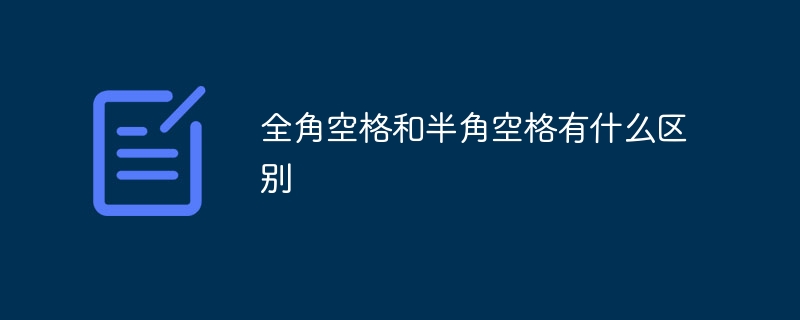
The main difference between full-width spaces and half-width spaces is reflected in the following two aspects:
- Display width and occupied space: full-width spaces The display width of is the same as one Chinese character, while the width of a half-width space is half that of a Chinese character. In terms of storage space, full-width spaces occupy two bytes, while half-width spaces occupy one byte. This difference is especially obvious when editing and typesetting text. Full-width spaces make the text layout more relaxed, while half-width spaces make the text layout more compact.
- Input method: Inputting full-width spaces usually requires the Chinese input method. In the Sogou Pinyin input method, you can get a full-width space by first entering "v", then "1", and finally "d". Inputting half-width spaces is relatively simple, just press the space bar, regardless of whether the input method is Chinese or English.
In general, there are obvious differences between full-width spaces and half-width spaces in terms of display width, space occupied, and input methods. In actual use, you can choose the appropriate type of space according to the needs of text layout and input habits.
The above is the detailed content of What is the difference between full-width spaces and half-width spaces?. For more information, please follow other related articles on the PHP Chinese website!

Hot AI Tools

Undresser.AI Undress
AI-powered app for creating realistic nude photos

AI Clothes Remover
Online AI tool for removing clothes from photos.

Undress AI Tool
Undress images for free

Clothoff.io
AI clothes remover

AI Hentai Generator
Generate AI Hentai for free.

Hot Article

Hot Tools

Notepad++7.3.1
Easy-to-use and free code editor

SublimeText3 Chinese version
Chinese version, very easy to use

Zend Studio 13.0.1
Powerful PHP integrated development environment

Dreamweaver CS6
Visual web development tools

SublimeText3 Mac version
God-level code editing software (SublimeText3)

Hot Topics
 1371
1371
 52
52
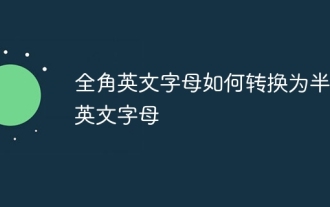 How to convert full-width English letters to half-width English letters
Mar 15, 2024 pm 03:00 PM
How to convert full-width English letters to half-width English letters
Mar 15, 2024 pm 03:00 PM
Conversion method: 1. Use the find and replace function of the Word document to match full-width English letters through wildcards and replace them with half-width format; 2. Use the "full-width/half-width" switch button on the input method toolbar to switch the input method to half-width state. Re-enter or modify English letters; 3. Use shortcut keys (such as "Shift Space" in Windows systems) to quickly switch between full-width and half-width states.
 What does a space mean in mysql?
Jul 20, 2023 pm 05:17 PM
What does a space mean in mysql?
Jul 20, 2023 pm 05:17 PM
MySQL A space is a special character used to separate keywords, identifiers, values, and other statement elements. Spaces can be used in multiple locations in a SQL statement and usually do not affect the execution of the statement. The purpose of spaces: 1. Used to separate keywords and identifiers; 2. Used to separate operators and values; 3. Used to separate functions, columns and table aliases; 4. Used for indentation and alignment.
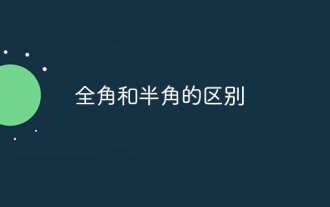 The difference between full-width and half-width
Jan 05, 2024 pm 04:27 PM
The difference between full-width and half-width
Jan 05, 2024 pm 04:27 PM
The difference between full-width and half-width: 1. The space occupied by characters; 2. The representation of characters; 3. The status of the input method; 4. Essential differences; 5. The use of system commands. Detailed introduction: 1. Character occupation space, full-width characters occupy two standard character positions, while half-width characters occupy one standard character position; 2. Character representation, full-width refers to one character occupying two standard character positions, whether it is a Chinese character Or other types of characters, and half-width means that a character occupies a standard character position, usually used for English letters, numbers, symbols, etc.
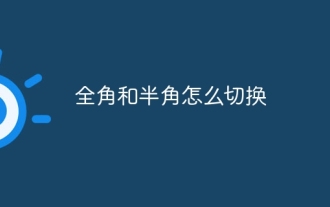 How to switch between full-width and half-width
Mar 15, 2024 pm 02:52 PM
How to switch between full-width and half-width
Mar 15, 2024 pm 02:52 PM
The most common methods: 1. Through the switch button on the input method toolbar; 2. Using shortcut keys ("Shift Space" for Windows systems, "Option Space" for Mac systems); 3. Using the editor's replacement function.
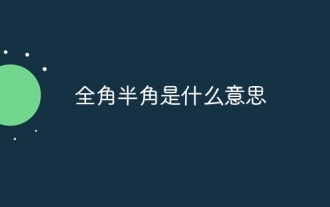 What does full-width and half-width mean?
Mar 15, 2024 pm 03:16 PM
What does full-width and half-width mean?
Mar 15, 2024 pm 03:16 PM
Full-width and half-width are the differences in the space occupied by characters when displayed and input. Full-width characters occupy two standard character positions and are commonly used for Chinese characters, certain English characters, and symbols. Half-width characters occupy a standard character position, including English letters, numbers and symbols, and are commonly used in system commands and parameter input. The main difference between full-width and half-width is the display width and space occupied. Choosing the appropriate mode according to your needs in word processing and input can make the text clearer and easier to read.
 The difference between full-width spaces and half-width spaces
Mar 25, 2024 pm 12:45 PM
The difference between full-width spaces and half-width spaces
Mar 25, 2024 pm 12:45 PM
The difference between full-width spaces and half-width spaces. When we use word processing software or edit text content, we sometimes encounter the concept of spaces. Space is a very basic element in typesetting and formatting text, but many people may not know the difference between full-width spaces and half-width spaces. In daily use, we may feel that full-width spaces and half-width spaces have different effects in different situations, but we may not be aware of the subtle differences. First of all, the difference between full-width spaces and half-width spaces is the width they occupy.
 The role of full-width and half-width in Chinese input method
Mar 25, 2024 am 09:57 AM
The role of full-width and half-width in Chinese input method
Mar 25, 2024 am 09:57 AM
Full-width and half-width are common concepts in Chinese input methods, and they represent different character widths. In the computer field, the concepts of full-width and half-width are mainly used to describe the size of space occupied by Chinese characters and English letters on the screen or in print. First of all, full-width and half-width originally originated in the era of typewriters. On typewriters, Chinese characters are usually displayed in full-width form, while English characters are displayed in half-width form. This is because Chinese characters are relatively wide, and using full-width can make the entire article look more beautiful and the layout more compact. The English characters are
 How to switch between full-width and half-width in Win10 system
Jan 29, 2024 pm 11:21 PM
How to switch between full-width and half-width in Win10 system
Jan 29, 2024 pm 11:21 PM
How to switch between full-width and half-width in Win10 system On computers using Win10 system, sometimes we need to switch between full-width and half-width modes to adapt to different input needs. Full-width and half-width are two different character widths in Chinese input methods. Full-width characters occupy two character widths, while half-width characters only occupy one character width. The following will introduce several common methods of switching between full-width and half-width. Method 1: Use shortcut keys. The Win10 system provides a set of shortcut keys to switch between full-width and half-width modes. Press the "Shift" key and the "Space" key combination to switch between full-width and half-width. This method is simple, quick and suitable for most situations. Method 2: Use the input method settings. In the Win10 system, we can use the input method settings to



