
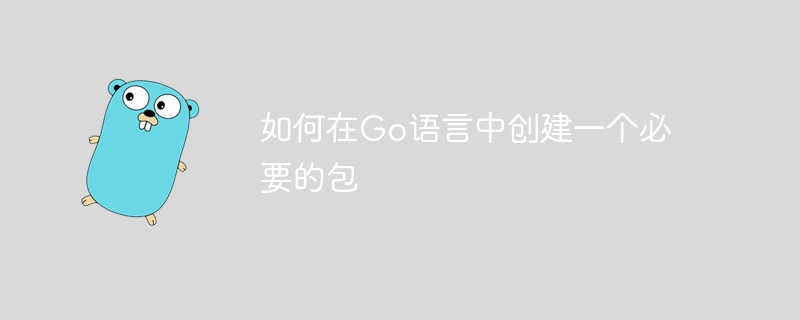
How to create a necessary package in Go language
In Go language, a package is the basic unit for organizing code. It can contain multiple related functions, Variable and type definitions. Creating a necessary package is an essential skill that every Go programmer needs to master. This article will demonstrate how to create a necessary package in the Go language and provide specific code examples.
First, we need to create a new folder as the root directory of our package. Suppose we want to create a package named "utils", we can enter the following command on the command line to create a folder named "utils":
mkdir utils
Next , we need to create a .go file containing our code in the utils folder. We can use a text editor to open a new file, copy and paste the following code into it, and then save it as "utils.go":
package utils
import "fmt"
func SayHello() {
fmt.Println("Hello, World!")
}
func Add(a, b int) int {
return a b
}In this example, we create a package called "utils" and define two functions: SayHello and Add. The function SayHello prints "Hello, World!" and the function Add calculates and returns the sum of two integers.
Next, we can use the package we just created in our Go program. Create a new Go file, such as "main.go", and write the following code:
package main
import "utils"
func main() {
utils.SayHello()
sum := utils.Add(3, 5)
fmt.Println("3 5 =", sum)
}In this example, we introduced our "utils" package and called the functions SayHello and Add defined in it. Running this program should print "Hello, World!" and "3 5 = 8".
Finally, we need to install our "utils" package into the Go workspace so that our program can be used normally. Go to the root directory of our package at the command line and enter the following command:
go install
This will cause Go to compile our package and install the compiled files into Go's In the bin directory in the workspace, our program can correctly reference our package.
To summarize, creating a necessary package in Go language requires following the following steps:
Through the examples and steps in this article, readers should be able to master the basic methods and techniques of creating a necessary package in the Go language. I hope this article will be helpful to readers who are learning the Go language.
The above is the detailed content of How to create a necessary package in Go language. For more information, please follow other related articles on the PHP Chinese website!
 Usage of Type keyword in Go
Usage of Type keyword in Go
 How to implement linked list in go
How to implement linked list in go
 What are the Go language programming software?
What are the Go language programming software?
 How to learn go language from 0 basics
How to learn go language from 0 basics
 What are the methods to implement operator overloading in Go language?
What are the methods to implement operator overloading in Go language?
 What are the operators in Go language?
What are the operators in Go language?
 WeChat Moments cannot be refreshed
WeChat Moments cannot be refreshed
 Introduction to the meaning of javascript
Introduction to the meaning of javascript




