 Software Tutorial
Software Tutorial
 Mobile Application
Mobile Application
 How to submit resume in 58.com? 58 Tutorial on submitting resume in the same city!
How to submit resume in 58.com? 58 Tutorial on submitting resume in the same city!
How to submit resume in 58.com? 58 Tutorial on submitting resume in the same city!
php editor Baicao will give you a detailed introduction to the tutorial on submitting resumes in 58 cities. In today's highly competitive job market, the correct way to submit your resume is crucial. Through this tutorial, you will learn how to find your favorite positions on 58.com and effectively submit your resume. Follow our guidance to improve your job search success rate and win the chance of winning your dream job!

1. How to submit resume to 58.com? 58 Tutorial on submitting resume in the same city!
1. Open the 58.com APP page and click on the job search icon.

#2. Select a job position based on actual needs and click the apply icon.

#3. Enter basic personal information, job search intention, academic qualifications and other information.

#4. Then upload your resume. You can choose the corresponding resume template and make sure the resume is correct.
5. After filling in, click the Create and Submit button and wait for the recruiter to contact you.

The above is the detailed content of How to submit resume in 58.com? 58 Tutorial on submitting resume in the same city!. For more information, please follow other related articles on the PHP Chinese website!

Hot AI Tools

Undresser.AI Undress
AI-powered app for creating realistic nude photos

AI Clothes Remover
Online AI tool for removing clothes from photos.

Undress AI Tool
Undress images for free

Clothoff.io
AI clothes remover

Video Face Swap
Swap faces in any video effortlessly with our completely free AI face swap tool!

Hot Article

Hot Tools

Notepad++7.3.1
Easy-to-use and free code editor

SublimeText3 Chinese version
Chinese version, very easy to use

Zend Studio 13.0.1
Powerful PHP integrated development environment

Dreamweaver CS6
Visual web development tools

SublimeText3 Mac version
God-level code editing software (SublimeText3)

Hot Topics
 1386
1386
 52
52
 How to submit your resume to the boss for direct recruitment_Introduction to the operation of submitting resume for boss direct recruitment
Mar 21, 2024 pm 12:03 PM
How to submit your resume to the boss for direct recruitment_Introduction to the operation of submitting resume for boss direct recruitment
Mar 21, 2024 pm 12:03 PM
Boss has many direct recruitment positions and many job opportunities, so when looking for a job, boss recruitment is the first choice. So how do you send your resume to your boss for direct recruitment? Let me introduce it to you in detail below. How to submit a resume to the boss for direct recruitment 1. First open the boss direct recruitment software, enter the homepage and we can see the positions recommended by the system. Click [Position] here; 2. Then on the job details page, we click [Now] Communicate]; 3. After the last click, click [Send Resume] above on the page within two days;
 How to submit resume for direct recruitment by boss
Mar 02, 2024 am 08:22 AM
How to submit resume for direct recruitment by boss
Mar 02, 2024 am 08:22 AM
In the boss direct recruitment software, submitting resume is a key step in the job search process. But many users may not understand or be unsure how to operate it. So in the following, the editor of this website will bring you this article to introduce in detail how to submit your resume for boss direct recruitment. Users who want to know more about it can come and follow this article to learn more. I believe this article The tutorial guide will definitely help you! The answer to how to submit a resume for boss direct recruitment: [boss direct recruitment]-[Position]-[Communicate immediately]-[Send resume]. Specific steps: 1. First open the boss direct recruitment software, go to the homepage and we can see the positions recommended by the system. Click [Positions] here; 2. Then on the job details page, we click [Communicate Now]
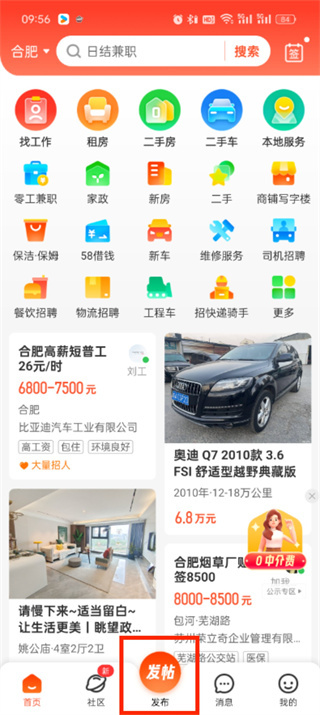 Where to publish 58 city advertisements_Introduction to 58 city advertising publishing methods
Mar 21, 2024 pm 12:10 PM
Where to publish 58 city advertisements_Introduction to 58 city advertising publishing methods
Mar 21, 2024 pm 12:10 PM
58.com is a very easy-to-use life service software. The software provides real estate, recruitment, yellow pages, group buying, dating and other information. What if you want to publish advertisements in it? Friends who don’t know yet, come and learn together! Introduction to the method of publishing 58 city advertisements 1. First open the 58 city software, and after entering the homepage, we need to click [Publish] directly at the bottom of the page; 2. Then click on the advertisement we want to publish now on the published page;
 How to submit resume for boss direct recruitment method to send resume
Mar 13, 2024 pm 04:19 PM
How to submit resume for boss direct recruitment method to send resume
Mar 13, 2024 pm 04:19 PM
Boss Direct Recruitment is a platform that can really help you in your job search. You can find a lot of recruitment information here, and it covers a very wide range. Anyway, it is available in all walks of life, and the demand is huge, and there is everything available here. The opportunity allows everyone to directly communicate with the boss and allows everyone to ask questions in a timely manner. If you have any questions, you can choose to ask questions and answer them for you. In many cases, you still need to have a good understanding of these companies. Specific situation, to avoid being deceived, as long as everyone understands it clearly and feels that they are suitable for these positions, they can choose to submit their resume. After all, the opportunity is in their own hands. For some people who do not know how to submit it, Resume friends, hurry up!
 How to switch between 58 cities in the same city
Feb 27, 2024 pm 09:10 PM
How to switch between 58 cities in the same city
Feb 27, 2024 pm 09:10 PM
58.com, with its comprehensive services, meets the various requirements of users in terms of life needs. Whether you are looking for the ideal place to live or the right part-time job, this software can provide you with a convenient way. It is like a life assistant, always ready to meet your various needs. So how do 58 cities in the same city switch to their own city? Users who want to know can follow this article to learn more! How to switch regions in 58.com? 1. Open 58.com on the desktop and click on the city name in the upper left corner. 2. Click the search bar. 3. Enter the city you want to view. 4. You can switch to other city locations.
 How to publish rental housing information in 58.com How to publish rental housing information
Mar 12, 2024 pm 05:16 PM
How to publish rental housing information in 58.com How to publish rental housing information
Mar 12, 2024 pm 05:16 PM
We can learn a lot of life information on this platform. Of course, we can also use this platform to bring some information to other users. If you still have some housing resources, , can be published on it. Many users may not know much about it, so today the editor will explain to you in detail how to publish rental information, which will make other users see The thing is, we can find you a rental house according to some of the contact information given above. In terms of efficiency, the price is still strong, so today I will give you a good explanation of the rental information above, so I am quite interested. Friends, today the editor will explain to you the detailed content and methods.
 How to turn off message notifications in 58.com. How to turn off message push.
Mar 14, 2024 pm 06:28 PM
How to turn off message notifications in 58.com. How to turn off message push.
Mar 14, 2024 pm 06:28 PM
When we use the software 58.com, I believe that everyone can see a large number of push messages here every time. Every time there is any news, we can push it to you as soon as possible and send relevant message notifications. In this way, everyone will not miss any news. Although the existence of this function allows everyone to discover some news here all the time, many friends will find this news Push notifications are completely unnecessary and make everyone feel particularly confused. Therefore, everyone wants to turn off these messages and not send notifications to everyone. When everyone wants to see it, you can all enter the software. You can check it directly on the website, it will be a lot more convenient, so I will give it to you today
 How does 58.com recruit talents? Share how 58.com publishes recruitment information!
Mar 16, 2024 pm 08:55 PM
How does 58.com recruit talents? Share how 58.com publishes recruitment information!
Mar 16, 2024 pm 08:55 PM
1. How does 58.com recruit talents? Share how 58.com publishes recruitment information! 1. After entering the app, select the publish option at the bottom. 2. Open the quick release page and choose to post a job to recruit talents. 3. After entering, fill in the company name and your position, click Submit Now to post the position. 4. Jump to the next page, click on the job title, and select the position you want to recruit. 5. After selecting the position, fill in the salary range, work area and detailed address. 6. After completing the filling, click Publish to complete the release of recruitment talent information.



