How to view visitor records in Pocket League of Legends
php editor Xinyi introduces to you how to view visitor records in the handheld League of Legends. In games, viewing visitor records is an important feature that can help players understand their game progress and interact with other players. Through simple operations, players can easily view their visitor records and understand their game performance. This is very helpful for improving your gaming skills and communicating with other players.
How to view visitor records in Pocket League of Legends
1. Download and install [ Pocket League of Legends] and click on the login page to enter.

2. Choose the appropriate login method. After successfully logging in, click three bars in the upper left corner of the main interface to enter your personal homepage.

3. On the personal homepage, nod the arrow after the image to enter the achievement interactive center.

4. Click the [Visitor] button on the left side of the avatar to view the visitor record.

The above is the detailed content of How to view visitor records in Pocket League of Legends. For more information, please follow other related articles on the PHP Chinese website!

Hot AI Tools

Undresser.AI Undress
AI-powered app for creating realistic nude photos

AI Clothes Remover
Online AI tool for removing clothes from photos.

Undress AI Tool
Undress images for free

Clothoff.io
AI clothes remover

AI Hentai Generator
Generate AI Hentai for free.

Hot Article

Hot Tools

Notepad++7.3.1
Easy-to-use and free code editor

SublimeText3 Chinese version
Chinese version, very easy to use

Zend Studio 13.0.1
Powerful PHP integrated development environment

Dreamweaver CS6
Visual web development tools

SublimeText3 Mac version
God-level code editing software (SublimeText3)

Hot Topics
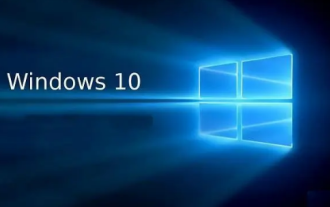 How to solve the problem of incomplete full screen display when playing League of Legends LOL on Win10?
Jul 01, 2023 pm 07:53 PM
How to solve the problem of incomplete full screen display when playing League of Legends LOL on Win10?
Jul 01, 2023 pm 07:53 PM
How to solve the problem of incomplete full screen display when playing League of Legends LOL on Win10? League of Legends is a popular game. There are also a lot of players, but recently some users using the win10 system have reported that the full screen display is incomplete when playing League of Legends. So how should we solve the problem of incomplete full screen display in League of Legends. The editor below has compiled a guide to solving the problem of incomplete full-screen display when playing League of Legends LOL on Windows 10. If you are interested, follow the editor to take a look below! Solution to the problem of incomplete full-screen display when playing League of Legends LOL on Win10 1. Press "ESC" to open the system settings and click on the video option, as shown in the figure. 2. Write down the currently selected resolution in "Resolution", click the drop-down menu, and select another resolution, such as:
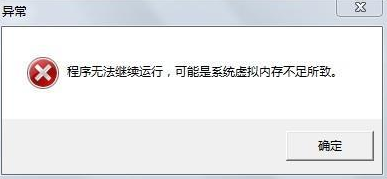 How to restart the computer without blue screen when playing League of Legends
Feb 13, 2024 pm 07:12 PM
How to restart the computer without blue screen when playing League of Legends
Feb 13, 2024 pm 07:12 PM
As one of the most popular and influential online games, LOL has a huge user base. However, many friends have recently reported to the editor that a blue screen appears when playing LOL. This is really terrible. How should I deal with it? Don’t panic when encountering anything. Here, the editor will share with you some tips on solving LOL blue screen. lol blue screen solution: Reason 1, the computer's own memory is insufficient, resulting in a blue screen solution: In order to solve the problem of insufficient hard disk space, we can take some measures. First, make sure not to store too many files and data on your hard drive, and try to delete some files you no longer need. Secondly, to regularly clean up temporary files generated by the system, you can use the system's own cleaning tool or third-party cleaning software. Furthermore, if there are
 Lexar & BLG joint gift box launched: limited color matching memory, SSD, keychain, T-shirt
May 09, 2024 pm 04:07 PM
Lexar & BLG joint gift box launched: limited color matching memory, SSD, keychain, T-shirt
May 09, 2024 pm 04:07 PM
According to news from this website on May 9, Lexar announced the launch of a co-branded gift box for the BLG League of Legends team, including limited-color memory sticks, SSDs, keychains, and short-sleeved T-shirts. ARESPCIe4.0 solid state drive 4TB (BLG limited model) ARESSSD4TB PCB motherboard × 1 ARESSSD classic cooling patch × 1 BLG limited color cooling patch × 1 BLG limited color cooling vest × 1 cooling vest special screwdriver × 1 ARESRGBDDR5640016GBx2 (BLG limited edition) customized BLG member image keychain x5 Customized BLG short-sleeved T-shirt x1. According to our website inquiry, the limited gift box is priced at 3,499 yuan and has been pre-sold on the official platform of Bilibili. For reference, ARES
 Can Weibo see visitor records? Can Weibo see others visiting me?
Mar 27, 2024 pm 06:20 PM
Can Weibo see visitor records? Can Weibo see others visiting me?
Mar 27, 2024 pm 06:20 PM
Weibo APP is a super reliable social software that allows everyone to see a variety of content and information. Everyone can also learn about popular events in various places. You really won’t miss anything. Information can be on the front line of eating melons, support you in chasing stars here, pay attention to various celebrities, and learn about their various situations. It is super easy to use, so everyone can also go here. I visit some other people's homepages and am curious about whether I can leave visitor records. If everyone sees them, there is no privacy. You can follow the editor to take a look. Can Weibo see visitor records: Weibo does not provide the function of viewing visitor records and browsing records. When users visit other people’s Weibo pages, the other party cannot know. However, through
 How to set the resolution of League of Legends appropriately
Jan 08, 2024 am 08:45 AM
How to set the resolution of League of Legends appropriately
Jan 08, 2024 am 08:45 AM
Many friends adjust the computer resolution when playing League of Legends and find that the screen resolution has been adjusted to black screen. What should I do? In fact, the resolution of our computer screens can also be adjusted freely. Let’s take a look at the details. League of Legends resolution setting method 1. First, right-click on a blank space on my desktop and select "Display Settings". 2. Find "Display" in the left column, and then select the resolution as the recommended resolution. If there is no recommendation, generally choose "1920X1080". 3. If the user is still not satisfied after setting up, then open lol. 4. While the game is in progress, press the ESC key to pop up the options dialog box. Select Video on the right side of the options dialog box. Options, adjust the resolution to the resolution recommended by the computer system just now
 Are Douyin visitor records displayed once they are viewed? How to set it up?
Mar 07, 2024 pm 12:34 PM
Are Douyin visitor records displayed once they are viewed? How to set it up?
Mar 07, 2024 pm 12:34 PM
As a world-renowned short video platform, Douyin attracts a large number of users to browse, upload and share their wonderful moments every day. When using Douyin, we often care about who visits our personal homepage. So, are Douyin’s visitor records displayed once they are viewed? Next, we will explore this issue in detail. Are Douyin visitor records displayed once they are viewed? What needs to be made clear is that Douyin's visitor records are indeed presented to users in a "view once and display once" manner. That is, when other users click to enter your profile, you can see their information in the visitor record. However, it should be noted that if the same user visits your homepage multiple times, his information will only be displayed once in the visitor record and will not appear repeatedly.
 Morgana is so beautiful! 'League of Legends' 2024 blue and white porcelain series models exposed
Feb 15, 2024 pm 03:09 PM
Morgana is so beautiful! 'League of Legends' 2024 blue and white porcelain series models exposed
Feb 15, 2024 pm 03:09 PM
The "League of Legends" test server has exposed a set of model pictures of the 2024 blue and white porcelain series. It should be noted that this content comes from the test server, and the details will be subject to the launch of the official server.
 Why don't others see my attention on Weibo? -How to check visitor records on Weibo?
Mar 18, 2024 am 11:22 AM
Why don't others see my attention on Weibo? -How to check visitor records on Weibo?
Mar 18, 2024 am 11:22 AM
Why don’t others see my attention on Weibo? We only need to classify the blogger into the group "Follow quietly" so that others will not see that we are following him. 1. Open Weibo on your mobile phone and click [Follow] on the homepage. 2. Click [Follow quietly] in "My Group". How to check visitor records on Weibo? 1. The visitor recording function tested on Weibo is currently only visible to SVIP and VVIP, and is only open to some users. 2. Users can find the visitor record entrance in [More Functions] under the personal center, where they can view the number of visitors, the visitors, and the people who visit more frequently. 3. This function is only open to SVIP and VVIP users, and is temporarily unavailable to ordinary users and ordinary member users. 4. In short, Weibo test visitors






