Detailed explanation of the definition and use of MySQL triggers
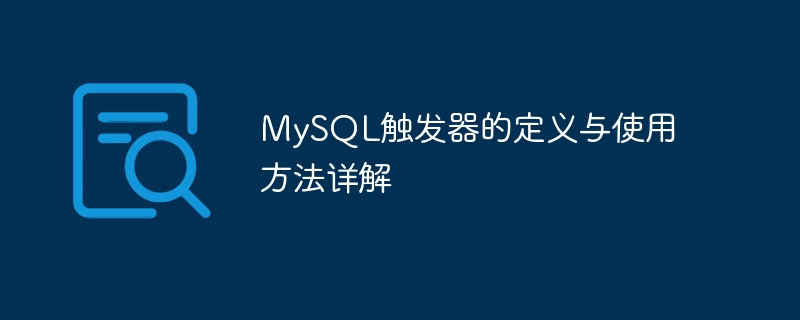
Detailed explanation of the definition and use of MySQL triggers
MySQL triggers are a special stored procedure that can be automatically executed when a specific event occurs in the table. Triggers can be used to implement functions such as automated data processing and data consistency maintenance. This article will introduce the definition and use of MySQL triggers in detail, and provide specific code examples.
- Definition of triggers
In MySQL, the definition of triggers is achieved through the CREATE TRIGGER statement. The CREATE TRIGGER syntax is as follows:
CREATE TRIGGER trigger_name
BEFORE/AFTER INSERT/UPDATE/DELETE
ON table_name FOR EACH ROW
BEGIN
--SQL statement executed by trigger
END;Among them, CREATE TRIGGER is used to define the trigger, trigger_name is the name of the trigger, BEFORE/AFTER indicates whether the trigger is executed before or after the event, and INSERT/UPDATE/DELETE indicates whether the trigger is for For insert, update or delete operations, table_name is the name of the table to which the trigger belongs. FOR EACH ROW means that the trigger is executed once for each row of data. Between BEGIN and END is the SQL statement specifically executed by the trigger.
- How to use triggers
Next, we use a specific example to demonstrate the use of MySQL triggers. Suppose we have a student table (student), which contains the student's name and score fields. We want to automatically calculate the student's grade (level) when inserting new student data.
First, we create a trigger named student_level, the code is as follows:
DELIMITER $$
CREATE TRIGGER student_level_trigger
BEFORE INSERT ON student
FOR EACH ROW
BEGIN
DECLARE level VARCHAR(10);
IF NEW.score >= 90 THEN
SET level = 'A';
ELSEIF NEW.score >= 80 THEN
SET level = 'B';
ELSEIF NEW.score >= 70 THEN
SET level = 'C';
ELSE
SET level = 'D';
END IF;
SET NEW.level = level;
END;
$$
DELIMITER ;In the above code, we created a BEFORE INSERT type trigger student_level_trigger. When new student data is inserted, the trigger will automatically set the student's level based on the student's performance and update it. into the level field.
Next, we insert a piece of student data to test whether the trigger is effective:
INSERT INTO student(name, score) VALUES('Xiao Ming', 85);Execute the above After inserting the statement, query the data in the student table. You can see that the student's level has been calculated and filled in the level field.
Summary: This article introduces the definition and use of MySQL triggers in detail, and demonstrates the practical application of triggers through specific examples. Triggers are a very powerful function in MySQL, which can realize functions such as automation of data processing and maintenance of data consistency. Developers can flexibly use triggers according to actual needs to improve the efficiency and accuracy of data processing.
The above is the detailed content of Detailed explanation of the definition and use of MySQL triggers. For more information, please follow other related articles on the PHP Chinese website!

Hot AI Tools

Undresser.AI Undress
AI-powered app for creating realistic nude photos

AI Clothes Remover
Online AI tool for removing clothes from photos.

Undress AI Tool
Undress images for free

Clothoff.io
AI clothes remover

Video Face Swap
Swap faces in any video effortlessly with our completely free AI face swap tool!

Hot Article

Hot Tools

Notepad++7.3.1
Easy-to-use and free code editor

SublimeText3 Chinese version
Chinese version, very easy to use

Zend Studio 13.0.1
Powerful PHP integrated development environment

Dreamweaver CS6
Visual web development tools

SublimeText3 Mac version
God-level code editing software (SublimeText3)

Hot Topics
 1387
1387
 52
52
 MySQL: An Introduction to the World's Most Popular Database
Apr 12, 2025 am 12:18 AM
MySQL: An Introduction to the World's Most Popular Database
Apr 12, 2025 am 12:18 AM
MySQL is an open source relational database management system, mainly used to store and retrieve data quickly and reliably. Its working principle includes client requests, query resolution, execution of queries and return results. Examples of usage include creating tables, inserting and querying data, and advanced features such as JOIN operations. Common errors involve SQL syntax, data types, and permissions, and optimization suggestions include the use of indexes, optimized queries, and partitioning of tables.
 MySQL's Place: Databases and Programming
Apr 13, 2025 am 12:18 AM
MySQL's Place: Databases and Programming
Apr 13, 2025 am 12:18 AM
MySQL's position in databases and programming is very important. It is an open source relational database management system that is widely used in various application scenarios. 1) MySQL provides efficient data storage, organization and retrieval functions, supporting Web, mobile and enterprise-level systems. 2) It uses a client-server architecture, supports multiple storage engines and index optimization. 3) Basic usages include creating tables and inserting data, and advanced usages involve multi-table JOINs and complex queries. 4) Frequently asked questions such as SQL syntax errors and performance issues can be debugged through the EXPLAIN command and slow query log. 5) Performance optimization methods include rational use of indexes, optimized query and use of caches. Best practices include using transactions and PreparedStatemen
 Why Use MySQL? Benefits and Advantages
Apr 12, 2025 am 12:17 AM
Why Use MySQL? Benefits and Advantages
Apr 12, 2025 am 12:17 AM
MySQL is chosen for its performance, reliability, ease of use, and community support. 1.MySQL provides efficient data storage and retrieval functions, supporting multiple data types and advanced query operations. 2. Adopt client-server architecture and multiple storage engines to support transaction and query optimization. 3. Easy to use, supports a variety of operating systems and programming languages. 4. Have strong community support and provide rich resources and solutions.
 How to create oracle dynamic sql
Apr 12, 2025 am 06:06 AM
How to create oracle dynamic sql
Apr 12, 2025 am 06:06 AM
SQL statements can be created and executed based on runtime input by using Oracle's dynamic SQL. The steps include: preparing an empty string variable to store dynamically generated SQL statements. Use the EXECUTE IMMEDIATE or PREPARE statement to compile and execute dynamic SQL statements. Use bind variable to pass user input or other dynamic values to dynamic SQL. Use EXECUTE IMMEDIATE or EXECUTE to execute dynamic SQL statements.
 How to connect to the database of apache
Apr 13, 2025 pm 01:03 PM
How to connect to the database of apache
Apr 13, 2025 pm 01:03 PM
Apache connects to a database requires the following steps: Install the database driver. Configure the web.xml file to create a connection pool. Create a JDBC data source and specify the connection settings. Use the JDBC API to access the database from Java code, including getting connections, creating statements, binding parameters, executing queries or updates, and processing results.
 PostgreSQL performance optimization under Debian
Apr 12, 2025 pm 08:18 PM
PostgreSQL performance optimization under Debian
Apr 12, 2025 pm 08:18 PM
To improve the performance of PostgreSQL database in Debian systems, it is necessary to comprehensively consider hardware, configuration, indexing, query and other aspects. The following strategies can effectively optimize database performance: 1. Hardware resource optimization memory expansion: Adequate memory is crucial to cache data and indexes. High-speed storage: Using SSD SSD drives can significantly improve I/O performance. Multi-core processor: Make full use of multi-core processors to implement parallel query processing. 2. Database parameter tuning shared_buffers: According to the system memory size setting, it is recommended to set it to 25%-40% of system memory. work_mem: Controls the memory of sorting and hashing operations, usually set to 64MB to 256M
 Solution to MySQL encounters 'Access denied for user' problem
Apr 11, 2025 pm 05:36 PM
Solution to MySQL encounters 'Access denied for user' problem
Apr 11, 2025 pm 05:36 PM
How to solve the MySQL "Access denied for user" error: 1. Check the user's permission to connect to the database; 2. Reset the password; 3. Allow remote connections; 4. Refresh permissions; 5. Check the database server configuration (bind-address, skip-grant-tables); 6. Check the firewall rules; 7. Restart the MySQL service. Tip: Make changes after backing up the database.
 Navicat's automatic backup of MySQL data
Apr 11, 2025 pm 05:30 PM
Navicat's automatic backup of MySQL data
Apr 11, 2025 pm 05:30 PM
Steps to automatically back up MySQL data using Navicat: Install and connect to the MySQL server. Create a backup task, specifying the backup source, file location, and name. Configure backup options, including backup type, frequency, and retention time. Set up an automatic backup plan, enable automatic backup, set time and frequency. Preview the backup settings and perform the backup. Monitor backup progress and history.




