
php Xiaobian Xigua will help you understand the favorites path of the win10 browser Edge. In the win10 system, the favorites path of the Edge browser is located in the Favorites folder under the user folder. Through this path, users can easily find and manage bookmark favorites content in the browser. Next, let us learn more about the path location of the Edge favorites in the win10 browser in order to better utilize the browser's collection function.
Win10 browser edge favorites path location introduction
1. Open the folder: (Note: Change "username" to your own computer username)
C :\Users\Username\AppData\Local\Packages\Microsoft.MicrosoftEdge_8wekyb3d8bbwe\AC\MicrosoftEdge\User\Default\DataStore\Data\nouser1\120712-0049\DBStore.
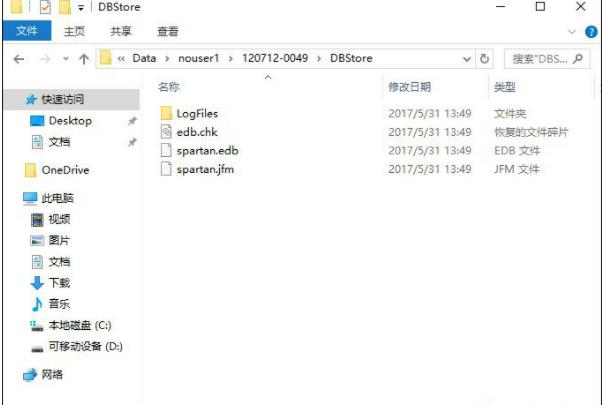
#2, or directly enter the above address in the folder address bar.
How to open Edge database file?
The following operations require the help of EseDatabaseView software.
1. After finding the directory, you will find a file called spartan.edb in the directory. In fact, this is a database that contains a lot of settings data for the Edge browser, including favorites.
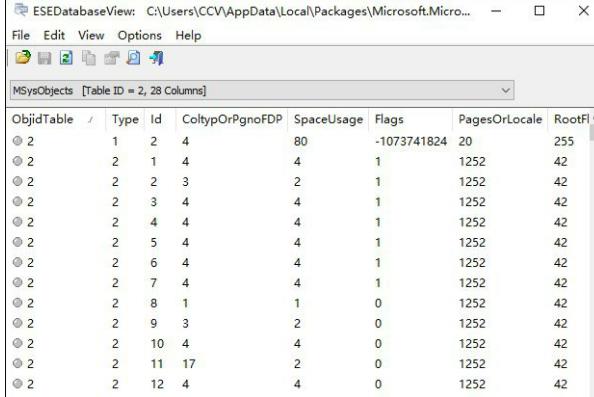
#2. Click the location pointed by the mouse in the picture, select Favorites, and you will find the favorites information.
Note: If you want to open the webpage in another browser, you can only copy the link to the browser address bar and then open it.
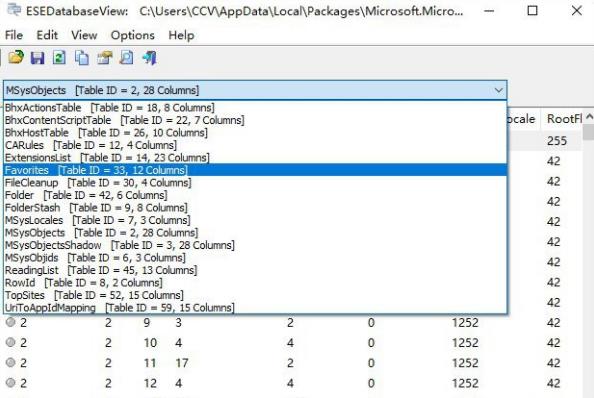
The above is the detailed content of Where is the path to favorites in Windows 10 browser Edge? Introduction to the path location of favorites in win10 browser edge. For more information, please follow other related articles on the PHP Chinese website!
 win10 bluetooth switch is missing
win10 bluetooth switch is missing
 edge browser compatibility settings
edge browser compatibility settings
 Why do all the icons in the lower right corner of win10 show up?
Why do all the icons in the lower right corner of win10 show up?
 The difference between win10 sleep and hibernation
The difference between win10 sleep and hibernation
 Win10 pauses updates
Win10 pauses updates
 What to do if the Bluetooth switch is missing in Windows 10
What to do if the Bluetooth switch is missing in Windows 10
 win10 connect to shared printer
win10 connect to shared printer
 Clean up junk in win10
Clean up junk in win10




