
php editor Yuzai has sorted out the solutions to the slow opening of win10 folders for everyone. When we open a folder in Windows 10 system, if there is a lag or delay, it may affect our normal usage experience. Next, we will introduce several simple and effective recovery methods to help you solve the problem of slow folder opening in win10.
How to recover from slow folder opening in win10
Solution 1:
1. Restart Windows Explorer and then reopen the folder.
2. The specific operation method is to press [ctrl shift esc] to open the task manager. In the process list, right-click and select "Windows Explorer" and click "Restart".
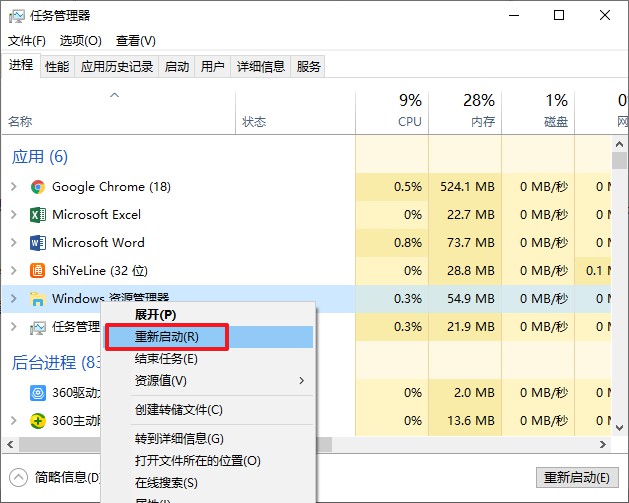
Solution 2:
1. Right-click the folder that opens slowly and open its folder properties.

2. Switch to the "Customize" tab and select the optimized file. There are 5 options to choose from. Generally, the folder contains different types of files. , select "General"; if it is all pictures, select "Pictures"; otherwise, it is similar.
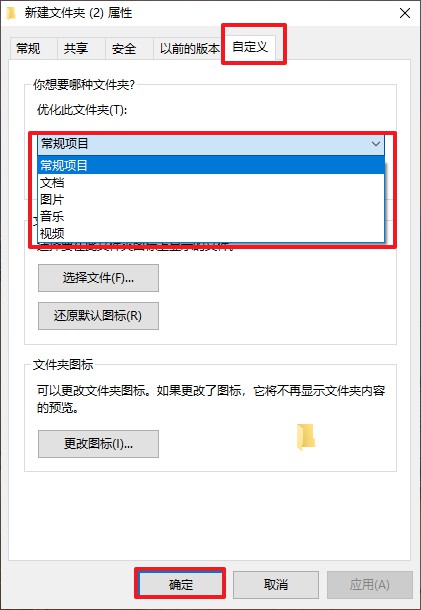
#3. After setting, click "OK" to save.
Solution Three:
1. Open the "This PC" icon on the desktop and click "View" - "Options" at the top.
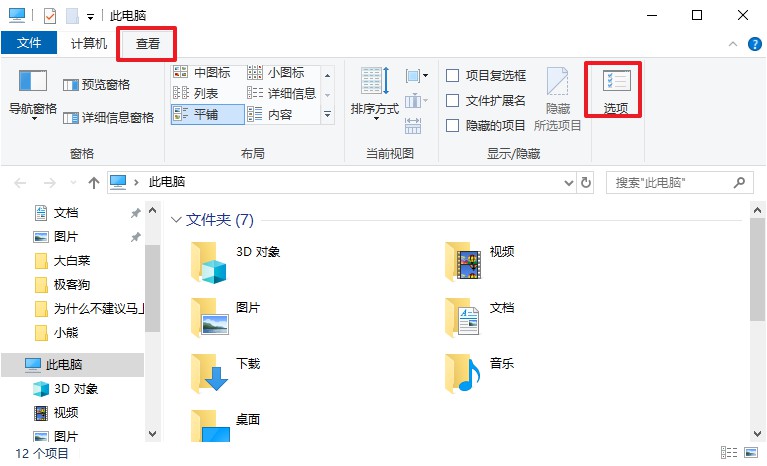
2. Switch to the "View" menu, in the advanced settings box, check the "Always show icons, never thumbnails" option, and finally click "OK" Just apply.

The above is the detailed content of What should I do if win10 folder is slow to open? How to recover from slow folder opening in Windows 10. For more information, please follow other related articles on the PHP Chinese website!
 win10 bluetooth switch is missing
win10 bluetooth switch is missing
 Why do all the icons in the lower right corner of win10 show up?
Why do all the icons in the lower right corner of win10 show up?
 The difference between win10 sleep and hibernation
The difference between win10 sleep and hibernation
 Win10 pauses updates
Win10 pauses updates
 What to do if the Bluetooth switch is missing in Windows 10
What to do if the Bluetooth switch is missing in Windows 10
 win10 connect to shared printer
win10 connect to shared printer
 Clean up junk in win10
Clean up junk in win10
 How to share printer in win10
How to share printer in win10




