Is the iPad worth it? 5 reasons why you should buy one
The iPad is favored for its portability, and its large screen makes it better suited for streaming videos, reading websites, and doing work, giving it an advantage over mobile phones. In addition, the iPad is an excellent e-book reader.
If you already carry your phone and laptop with you, buying an iPad may seem redundant and expensive. However, you might be surprised by how useful the iPad is. It can play an important role in many daily scenarios. If you're on the fence about buying an iPad, our guide will help you make an informed decision based on your personal lifestyle and needs.
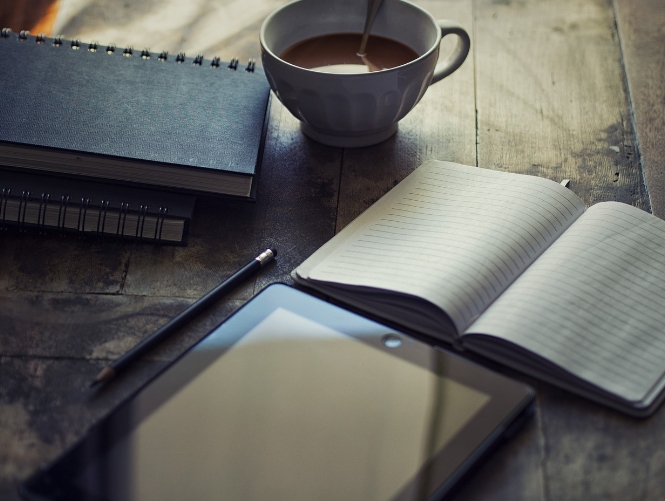
What is iPad?
The iPad is a tablet that runs on iPadOS, a variant of the iPhone operating system. As a tablet, the iPad is a thin touchscreen device that resembles an oversized iPhone or a laptop screen minus the keyboard. In addition to the standard iPad, you can also get the lightweight iPad Air, the powerful iPad Pro, or the compact iPad mini.
These devices are highly integrated into the Apple ecosystem, allowing you to access iCloud files anytime and anywhere and use most of the apps available on iPhone. Because of their larger displays, they're better than iPhones for consuming media and getting work done, and they're more portable than MacBooks.
Who should buy an iPad?
In certain circumstances, an iPad may replace your need for a laptop. You should consider an iPad if you:
7 Reasons to Buy an iPad Instead of a PC
Who shouldn’t have an iPad?
Not everyone needs an iPad. You probably won't if you:
Why you should buy an iPad
There are many situations where an iPad can come in handy , some people can even use an iPad to replace a desktop computer or laptop. Here are some reasons why you might consider buying an iPad.
You've Invested in the Apple Ecosystem
The iPad is a high-quality tablet that's useful no matter what other hardware you own. If you're already in the Apple ecosystem, it comes alive. If you use an iPhone, wear an Apple Watch, and do most of your work on an iMac or MacBook, you'll find that the iPad is a natural extension of that device line. AirDrop lets you transfer files seamlessly, iCloud lets you access photos, settings, and other data, and you can even use your iPad as a second display for your Mac.
You're an artist or take a lot of handwritten notes
If you're an artist or like to doodle in your free time, Apple Pencil is a game changer. It turns your iPad into a drawing tablet, and the latest version even charges wirelessly when magnetically connected to your iPad. It is also very helpful if you write a lot of notes by hand for work or any other purpose as it makes it easy to jot down notes and organize them for quick access later.
You consume a lot of media
Whether you like to binge-watch Netflix, spend all day listening to music or podcasts, or are an avid reader, an iPad represents an upgrade from using your phone or laptop. The large screen is better for watching video content and e-books, and the built-in speakers provide better sound when you don't have headphones. iPads are also easier to carry and hold for longer periods of time than laptops.
You find yourself in the middle of a lot of video calls
Whether you're on FaceTime calls with friends and family or busy in Zoom meetings all day long, an iPad is the perfect solution. Making video calls on iPad allows you to free up other devices and be more productive, rather than being tethered to your computer or laptop or relying on your phone's small screen. The latest iPad also has unique features like Center Stage, designed to improve video calls.
You'll be on the go all day long
Despite its large screen and powerful hardware, iPad has great battery life. If you often find yourself on the go all day long with no time to stop and charge your phone, the iPad could be a game-changer. Even after your longest, most active day, your phone's battery is likely to stay green by offloading tasks to your iPad, rather than being drained by the end of the day.
When You Shouldn't Own an iPad
There are many reasons to buy an iPad, but not everyone needs one. They're expensive, and some people won't get enough value from an iPad to justify the purchase. Here are some reasons why you might not want an iPad.
You're on a Tight Budget
The base model of the iPad may be more affordable than you expect, but it's still quite expensive compared to other tablets. If you're on a tight budget and already own a phone and laptop, the iPad's high price tag might be a bit exaggerated to justify. If you don't need a high-performance device, you can find Android tablets that cost much less. Or consider sticking with the gear you already have.
Limited Storage Will Turn You Off
One of the biggest issues with the iPad line of devices is the extra storage fees Apple charges. There's always a base model with little internal storage and more expensive options with more storage. If you need more space, most Android tablets can accept a cheap microSD card, but Apple doesn't offer that option. If this is a deal breaker, then you shouldn't buy an iPad.
Upgrades Coming
Apple releases a new iPad every 12 to 18 months, and the releases of the new iPad, iPad Air, and iPad Pro are staggered. That means a new iPad is almost always coming, and the iPad you buy today may be overshadowed by tomorrow's new model. If you don't need an iPad, check to see when the next model and most likely new features will be available. If the next model contains any killer new features you need, you may want to wait before buying one.
Do you need an iPad to be productive and enjoy multimedia?
If you're an artist, or you make a lot of video calls, are out of the office for long periods of time, or take a lot of notes, then iPad can help you be more productive. While you can do many of the things you can do with an iPad using your phone and laptop, there are many situations where the iPad is a more efficient option, is easier to carry, and provides a superior experience. The iPad is also handy during downtime, as the large screen is perfect for streaming media and reading e-books, especially if you currently perform these actions on the narrower screen of your phone.
If I have a laptop, should I buy an iPad?
While an iPad can accomplish many of the same tasks as a laptop, that doesn't mean they're interchangeable. There may be tasks you still need your laptop for, but there are also plenty of situations where you can leave your laptop at home and just carry the lighter iPad. If you use an iPhone, iPad, or MacBook, the transition is seamless. You can also use iPad as a second screen for your MacBook, make video calls while using your MacBook to perform other tasks, and create art and take notes if you add an Apple Pencil.
Is it worth buying an iPad for school?
You can just use an iPad, depending on where you go to school and what apps you need to use. This saves you money because iPads are cheaper, lighter than MacBooks, and easier to carry around in class. However, your school may need apps that don't run on an iPad, or your workload requires an actual laptop. In these cases, you'll need to decide whether the convenience of an iPad is worth the extra cost, especially if you typically bring a laptop to class in addition to your iPad.
Is the iPad Pro worth it?
Apple offers a variety of iPad models at different price points, with the price difference between the entry-level iPad and the top-tier iPad Pro being huge. If you plan on doing fairly light use, such as streaming, emailing, and taking notes, you can safely avoid the iPad Pro and buy a regular iPad. If you want to save money without sacrificing too much on performance, current iPad Air models often come with similar hardware to previous iPad Pros, but at a much lower price. If you need the extra power or enjoy all the latest bells and whistles and can afford the higher price, the latest iPad Pro is significantly better than the competition.
FAQ
How to connect Apple Pencil to iPad?
The first- and second-generation Apple Pencil use different methods to sync with iPad, but they are both simple. For the original, plug the Pencil into the Lightning port on the bottom of the tablet (the same port you use to charge your iPad). For the second generation, attach the Pencil to the magnetic connector on the side of the iPad. It's on the same side as the volume buttons. After you complete any of the above steps, your iPad will automatically detect and pair with your Apple Pencil.
How to print from iPad?
Like the iPhone, the iPad supports AirPrint, allowing you to send documents and photos to a compatible printer. As long as the printer and iPad are on the same wireless network, you can transfer content and print from the Share menu.
The above is the detailed content of Is the iPad worth it? 5 reasons why you should buy one. For more information, please follow other related articles on the PHP Chinese website!

Hot AI Tools

Undresser.AI Undress
AI-powered app for creating realistic nude photos

AI Clothes Remover
Online AI tool for removing clothes from photos.

Undress AI Tool
Undress images for free

Clothoff.io
AI clothes remover

Video Face Swap
Swap faces in any video effortlessly with our completely free AI face swap tool!

Hot Article

Hot Tools

Notepad++7.3.1
Easy-to-use and free code editor

SublimeText3 Chinese version
Chinese version, very easy to use

Zend Studio 13.0.1
Powerful PHP integrated development environment

Dreamweaver CS6
Visual web development tools

SublimeText3 Mac version
God-level code editing software (SublimeText3)

Hot Topics
 1389
1389
 52
52
 iPhone 16 Pro and iPhone 16 Pro Max official with new cameras, A18 Pro SoC and larger screens
Sep 10, 2024 am 06:50 AM
iPhone 16 Pro and iPhone 16 Pro Max official with new cameras, A18 Pro SoC and larger screens
Sep 10, 2024 am 06:50 AM
Apple has finally lifted the covers off its new high-end iPhone models. The iPhone 16 Pro and iPhone 16 Pro Max now come with larger screens compared to their last-gen counterparts (6.3-in on the Pro, 6.9-in on Pro Max). They get an enhanced Apple A1
 iPhone parts Activation Lock spotted in iOS 18 RC — may be Apple\'s latest blow to right to repair sold under the guise of user protection
Sep 14, 2024 am 06:29 AM
iPhone parts Activation Lock spotted in iOS 18 RC — may be Apple\'s latest blow to right to repair sold under the guise of user protection
Sep 14, 2024 am 06:29 AM
Earlier this year, Apple announced that it would be expanding its Activation Lock feature to iPhone components. This effectively links individual iPhone components, like the battery, display, FaceID assembly, and camera hardware to an iCloud account,
 iPhone parts Activation Lock may be Apple\'s latest blow to right to repair sold under the guise of user protection
Sep 13, 2024 pm 06:17 PM
iPhone parts Activation Lock may be Apple\'s latest blow to right to repair sold under the guise of user protection
Sep 13, 2024 pm 06:17 PM
Earlier this year, Apple announced that it would be expanding its Activation Lock feature to iPhone components. This effectively links individual iPhone components, like the battery, display, FaceID assembly, and camera hardware to an iCloud account,
 Gate.io trading platform official app download and installation address
Feb 13, 2025 pm 07:33 PM
Gate.io trading platform official app download and installation address
Feb 13, 2025 pm 07:33 PM
This article details the steps to register and download the latest app on the official website of Gate.io. First, the registration process is introduced, including filling in the registration information, verifying the email/mobile phone number, and completing the registration. Secondly, it explains how to download the Gate.io App on iOS devices and Android devices. Finally, security tips are emphasized, such as verifying the authenticity of the official website, enabling two-step verification, and being alert to phishing risks to ensure the safety of user accounts and assets.
 Multiple iPhone 16 Pro users report touchscreen freezing issues, possibly linked to palm rejection sensitivity
Sep 23, 2024 pm 06:18 PM
Multiple iPhone 16 Pro users report touchscreen freezing issues, possibly linked to palm rejection sensitivity
Sep 23, 2024 pm 06:18 PM
If you've already gotten your hands on a device from the Apple's iPhone 16 lineup — more specifically, the 16 Pro/Pro Max — chances are you've recently faced some kind of issue with the touchscreen. The silver lining is that you're not alone—reports
 Anbi app official download v2.96.2 latest version installation Anbi official Android version
Mar 04, 2025 pm 01:06 PM
Anbi app official download v2.96.2 latest version installation Anbi official Android version
Mar 04, 2025 pm 01:06 PM
Binance App official installation steps: Android needs to visit the official website to find the download link, choose the Android version to download and install; iOS search for "Binance" on the App Store. All should pay attention to the agreement through official channels.
 How to solve the problem of 'Undefined array key 'sign'' error when calling Alipay EasySDK using PHP?
Mar 31, 2025 pm 11:51 PM
How to solve the problem of 'Undefined array key 'sign'' error when calling Alipay EasySDK using PHP?
Mar 31, 2025 pm 11:51 PM
Problem Description When calling Alipay EasySDK using PHP, after filling in the parameters according to the official code, an error message was reported during operation: "Undefined...
 Beats adds phone cases to its lineup: unveils a MagSafe case for the iPhone 16 series
Sep 11, 2024 pm 03:33 PM
Beats adds phone cases to its lineup: unveils a MagSafe case for the iPhone 16 series
Sep 11, 2024 pm 03:33 PM
Beats is known for launching audio products such as Bluetooth speakers and headphones, but in what can best be described as a surprise, the Apple-owned company has branched into making phone cases, starting with the iPhone 16 series. The Beats iPhone




