
php editor Apple brings you an introduction to the location of win10 game files. In win10 system, game files are usually stored in the game directory under the Program Files or Program Files (x86) folder on the C drive. Game documents are generally saved in the C:\Users\your username\Documents\My Games folder. By knowing these locations, players can easily find game files and documents for backup and management.
Win10 game document location introduction
1. Press the shortcut key win e at the same time to open the resource manager, find the computer's c drive and click to enter.
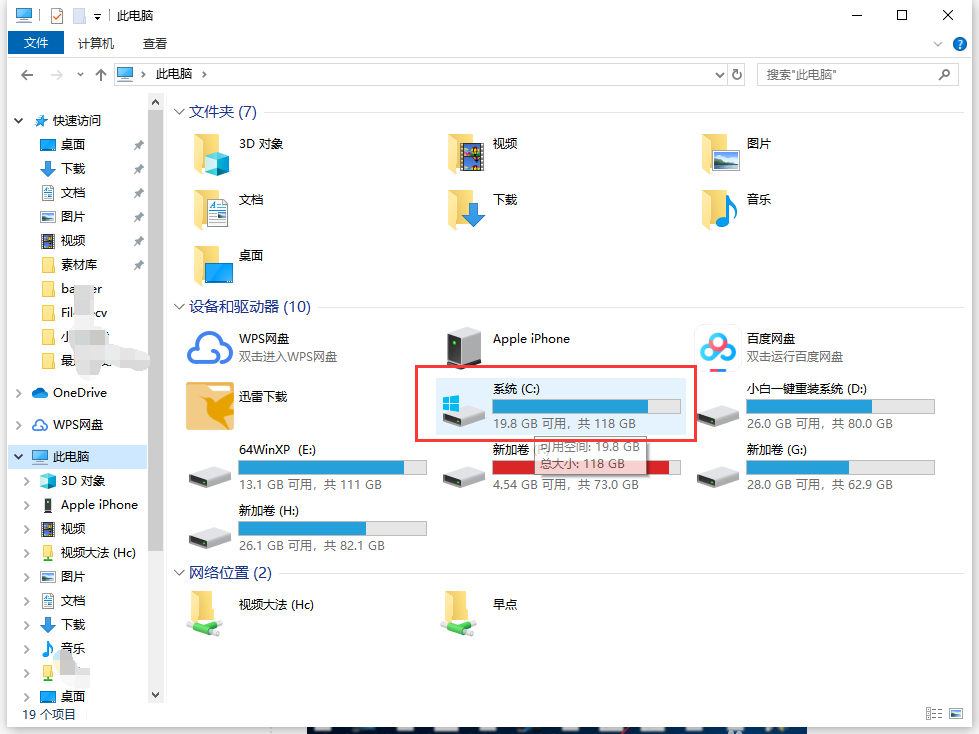
#2. Then select [View] on the top menu bar, and then check [Hidden Items].
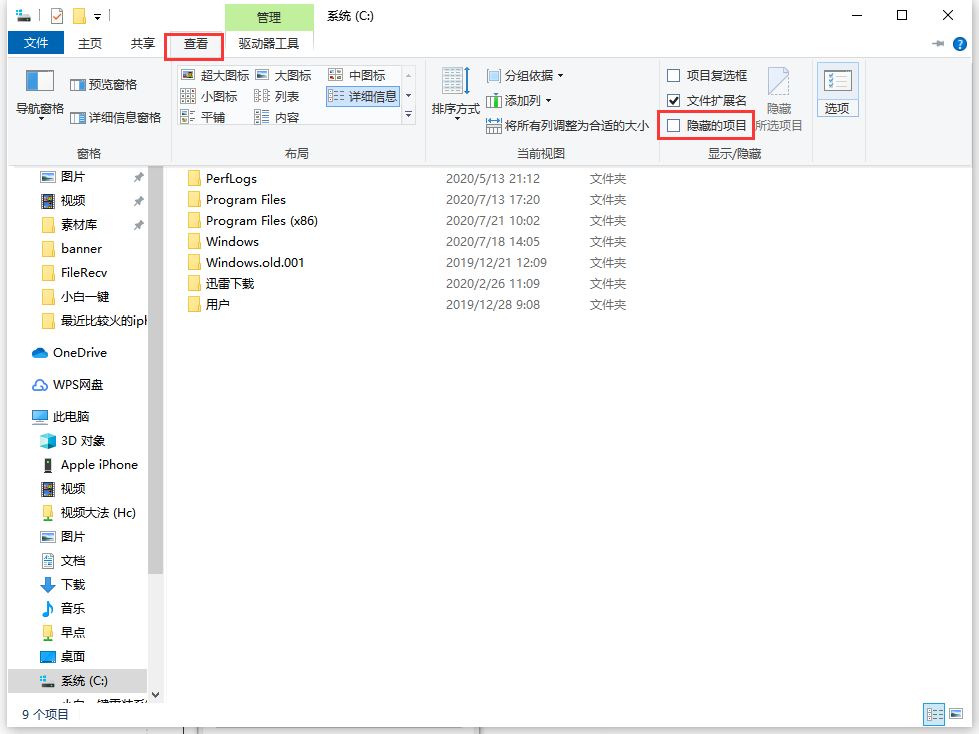
#3. Then select [User] among many files.
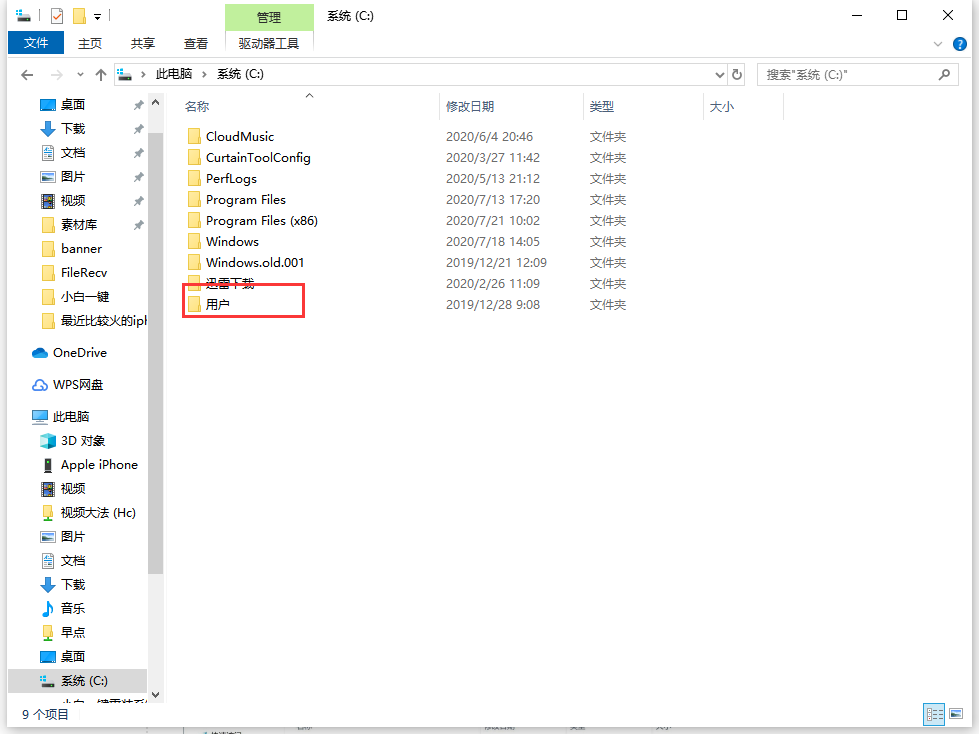
#4. Then select your win10 username folder and enter.
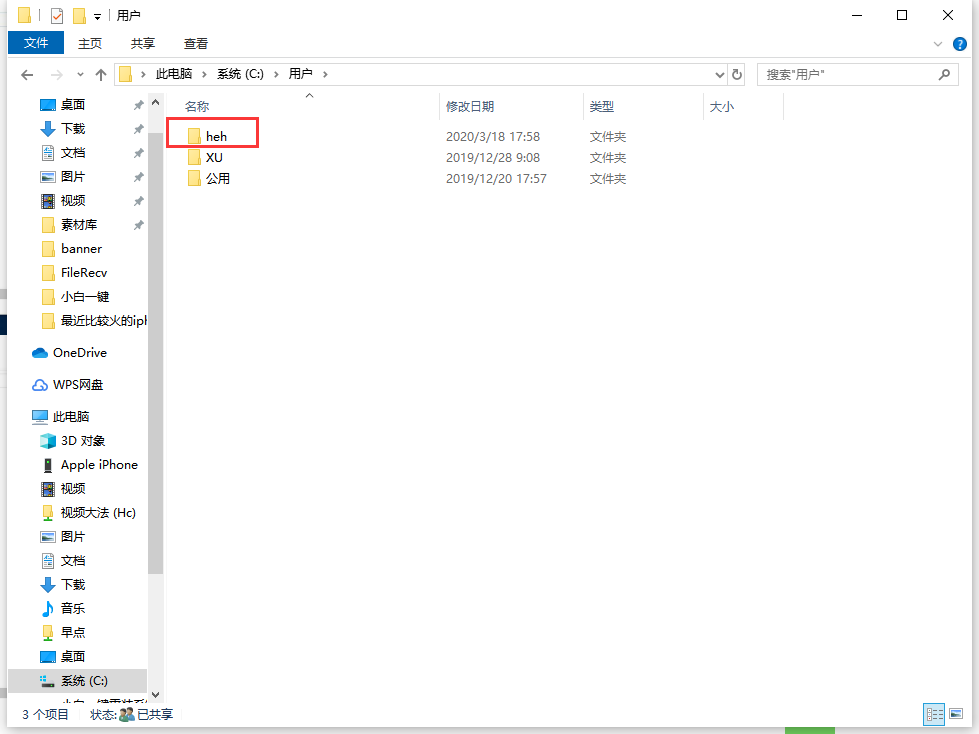
5. Then select the [AppData] file to enter.
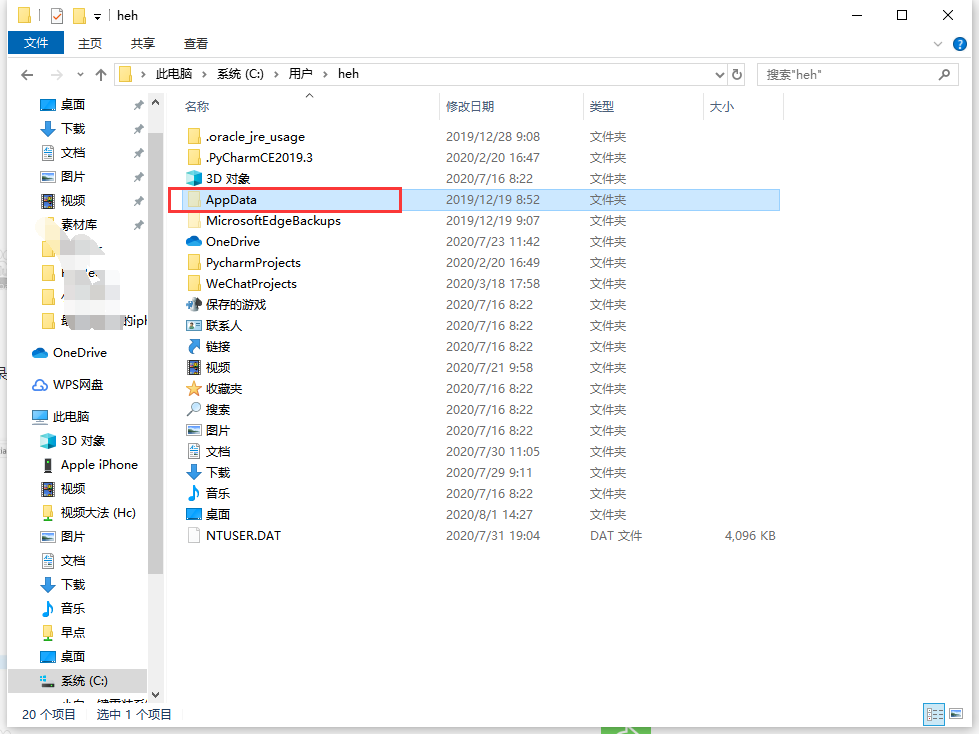
6. After entering, select [Roaming] to confirm your choice.
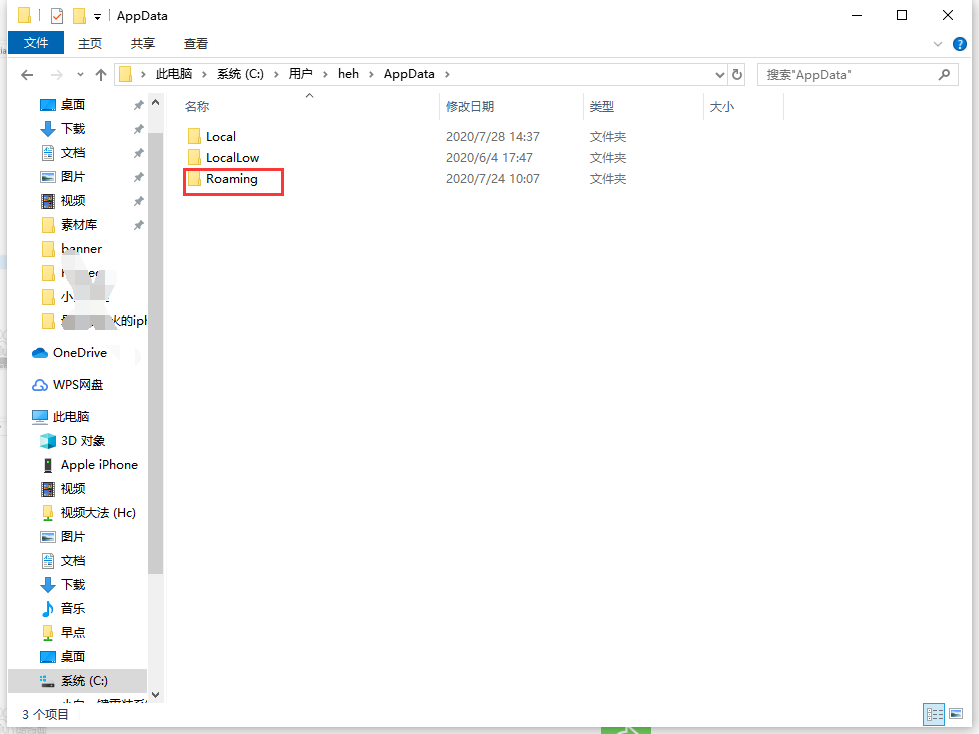
#7. Next, you can see different game archive directories, located in different directories.
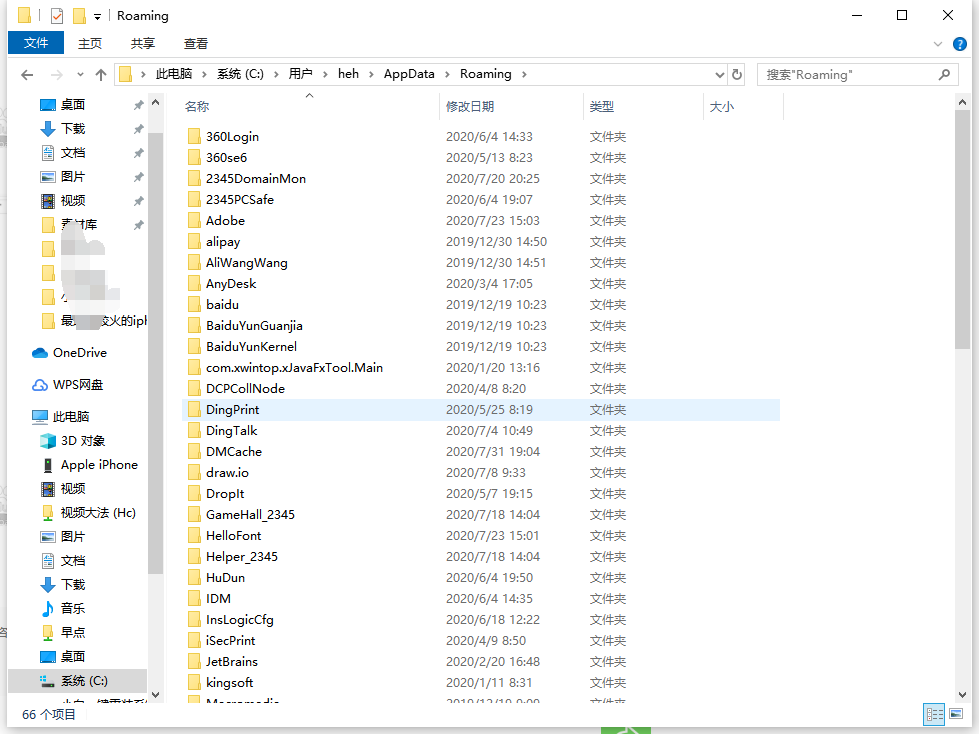
The above is the detailed content of Where are the win10 game files located? Win10 game document location introduction. For more information, please follow other related articles on the PHP Chinese website!
 win10 bluetooth switch is missing
win10 bluetooth switch is missing
 Why do all the icons in the lower right corner of win10 show up?
Why do all the icons in the lower right corner of win10 show up?
 The difference between win10 sleep and hibernation
The difference between win10 sleep and hibernation
 Win10 pauses updates
Win10 pauses updates
 What to do if the Bluetooth switch is missing in Windows 10
What to do if the Bluetooth switch is missing in Windows 10
 win10 connect to shared printer
win10 connect to shared printer
 Clean up junk in win10
Clean up junk in win10
 How to share printer in win10
How to share printer in win10




