
php editor Xinyi will answer the question of PCI device exclamation mark in win10 system. When you see a PCI device with an exclamation mark in Device Manager, it could mean a driver error, device failure, or resource conflict. This article will give you a detailed analysis of the solution to the exclamation mark problem on PCI devices in Win10 system, helping you quickly solve this trouble.
Win10 system pci device exclamation mark problem analysis
1. At this time, you can go to Baidu online to search and install driver installation software such as "Drive Wizard", "鲁Master" and other software. Use software to automatically install drivers. Take "Master Lu" as an example. After installing and running Master Lu, click the "Driver Detection" button on the main interface.

#2. After software detection, the discovered device for which the driver needs to be installed will pop up.
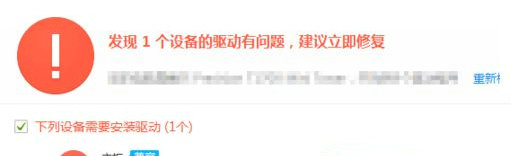
#3. At this time, you can click the "Install" button on the right side of the corresponding device, and the software will automatically download and install the corresponding driver. If you find that multiple devices need to install drivers, you can also click the "One-click installation" button. After installation, you generally need to restart your computer.

#4. After restarting the computer, the "PCI Simple Communication Controller" device with a yellow exclamation mark no longer appears in the computer's device management.
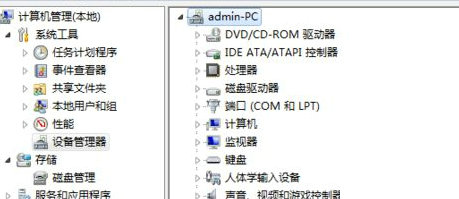
#5. There is an additional device detected by Master Lu in the system device list. It shows that after installing the driver, the computer correctly recognized the device. The original "PCI Simple Communication Controller" is just a general name for this type of equipment.
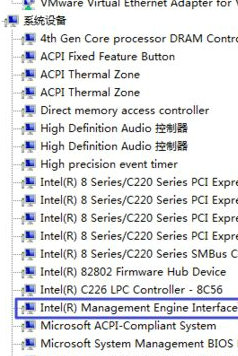
#6. If you are interested, you can right-click on the device. Then use the left mouse button to click the "Properties" button in the pop-up menu. View the details of this device.
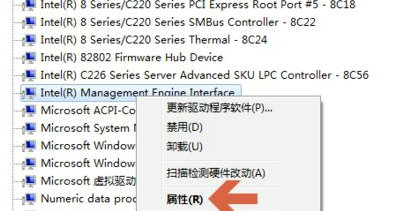
#7. It can be seen from the device properties that the device is located on the PCI bus.
The above is the detailed content of What to do about the exclamation mark on PCI devices in Win10 system? Analysis of exclamation mark problem of pci device in win10 system. For more information, please follow other related articles on the PHP Chinese website!
 win10 bluetooth switch is missing
win10 bluetooth switch is missing
 Why do all the icons in the lower right corner of win10 show up?
Why do all the icons in the lower right corner of win10 show up?
 The difference between win10 sleep and hibernation
The difference between win10 sleep and hibernation
 Win10 pauses updates
Win10 pauses updates
 What to do if the Bluetooth switch is missing in Windows 10
What to do if the Bluetooth switch is missing in Windows 10
 win10 connect to shared printer
win10 connect to shared printer
 Clean up junk in win10
Clean up junk in win10
 How to share printer in win10
How to share printer in win10




