 Technology peripherals
Technology peripherals
 It Industry
It Industry
 WPS joins hands with Huawei to deliver core functions of Hongmeng Galaxy version of WPS Office and upgrade cross-device collaborative office
WPS joins hands with Huawei to deliver core functions of Hongmeng Galaxy version of WPS Office and upgrade cross-device collaborative office
WPS joins hands with Huawei to deliver core functions of Hongmeng Galaxy version of WPS Office and upgrade cross-device collaborative office
According to news on March 15, WPS and Huawei announced their cooperation to complete the delivery of the core function version of Hongmeng Galaxy version of WPS Office. This application is a native application tailor-made by Kingsoft Office for HarmonyOS NEXT, taking full advantage of the unique features of the Harmony system such as ecological interconnection and native smoothness.

Hongmeng Galaxy Edition WPS not only improves the running smoothness on the PC side, but also achieves seamless flow and cross-end collaboration with mobile phones, tablets, smart screens and other devices , thereby bringing users a more intelligent and convenient office experience. For example, in a team office scenario, users can edit and annotate the same document on a mobile phone or tablet, and then present it simultaneously on a PC or smart screen. In addition, the mobile phone can directly turn pages, play videos and other operations on the PPT on the large screen, effectively solving many pain points in the current collaborative office and realizing efficient collaboration among multiple people.

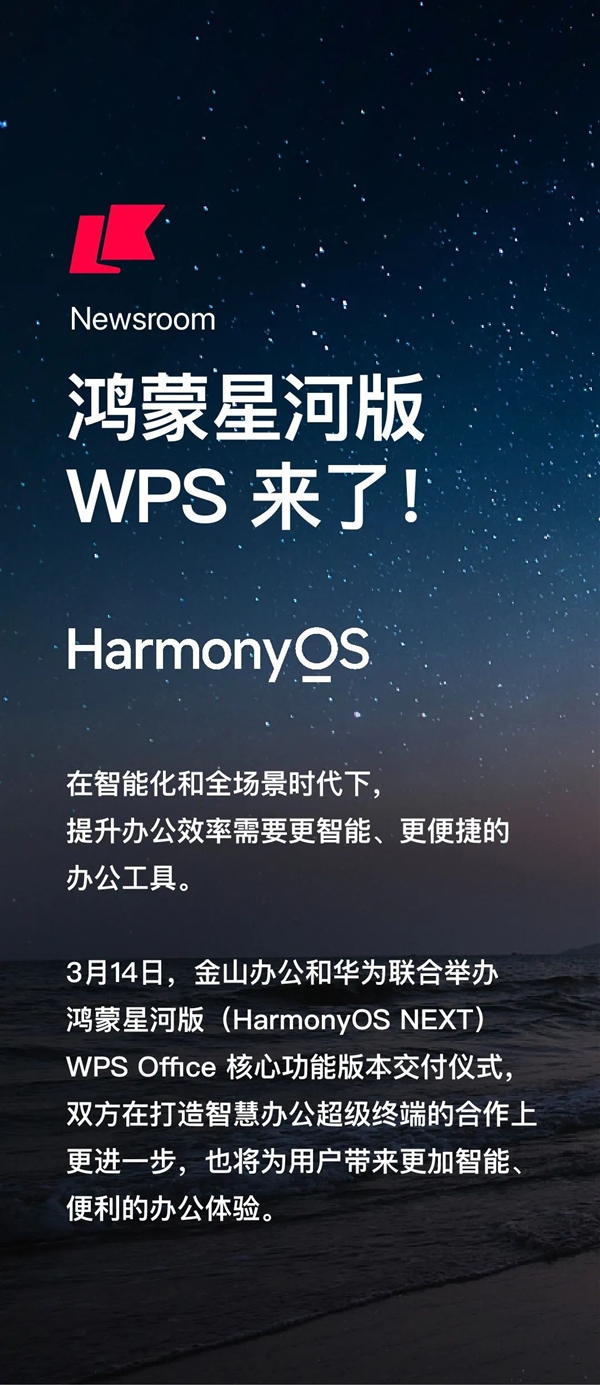
According to the editor’s understanding, the WPS team has deeply optimized the characteristics of the Hongmeng system, significantly improving the software’s operating efficiency and Performance in energy consumption control and cross-device collaboration. At the same time, the team has also specially strengthened the data security and privacy protection functions to make users feel more at ease. With the Hongmeng major version update that Huawei plans to launch in the fall, Hongmeng native applications will be officially launched. The addition of WPS will undoubtedly bring a more complete and rich office experience to the Hongmeng ecosystem.
The above is the detailed content of WPS joins hands with Huawei to deliver core functions of Hongmeng Galaxy version of WPS Office and upgrade cross-device collaborative office. For more information, please follow other related articles on the PHP Chinese website!

Hot AI Tools

Undresser.AI Undress
AI-powered app for creating realistic nude photos

AI Clothes Remover
Online AI tool for removing clothes from photos.

Undress AI Tool
Undress images for free

Clothoff.io
AI clothes remover

AI Hentai Generator
Generate AI Hentai for free.

Hot Article

Hot Tools

Notepad++7.3.1
Easy-to-use and free code editor

SublimeText3 Chinese version
Chinese version, very easy to use

Zend Studio 13.0.1
Powerful PHP integrated development environment

Dreamweaver CS6
Visual web development tools

SublimeText3 Mac version
God-level code editing software (SublimeText3)

Hot Topics
 1377
1377
 52
52
 How to view word documents in vscode How to view word documents in vscode
May 09, 2024 am 09:37 AM
How to view word documents in vscode How to view word documents in vscode
May 09, 2024 am 09:37 AM
First, open the vscode software on the computer, click the [Extension] icon on the left, as shown in ① in the figure. Then, enter [officeviewer] in the search box of the extension interface, as shown in ② in the figure. Then, from the search Select [officeviewer] to install in the results, as shown in ③ in the figure. Finally, open the file, such as docx, pdf, etc., as shown below
 WPS and Office do not have Chinese fonts, and Chinese font names are displayed in English.
Jun 19, 2024 am 06:56 AM
WPS and Office do not have Chinese fonts, and Chinese font names are displayed in English.
Jun 19, 2024 am 06:56 AM
My friend's computer, all Chinese fonts such as imitation Song, Kai style, Xing Kai, Microsoft Yahei, etc. cannot be found in WPS and OFFICE. The editor below will tell you how to solve this problem. The fonts in the system are normal, but all fonts in the WPS font options are not available, only cloud fonts. OFFICE only has English fonts, not any Chinese fonts. After installing different versions of WPS, English fonts are available, but there is also no Chinese font. Solution: Control Panel → Categories → Clock, Language, and Region → Change Display Language → (Region and Language) Management → (Language for Non-Unicode Programs) Change System Regional Settings → Chinese (Simplified, China) → Restart. Control Panel, change the view mode in the upper right corner to "Category", Clock, Language and Region, change
 3d rendering, computer configuration? What kind of computer is needed to design 3D rendering?
May 06, 2024 pm 06:25 PM
3d rendering, computer configuration? What kind of computer is needed to design 3D rendering?
May 06, 2024 pm 06:25 PM
3d rendering, computer configuration? 1 Computer configuration is very important for 3D rendering, and sufficient hardware performance is required to ensure rendering effect and speed. 23D rendering requires a lot of calculations and image processing, so it requires high-performance CPU, graphics card and memory. 3 It is recommended to configure at least one computer with at least 6 cores and 12 threads CPU, more than 16GB of memory and a high-performance graphics card to meet the higher 3D rendering needs. At the same time, you also need to pay attention to the computer's heat dissipation and power supply configuration to ensure the stable operation of the computer. What kind of computer is needed to design 3D rendering? I am also a designer, so I will give you a set of configurations (I will use it again) CPU: amd960t with 6 cores (or 1090t directly overclocked) Memory: 1333
 HarmonyOS NEXT native intelligence opens up a new OS experience in the AI big model era! Huawei Xiaoyi turns into a smart body
Jun 22, 2024 am 02:30 AM
HarmonyOS NEXT native intelligence opens up a new OS experience in the AI big model era! Huawei Xiaoyi turns into a smart body
Jun 22, 2024 am 02:30 AM
AI large models have become a hot topic in the current technology circle. More and more companies are beginning to deploy large model capabilities, and more and more products are beginning to emphasize AI. However, judging from the current experience, most of the AI products flooding into the market often simply integrate large model applications at the application level, and do not realize systematic AI technology changes from the bottom up. At HDC2024, with the opening of HarmonyOSNEXT Beta to developers and pioneer users, Huawei demonstrated to the industry what true "native intelligence" is - with system-level AI capabilities, AI is no longer just an add-on to mobile phones, but is integrated with The operating system is deeply integrated and becomes a system-level core capability. According to reports, through the integration of software, hardware and core cloud, HarmonyO
 Xiaoyi upgraded to an intelligent agent! HarmonyOS NEXT Hongmeng native intelligence opens a new AI era
Jun 22, 2024 am 01:56 AM
Xiaoyi upgraded to an intelligent agent! HarmonyOS NEXT Hongmeng native intelligence opens a new AI era
Jun 22, 2024 am 01:56 AM
On June 21, Huawei Developer Conference 2024 (HDC2024) gathered again in Songshan Lake, Dongguan. At this conference, the most eye-catching thing is that HarmonyOSNEXT officially launched Beta for developers and pioneer users, and comprehensively demonstrated the three "king-breaking" innovative features of HarmonyOSNEXT in all scenarios, native intelligence and native security. HarmonyOSNEXT native intelligence: Opening a new AI era After abandoning the Android framework, HarmonyOSNEXT has become a truly independent operating system independent of Android and iOS, which can be called an unprecedented rebirth. Among its many new features, native intelligence is undoubtedly the new feature that can best bring users intuitive feelings and experience upgrades.
 How to convert deepseek pdf
Feb 19, 2025 pm 05:24 PM
How to convert deepseek pdf
Feb 19, 2025 pm 05:24 PM
DeepSeek cannot convert files directly to PDF. Depending on the file type, you can use different methods: Common documents (Word, Excel, PowerPoint): Use Microsoft Office, LibreOffice and other software to export as PDF. Image: Save as PDF using image viewer or image processing software. Web pages: Use the browser's "Print into PDF" function or the dedicated web page to PDF tool. Uncommon formats: Find the right converter and convert it to PDF. It is crucial to choose the right tools and develop a plan based on the actual situation.
 Deploy large language models locally in OpenHarmony
Jun 07, 2024 am 10:02 AM
Deploy large language models locally in OpenHarmony
Jun 07, 2024 am 10:02 AM
This article will open source the results of "Local Deployment of Large Language Models in OpenHarmony" demonstrated at the 2nd OpenHarmony Technology Conference. Open source address: https://gitee.com/openharmony-sig/tpc_c_cplusplus/blob/master/thirdparty/InferLLM/docs/ hap_integrate.md. The implementation ideas and steps are to transplant the lightweight LLM model inference framework InferLLM to the OpenHarmony standard system, and compile a binary product that can run on OpenHarmony. InferLLM is a simple and efficient L
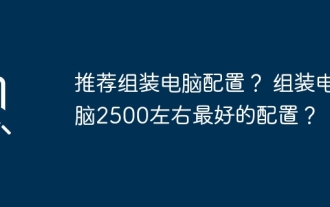 What are the recommended configurations for building a computer? What is the best configuration for assembling a computer that costs around 2,500?
May 08, 2024 pm 07:22 PM
What are the recommended configurations for building a computer? What is the best configuration for assembling a computer that costs around 2,500?
May 08, 2024 pm 07:22 PM
What are the recommended configurations for building a computer? 1. Entry-level office computer configuration: The Celeron series is Intel's most entry-level CPU model. This configuration uses the Celeron G5905, dual core, no hyper-threading, and built-in integrated graphics. It is one of the most cost-effective models for building an ordinary office computer. one. If you don't mind the AMD platform, AMD's A6-7480 can also be considered. Since 8G memory is now not much more expensive than 4G, it is recommended to use 8G directly. Second, the mainstream office computer configuration single Intel Pentium G6405 also has dual-core and four-thread specifications. More threads can make it more convenient when facing multi-tasking and will not appear. Stuttering situation. Because the operating system itself consumes several gigabytes of memory, and multiple tasks also consume memory.



