
php editor Xigua shared how to solve the problem of win10 Bluetooth headset being paired successfully but unable to connect. First make sure that the Bluetooth headset is charged and within the connection range, and try to restart the device and Bluetooth service. Check if the device driver is updated, and also try deleting and reinstalling the Bluetooth driver in Device Manager. Also, clear the device's Bluetooth pairing list and pair again. If the problem is still not resolved, you can try enabling "Bluetooth Support Service" in the service. Through these methods, you may be able to solve the problem of Bluetooth headphones not connecting.
Win10 Bluetooth headset cannot be paired and connected. Analysis of the problem
1. Is the Bluetooth switch turned on?
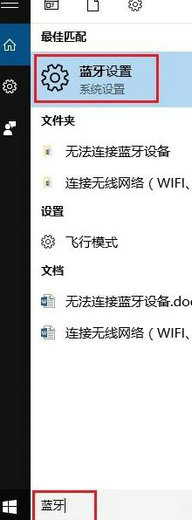
#2. After entering, there will be a Bluetooth switch inside, which can be turned on or off.

#3. If all Bluetooth devices cannot search the computer, you can check whether the computer's Bluetooth option allows it to be recognized.
In the picture of the Bluetooth switch above, click "More Bluetooth Options" to enter the Bluetooth settings page. Check the option "Allow Bluetooth devices to find this computer" and click OK, as shown in the picture.

#4. The computer can recognize the Bluetooth device, but cannot connect to it. You can try to update the latest Bluetooth driver from HP’s official website. At the same time, you need to check the instruction manual of the Bluetooth device, such as Bluetooth The headset or mouse needs to have paired buttons.
5. Bluetooth has been paired successfully, but data cannot be transferred to each other. In addition to confirming that the driver is the latest, you can press Windows R. After the "Run" window appears, enter "fsquirt" and press Enter. The Bluetooth file transfer interface will appear to test the file transfer.
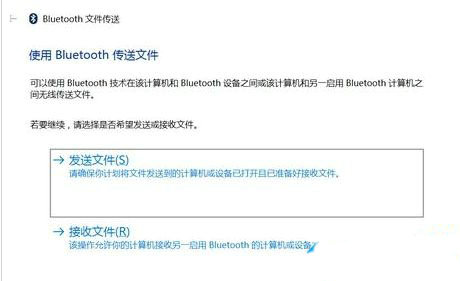
The above is the detailed content of What should I do if my win10 Bluetooth headset is successfully paired but unable to connect?. For more information, please follow other related articles on the PHP Chinese website!
 win10 bluetooth switch is missing
win10 bluetooth switch is missing
 Why do all the icons in the lower right corner of win10 show up?
Why do all the icons in the lower right corner of win10 show up?
 The difference between win10 sleep and hibernation
The difference between win10 sleep and hibernation
 Win10 pauses updates
Win10 pauses updates
 What to do if the Bluetooth switch is missing in Windows 10
What to do if the Bluetooth switch is missing in Windows 10
 win10 connect to shared printer
win10 connect to shared printer
 Clean up junk in win10
Clean up junk in win10
 How to share printer in win10
How to share printer in win10




