
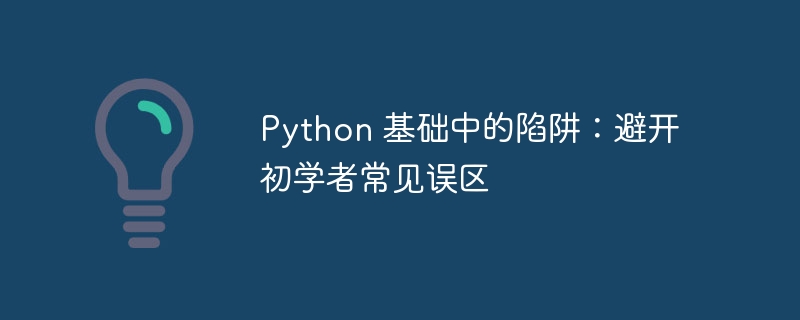
python is an easy learn and powerful programming language, but for beginners, it is also There are some traps hidden. Understanding these pitfalls and avoiding them is critical to ensuring the robustness and efficiency of your code.
1. Using uninitialized variables
Python Variables must be initialized before use, otherwise an error will occur. A common misunderstanding is using unassigned variables, which results in undefined behavior.
2. Unexpected assignment
The assignment operator (=) in Python binds a variable to a value instead of copying it. This may lead to unexpected behavior, for example:
a = 10 b = a a = 1 print(b)# Output: 10
3. Compare objects of different types
Python allows comparing objects of different types, but this can produce surprising results. For example, The string "10" and the number 10 will not be equal:
print("10" == 10)# Output: False4. Mixed indentation
Python uses indentation to separate blocks of statements. Incorrect or inconsistent indentation can cause syntax errors. It is recommended to always use 4 spaces or tabs for indentation.
5. Forgot the colon
Blocks of statements in Python, such as if, while, and for loops, end with a colon. Forgetting the colon can lead to syntax errors.
6. Use global variables
Global variables are defined outside the function and can be accessed within the function. Misuse of global variables can lead to code that is cluttered and difficult to debug. Try to avoid using global variables and consider using local variables or parameters.
7. Ignore error handling
Errors are an inherent part of programming. Ignoring error handling may cause your program to crash or produce unexpected behavior. Always use a try-except block to handle errors and provide useful error messages.
8. Overuse of list comprehensions
List comprehension is a concise way to create a new list. However, overuse can make code difficult to read and maintain. Use loops instead of list comprehensions when appropriate.
9. Improper use of if-else
if-else statements are used to make decisions. Avoid using nested if-else statements as it makes code difficult to read and maintain. Consider using an elif statement or a dictionary lookup table.
10. Abuse of pass
The pass statement is an empty statement and does not perform any operation. Misuse of pass can make code difficult to read and understand. Use pass only when an empty statement block is explicitly needed (for example, as a placeholder).
Best Practices to Avoid Pitfalls:
The above is the detailed content of Pitfalls in Python Basics: Avoid Common Mistakes for Beginners. For more information, please follow other related articles on the PHP Chinese website!




