How to optimize MySQL connection number management
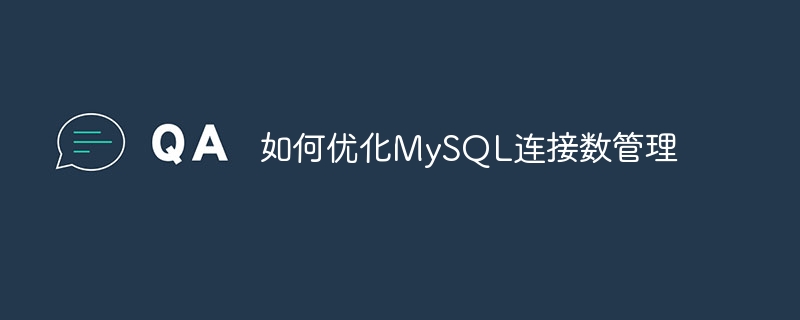
How to optimize MySQL connection number management
MySQL is a popular relational database management system that is widely used in various websites and applications. In the actual application process, MySQL connection number management is a very important issue, especially in high concurrency situations. Reasonable management of the number of connections can improve the performance and stability of the system. This article describes how to optimize MySQL connection management, including detailed code examples.
1. Understanding connection number management
In MySQL, the number of connections refers to the number of clients that the system can connect to the MySQL server at the same time. Each connection consumes system resources, including memory, CPU, network, etc. When there are too many connections, it will lead to insufficient system resources, performance degradation or even system crash. Therefore, it is very important to manage the number of connections reasonably.
2. Optimize the connection number configuration
- Adjust the max_connections parameter: By default, MySQL's max_connections parameter is set to a small value. You can increase the connection limit by modifying the configuration file. Find the my.cnf or my.ini file and modify the max_connections parameter value in it. For example:
max_connections = 1000
- Control the number of connections: In addition to increasing the connection limit, you can also avoid excessive connections by controlling the number of client connections. A connection pool can be set up in the application to manage connections and ensure that each connection is effectively released. The following is a simple PHP connection pool example:
$dsn = 'mysql:host=localhost;dbname=test';
$username = 'username';
$password = 'password';
$pdo = new PDO($dsn, $username, $password);
//Execute query
$stmt = $pdo->query('SELECT * FROM users');
// close connection
$pdo = null;3. Monitor the number of connections
- Use the SHOW STATUS command to monitor the number of connections: You can use the SHOW STATUS command of MySQL to monitor the number of connections in real time. Enter the following command in the MySQL console to view the current number of connections:
SHOW STATUS LIKE 'Threads_connected';
- Use monitoring tools: In addition to directly in the MySQL console In addition to checking the number of connections, you can also use monitoring tools to monitor the number of connections in the entire system. Commonly used monitoring tools include Zabbix, Nagios, etc.
4. Optimize query performance
- Avoid occupying the connection for a long time without releasing it: In the application, it is necessary to release the database connection in time to avoid occupying the connection for a long time without releasing it. Released, resulting in insufficient number of connections. You can use the try-catch-finally construct to ensure that the connection is released correctly even when an exception occurs.
- Rationally design SQL query statements: Designing efficient SQL query statements can reduce the number of accesses to the database, reduce the burden on the database, and thus reduce the number of connections used. Avoid executing SQL queries in loops to minimize unnecessary query operations.
5. Summary
Reasonable management of the number of MySQL connections is crucial to system performance and stability. Effective management of the number of connections can be achieved by adjusting the connection number configuration, controlling the number of connections, monitoring the number of connections, and optimizing query performance. We hope that the methods introduced in this article can help readers better optimize MySQL connection number management and improve system performance and stability in high-concurrency environments.
The above is the detailed content of How to optimize MySQL connection number management. For more information, please follow other related articles on the PHP Chinese website!

Hot AI Tools

Undresser.AI Undress
AI-powered app for creating realistic nude photos

AI Clothes Remover
Online AI tool for removing clothes from photos.

Undress AI Tool
Undress images for free

Clothoff.io
AI clothes remover

AI Hentai Generator
Generate AI Hentai for free.

Hot Article

Hot Tools

Notepad++7.3.1
Easy-to-use and free code editor

SublimeText3 Chinese version
Chinese version, very easy to use

Zend Studio 13.0.1
Powerful PHP integrated development environment

Dreamweaver CS6
Visual web development tools

SublimeText3 Mac version
God-level code editing software (SublimeText3)

Hot Topics
 1378
1378
 52
52
 How to connect Navicat for MySQL to a local MySQL database - How to connect Navicat for MySQL to a local MySQL database
Mar 04, 2024 pm 07:30 PM
How to connect Navicat for MySQL to a local MySQL database - How to connect Navicat for MySQL to a local MySQL database
Mar 04, 2024 pm 07:30 PM
The article brought to you in this chapter is about the NavicatforMySQL software. Do you know how NavicatforMySQL connects to the local MySQL database? Then, the editor brings you the method of NavicatforMySQL to connect to the local MySQL database. Interested users can read below. Take a look. Open the computer where Navicatformysql has been installed, and then click the "Connect" option in the upper right corner. In the pop-up new connection window, you can enter the connection name and set the host name to the local database, so just use "localhost", Just leave the password blank. Then if the connection to the convenient database is successful,
 How to solve the problem of slow Mysql connection in Docker
Feb 19, 2024 pm 03:09 PM
How to solve the problem of slow Mysql connection in Docker
Feb 19, 2024 pm 03:09 PM
After using Docker to deploy MySQL, the connection speed is slow. Through online searches, I found that the problem may be caused by the lack of modules such as DNS resolution during the minimum container installation. Therefore, there will be a problem of super slow connection when connecting. We directly add this sentence skip-name-resolve and directly modify the docker-compose.yml configuration. The configuration is as follows version: "3" services: mysql: image: mysql: latestcontainer_name: mysql_composerestart: alwaysports:-3306:3306command:--default-a
 Optimizing the high concurrency performance of MySQL connections in Python programs
Jun 30, 2023 pm 12:27 PM
Optimizing the high concurrency performance of MySQL connections in Python programs
Jun 30, 2023 pm 12:27 PM
How to optimize the high concurrency performance of MySQL connections in a Python program? Abstract: MySQL is a relational database with powerful performance, but in the case of high concurrency, the connection and query operations of Python programs may affect the performance of the system. This article will introduce some optimization techniques to improve the performance of Python programs and MySQL databases. Use a connection pool: In high concurrency situations, frequently creating and closing database connections will consume a lot of system resources. Therefore, using connection pooling can effectively reduce
 Analysis of the impact of MySQL connection number on database performance
Mar 16, 2024 am 10:09 AM
Analysis of the impact of MySQL connection number on database performance
Mar 16, 2024 am 10:09 AM
Analysis of the Impact of MySQL Connection Number on Database Performance With the continuous development of Internet applications, databases have become an important data storage and management tool to support application systems. In the database system, the number of connections is an important concept, which is directly related to the performance and stability of the database system. This article will start from the perspective of MySQL database, explore the impact of the number of connections on database performance, and analyze it through specific code examples. 1. What is the number of connections? The number of connections refers to the number of client connections supported by the database system at the same time. It can also be managed
 How to deal with data loss after MySQL connection terminates abnormally?
Jun 29, 2023 am 11:36 AM
How to deal with data loss after MySQL connection terminates abnormally?
Jun 29, 2023 am 11:36 AM
How to deal with data loss after MySQL connection terminates abnormally? When using the MySQL database, sometimes the database connection will be terminated abnormally due to various reasons. This will not only cause the current operation to be interrupted, but may also cause the submitted data to be lost. In order to solve this problem, we need to take some measures to deal with data loss after the MySQL connection is terminated abnormally. First of all, we need to make it clear: MySQL is a database with transaction support. A transaction is a set of operations, either all submitted,
 How to test the high concurrency performance of MySQL connections on the command line?
Jun 30, 2023 pm 07:25 PM
How to test the high concurrency performance of MySQL connections on the command line?
Jun 30, 2023 pm 07:25 PM
How to test the high concurrency performance of MySQL connections from the command line? With the continuous popularization of Internet applications, the high concurrency performance of databases has become one of the focuses of many demands. As a popular open source database, MySQL has also received widespread attention for its high concurrency performance. Before testing the high concurrency performance of MySQL connections, we need to clarify some concepts and preparations: Concurrent connections: refers to multiple clients establishing connections with the database at the same time, and these connections perform database operations at the same time. Connection limit: MySQ
 How to optimize AVG function through MySQL to improve performance
May 11, 2023 am 08:00 AM
How to optimize AVG function through MySQL to improve performance
May 11, 2023 am 08:00 AM
How to improve performance by optimizing the AVG function in MySQL MySQL is a popular relational database management system that contains many powerful functions and functions. The AVG function is widely used in calculating averages, but because this function needs to traverse the entire data set, it will cause performance problems in the case of large-scale data. This article will introduce in detail how to optimize the AVG function through MySQL to improve performance. 1. Using indexes Indexes are the most important part of MySQL optimization.
 MySQL connection is reset, how to deal with it?
Jul 01, 2023 pm 12:13 PM
MySQL connection is reset, how to deal with it?
Jul 01, 2023 pm 12:13 PM
MySQL connection is reset, how to deal with it? MySQL is a commonly used relational database management system that is widely used in projects of various sizes. However, when using MySQL, we sometimes encounter situations where the connection is reset, which may cause some trouble for our project. This article will introduce why the MySQL connection is reset and how to deal with this problem. The connection being reset is usually caused by the following reasons: 1. Network problem: When the network connection between the client and the server connected to MySQL is unstable,




