
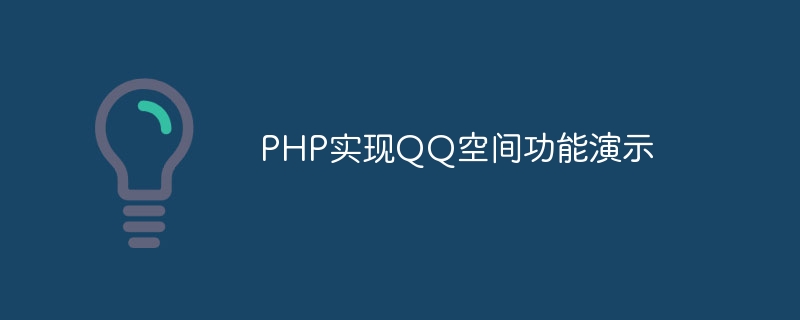
Since it involves code examples, I will first provide a sample code framework, and then explain the function and implementation of each part.
<?php
// Database Connectivity
$servername = "localhost";
$username = "username";
$password = "password";
$dbname = "dbname";
$conn = new mysqli($servername, $username, $password, $dbname);
if ($conn->connect_error) {
die("Connection failed: " . $conn->connect_error);
}
// Publish updates
if(isset($_POST['post'])) {
$content = $_POST['content'];
$sql = "INSERT INTO posts (content) VALUES ('$content')";
$conn->query($sql);
}
// Get all updates
$sql = "SELECT id, content FROM posts";
$result = $conn->query($sql);
if ($result->num_rows > 0) {
while($row = $result->fetch_assoc()) {
echo "ID: " . $row["id"]. " - Content: " . $row["content"]. "<br>";
}
} else {
echo "0 results";
}
$conn->close();
?>
<!DOCTYPE html>
<html>
<head>
<title>QQ space function demonstration</title>
</head>
<body>
<h1>Post updates</h1>
<form method="post" action="">
<textarea name="content"></textarea>
<input type="submit" name="post" value="Post">
</form>
<h1>All updates</h1>
<?php
// Show all updates
$sql = "SELECT id, content FROM posts";
$result = $conn->query($sql);
if ($result->num_rows > 0) {
while($row = $result->fetch_assoc()) {
echo "ID: " . $row["id"]. " - Content: " . $row["content"]. "<br>";
}
} else {
echo "No updates yet";
}
?>
</body>
</html>This is a simple sample code that implements the basic function of QQ space: users can post updates and view the updates of all users.
In this code, it mainly includes the following parts:
This code can be further improved, such as adding user authentication, comment function, like function, etc. I hope this simple example can help you better understand how to use PHP to implement functions similar to QQ Space.
The above is the detailed content of PHP implements QQ space function demonstration. For more information, please follow other related articles on the PHP Chinese website!