
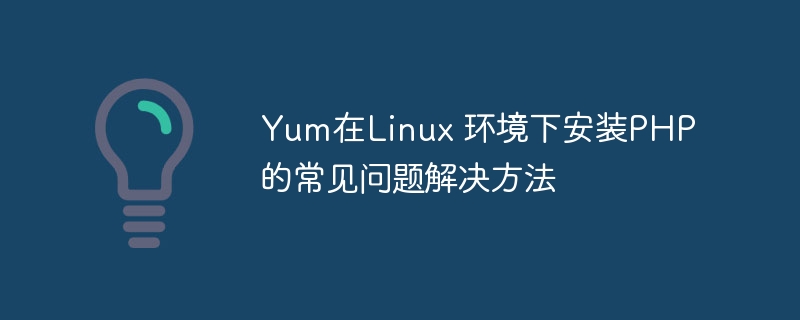
Yum's solutions to common problems when installing PHP in a Linux environment
PHP is a popular server-side scripting language that is widely used in web development. In a Linux environment, PHP and its related components can be easily installed by using the Yum package manager. However, there are some common problems you may encounter during the installation process, and this article will describe how to solve these problems and provide specific code examples.
Solution:
First, you can try to update the Yum library and clear the cache:
sudo yum update sudo yum clean all
Then try to install the PHP package:
sudo yum install php
If you still cannot find the PHP package, you can try to add other Yum libraries to install PHP:
sudo yum install epel-release sudo yum install php
Solution:
First, you can try to manually install the missing dependency packages:
sudo yum install libxml2
Then try to install the PHP package:
sudo yum install php
If dependency problems still exist, you can try to reinstall the Yum source and update the software package:
sudo yum reinstall centos-release sudo yum update
Solution:
You can solve the problem of version incompatibility by specifying the installed PHP version. You can install a specific version of PHP using the following command:
sudo yum install php7.4
Or you can try using a specific Yum repository to install the PHP version appropriate for your system:
sudo rpm -Uvh https://mirror.webtatic.com/yum/el7/webtatic-release.rpm sudo yum install php
Solution:
You can try to install the PHP module manually:
sudo yum install php-mysql
If the installation fails, you can check the error log to find out specific reason. Usually caused by network connection issues, permission issues, or corrupted software packages. Make the appropriate repairs and try the installation again.
Summary
Through the above introduction, we can see the common problems and corresponding solutions that may be encountered when using Yum to install PHP in a Linux environment. When you encounter a problem, you can first try to solve it by updating the Yum library, clearing the cache, installing dependent packages, specifying the installation version, or manually installing the module. I hope this article will help you to install PHP and do web development work smoothly.
The above is the detailed content of Yum solutions to common problems when installing PHP in Linux environment. For more information, please follow other related articles on the PHP Chinese website!