
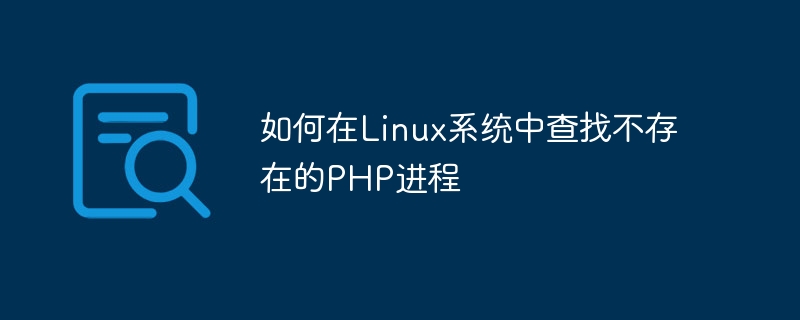
Title: How to find non-existent PHP processes in Linux systems
In Linux systems, finding specific PHP processes requires the use of some specific commands and techniques. Sometimes, we may need to find PHP processes that no longer exist but still occupy system resources, which requires special methods to handle. This article will introduce how to find non-existent PHP processes in Linux systems and provide specific code examples.
1. Use the ps command to find the PHP process
In the Linux system, you can use the ps command to list the currently running processes. In order to find a specific PHP process, we can combine the grep command to filter. Here is an example:
ps aux | grep php
This command will list all processes that contain the "php" keyword. If you want to find a specific PHP process, you can use more specific keywords as filter conditions.
2. Use the pgrep command to find the PID of the PHP process
If you need to find the PID of a specific PHP process, you can use the pgrep command. The following is an example:
pgrep -f php
This command will list the PIDs of all processes that contain the "php" keyword. If you want to find a specific PHP process, you can match it based on its command line parameters.
3. Use the kill command to end the non-existent PHP process
Sometimes, although the PHP process no longer exists, it may still occupy system resources. In order to release these resources, you can use the kill command to end these non-existent processes. Here is an example:
kill -9 PID
where PID is the PID of the process you want to kill. You can find the PID of the PHP process that needs to be terminated through the pgrep command or other methods.
4. Use ps aux to find all PHP processes and end them
If you want to end all PHP processes at once, you can use the following command:
ps aux | grep php | awk '{print $2}' | xargs killThis command will find all processes containing the "php" keyword and end them one by one. Please use it with caution to avoid accidentally damaging other processes.
Summary:
In Linux systems, finding non-existent PHP processes and ending them is an important maintenance task. By combining ps, pgrep, kill and other commands, we can easily find and end these processes to release system resources. It should be noted that you should be careful when ending the process to avoid causing other problems. Hope the above content is helpful to you.
The above is the detailed content of How to find non-existent PHP process in Linux system. For more information, please follow other related articles on the PHP Chinese website!




