This article explains in detail how to import mnemonic phrases into Huobi Wallet.
Huobi Wallet Import Mnemonic Phrases Tutorial
1. Click the "BTC" currency on the "Import Wallet" page and jump to the "Import BTC Wallet" page.
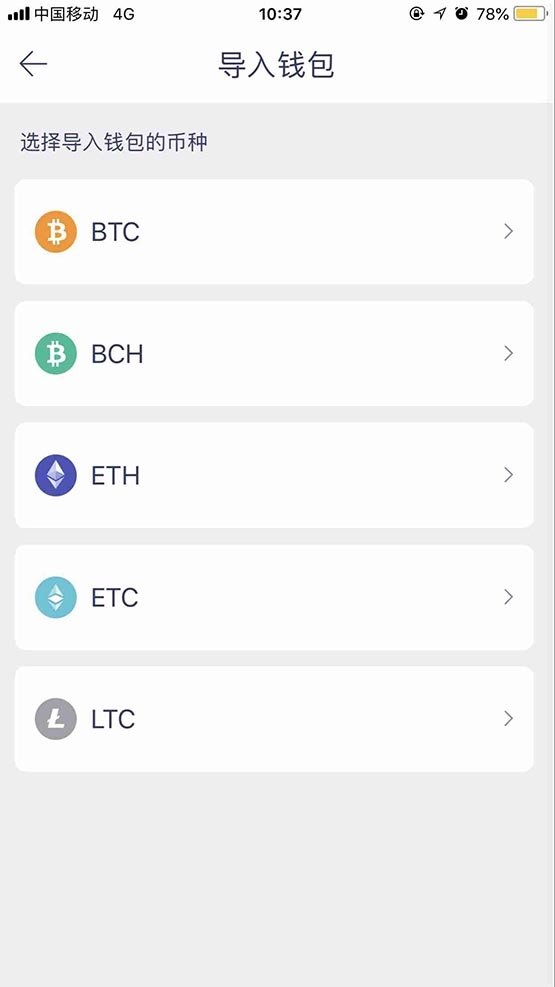
2. Click the "Mnemonic Phrase" button on the left side at the bottom of the top and enter the mnemonic phrase of the BTC wallet in the input box (with a space between each mnemonic phrase separated).
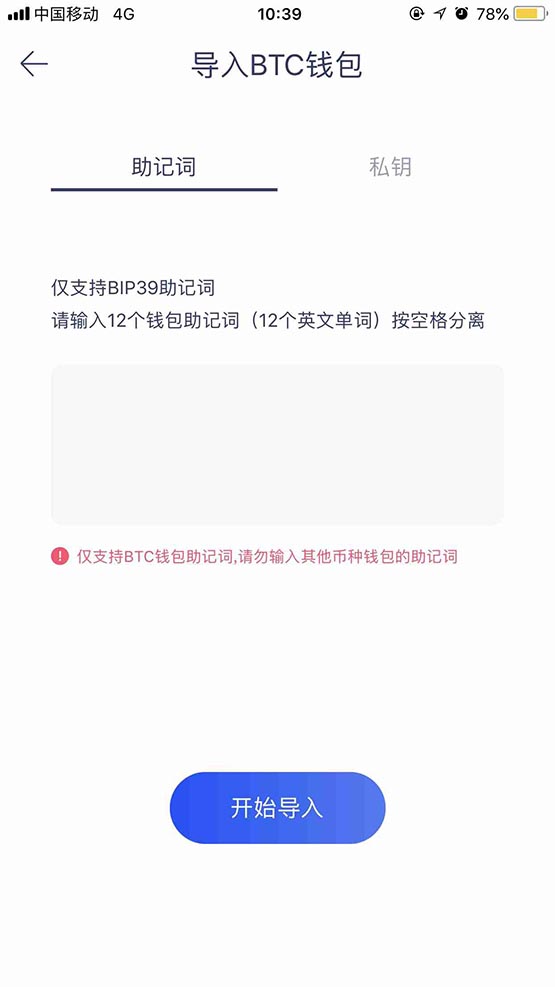
3. Click to start importing.
A pop-up window will appear showing "Import wallet successfully!", indicating that the import is successful;
If "Mnemonic phrase error! Please re-import!" appears, you need to re-enter the mnemonic phrase.
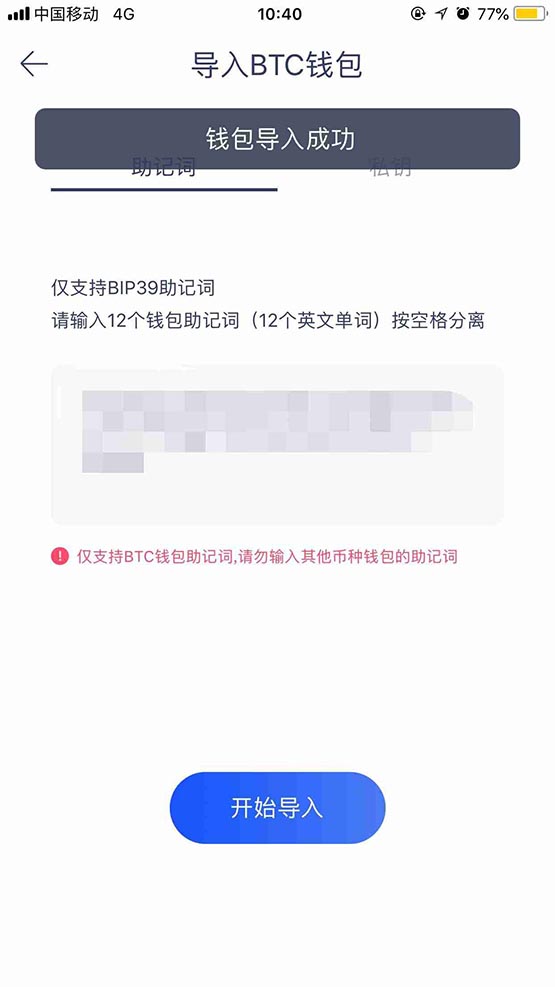
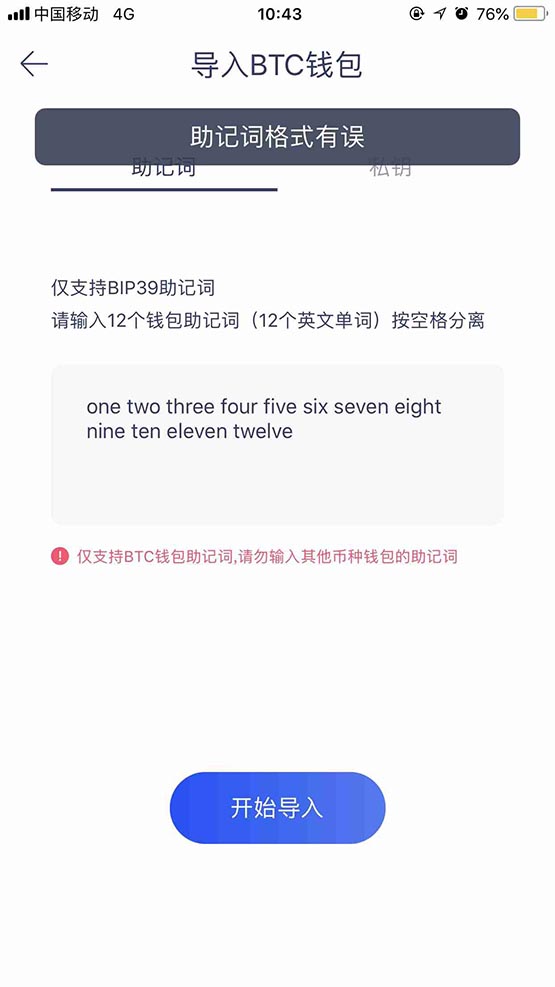
When importing mnemonics, why is it prompted that the input is invalid?
When you import mnemonics into Fire When using the currency wallet, the prompt is invalid, indicating that the software cannot recognize the mnemonic you imported, the imported mnemonic is not a correct English word, the recorded mnemonic is wrong or the transcription is wrong, for example, it is not case-sensitive.
You can troubleshoot the problem:
1. Check whether the mnemonic word is entered correctly. You can check whether there are spelling errors in the word through the public specification of BIP39: https://github.com/bitcoinjs /bip39/
2. Please ensure that words are separated by spaces and not by carriage returns.
After importing the mnemonic phrase, I found that the generated wallet address is different from the previous address. What happened?
If the wallet address generated by importing the mnemonic phrase is a new wallet address , is inconsistent with your expected wallet address, it may be caused by two reasons, it is recommended that you check one by one.
Cause 1: The backup mnemonic phrase does not match the wallet address
Because Huobi Wallet can manage multiple wallet addresses. Suppose you have two wallet addresses, A and B. In the backup, you mistakenly map the mnemonic phrase of wallet A to the address of wallet B. This will cause the mnemonic phrase of wallet A to be imported when you want to import wallet B. Therefore, The resulting address is the address of wallet A, not the address of wallet B that you wish to import.
Tip: You can back up the mnemonic phrase as well as its corresponding wallet address to avoid such problems.
Cause 2: Mnemonic word copying error
Another possibility is that the mnemonic word is copied incorrectly. If the mnemonic word is copied incorrectly, there is a very small possibility of generating a new wallet address.
The above is the detailed content of This article explains in detail how to import mnemonic phrases into Huobi Wallet.. For more information, please follow other related articles on the PHP Chinese website!

Hot AI Tools

Undresser.AI Undress
AI-powered app for creating realistic nude photos

AI Clothes Remover
Online AI tool for removing clothes from photos.

Undress AI Tool
Undress images for free

Clothoff.io
AI clothes remover

AI Hentai Generator
Generate AI Hentai for free.

Hot Article

Hot Tools

Notepad++7.3.1
Easy-to-use and free code editor

SublimeText3 Chinese version
Chinese version, very easy to use

Zend Studio 13.0.1
Powerful PHP integrated development environment

Dreamweaver CS6
Visual web development tools

SublimeText3 Mac version
God-level code editing software (SublimeText3)

Hot Topics
 1378
1378
 52
52
 How to roll positions in digital currency? What are the digital currency rolling platforms?
Mar 31, 2025 pm 07:36 PM
How to roll positions in digital currency? What are the digital currency rolling platforms?
Mar 31, 2025 pm 07:36 PM
Digital currency rolling positions is an investment strategy that uses lending to amplify trading leverage to increase returns. This article explains the digital currency rolling process in detail, including key steps such as selecting trading platforms that support rolling (such as Binance, OKEx, gate.io, Huobi, Bybit, etc.), opening a leverage account, setting a leverage multiple, borrowing funds for trading, and real-time monitoring of the market and adjusting positions or adding margin to avoid liquidation. However, rolling position trading is extremely risky, and investors need to operate with caution and formulate complete risk management strategies. To learn more about digital currency rolling tips, please continue reading.
 Top 10 platforms for trading virtual coins in the 2025 currency circle (latest ranking)
Mar 27, 2025 pm 07:39 PM
Top 10 platforms for trading virtual coins in the 2025 currency circle (latest ranking)
Mar 27, 2025 pm 07:39 PM
The top ten virtual currency trading platforms in 2025 are: 1. OKX, known for its security and innovative functions; 2. Binance, with large transaction volume, covering multiple fields; 3. Gate.io, supporting rich currency and high liquidity; 4. Bybit, focusing on derivative trading; 5. KuCoin, suitable for mining small-cap currencies; 6. Bitget, outstanding social trading; 7. MEXC, fast launch of new coins; 8. HTX, providing diversified services; 9. Kraken, etc.
 Top 10 virtual currency trading apps in the currency circle Recommended 2025 Top 10 virtual currency exchange platforms
Mar 25, 2025 pm 05:12 PM
Top 10 virtual currency trading apps in the currency circle Recommended 2025 Top 10 virtual currency exchange platforms
Mar 25, 2025 pm 05:12 PM
The top ten trading virtual currency apps in the currency circle: OKX, Binance, Gate.io, Huobi, Kraken, Coinbase, KuCoin, Bitfinex, Crypto.com and MEXC, including ten exchanges, including the world's leading trading platforms, and conducted detailed comparison and analysis from the aspects of establishment time, asset scale, number of transaction pairs, 24-hour transaction volume, transaction type and special functions.
 The top ten virtual currency apps that are safe and easy to use in 2025. The authoritative ranking of the top ten virtual currency apps
Mar 27, 2025 pm 07:36 PM
The top ten virtual currency apps that are safe and easy to use in 2025. The authoritative ranking of the top ten virtual currency apps
Mar 27, 2025 pm 07:36 PM
The rankings of the top ten virtual currency trading platforms in 2025 are: 1. OKX, 2. Binance, 3. Gate.io, 4. Bybit, 5. KuCoin, 6. Bitget, 7. HTX, 8. Kraken, 9. MEXC, 10. Coinbase. These platforms have their own characteristics and are suitable for users with different needs.
 Summary of safe and easy-to-use virtual currency trading platforms in 2025
Mar 25, 2025 pm 06:15 PM
Summary of safe and easy-to-use virtual currency trading platforms in 2025
Mar 25, 2025 pm 06:15 PM
Recommended safe and easy-to-use virtual currency trading platforms in 2025. This article summarizes ten global mainstream virtual currency trading platforms, including Binance, OKX, Huobi, Gate.io, Coinbase, Kraken, KuCoin, Bitfinex, Crypto.com and Gemini. They have advantages in terms of trading pairs, 24-hour transaction volume, security, user experience, etc. For example, Binance trading is fast, OKX futures trading is popular, Coinbase is suitable for beginners, and Kraken is known for its security. However, it should be noted that virtual currency transactions are extremely risky and investments should be cautious. Mainland China is not protected by law. Please be sure to carefully evaluate your own style before selecting a platform
 The latest ranking of the top ten virtual currency exchanges in the currency circle in 2025
Mar 27, 2025 pm 07:33 PM
The latest ranking of the top ten virtual currency exchanges in the currency circle in 2025
Mar 27, 2025 pm 07:33 PM
The top ten virtual currency trading platforms in 2025 are: 1. OKX, known for its security and innovative functions; 2. Binance, with large transaction volume, covering multiple fields; 3. Gate.io, supporting rich currency and high liquidity; 4. Bybit, focusing on derivative trading; 5. KuCoin, suitable for mining small-cap currencies; 6. Bitget, outstanding social trading; 7. MEXC, fast launch of new coins; 8. HTX, providing diversified services; 9. Kraken, etc.
 Ranking of easy-to-use virtual currency apps in 2025 Summary of the top ten digital currency apps
Mar 27, 2025 pm 07:30 PM
Ranking of easy-to-use virtual currency apps in 2025 Summary of the top ten digital currency apps
Mar 27, 2025 pm 07:30 PM
Ranking of easy-to-use virtual currency apps: OKX has good security risk control and complete functions; Binance's largest trading volume in the world; Gate.io has fast new coins. The Bybit contract experience is great, and KuCoin has a wide range of small currencies. Bitget has excellent order trading and HTX has high liquidity. Kraken is highly compliant in the United States, and MEXC is launched quickly, and Coinbase is suitable for novices.
 A summary of the top ten digital virtual currency exchange apps apps in 2025
Mar 27, 2025 pm 07:18 PM
A summary of the top ten digital virtual currency exchange apps apps in 2025
Mar 27, 2025 pm 07:18 PM
The top ten digital virtual currency trading apps in 2025 are as follows: 1. OKX, 2. Binance, 3. Gate.io, 4. Bybit, 5. Kraken, 6. KuCoin, 7. Bitget, 8. HTX, 9. MEXC, 10. Coinbase. This ranking is based on comprehensive evaluations such as security, liquidity, user experience and feature richness.



