
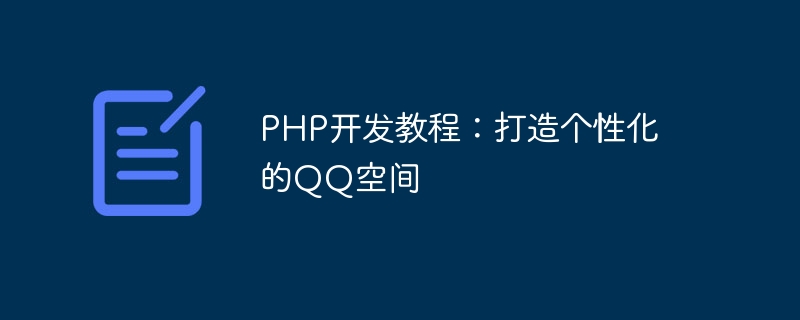
PHP Development Tutorial: Creating a Personalized QQ Space
In the world of the Internet, especially in the field of social media, personalized customization has become a trend. QQ Space is one of China's most influential social platforms. Users hope to create a unique and personalized space. In this tutorial, we will use PHP language to implement personalized QQ space design, and provide specific code examples to help readers get started quickly.
First of all, we need to clarify the functions and effects we want to achieve. In personalized QQ space, we can consider the following aspects of customization:
Next, we will gradually implement the above functions:
First, create a file named The "theme" folder contains CSS files of various themes, such as "theme1.css", "theme2.css", etc.
Then, introduce the CSS file into the PHP file to achieve theme switching. Code example:
<!DOCTYPE html> <html> <head> <link rel="stylesheet" type="text/css" href="theme/theme1.css"> </head> <body> <h1>This is my personalized QQ space</h1> </body> </html>
Prepare the required music files in the project and add the music player to the PHP file. Code example:
<audio controls autoplay> <source src="music/background_music.mp3" type="audio/mpeg"> Your browser does not support the audio element. </audio>
Get the latest updates through PHP code and display them dynamically on the page. Code example:
<?php $news = "Latest news: Welcome to my personalized QQ space!"; echo $news; ?>
Display a personal photo collection or selected pictures in a PHP file, code example:
<?php
$images = array("image1.jpg", "image2.jpg", "image3.jpg");
foreach ($images as $image) {
echo '<img src="images/' . $image . '" alt="image">';
}
?>Through the above examples, we can see how to use PHP language to achieve personalized QQ space design. Readers can customize and modify it according to their own needs and preferences to create a unique QQ space.
With the development of the Internet, personalized customization will become an increasingly important trend. I hope this tutorial can help readers realize more personalized creativity and ideas in PHP development, making QQ space more rich and colorful.
The above is the detailed content of PHP development tutorial: Create a personalized QQ space. For more information, please follow other related articles on the PHP Chinese website!