
php editor Xinyi solves the problem of Win11 fingerprint login flashing for you. Win11 fingerprint login flashing may be caused by system settings issues or driver errors. Solutions include updating drivers, re-enabling biometric services, checking system settings, etc. With these simple steps, you can solve the problem of Win11 fingerprint login not working and get your system back to normal.
Solution to the problem that win11 fingerprint login cannot be used
Method 1:
1. First, open the Win icon on the taskbar and click "Settings".

#2. Then click "WindoWs Update" and select "Windows update" to update.
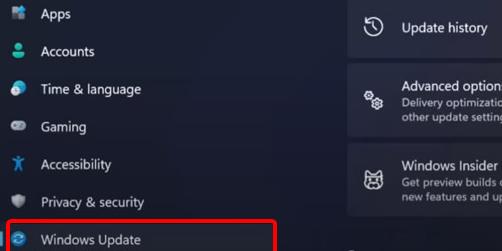
Method 2:
1. Open the settings below the taskbar again.

2. Then click on the account to enter.
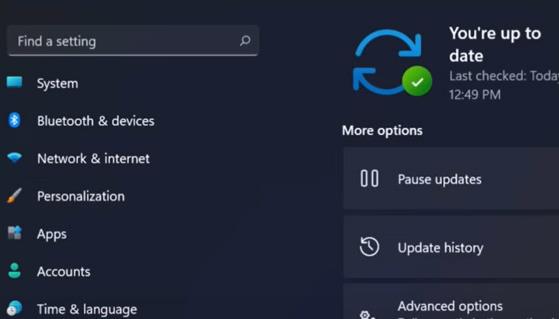
#3. Select the "Login Options" that appears.
4. Check the function of setting another fingerprint and click "Add Finger Option".
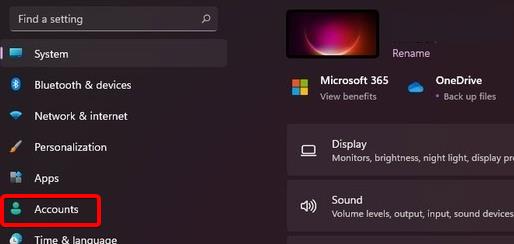
5. Finally, try to use the fingerprint function.
The above is the detailed content of What to do if win11 fingerprint login flashes? Solution to the problem that fingerprint login cannot be used in win11. For more information, please follow other related articles on the PHP Chinese website!
 There is no WLAN option in win11
There is no WLAN option in win11
 How to skip online activation in win11
How to skip online activation in win11
 Win11 skips the tutorial to log in to Microsoft account
Win11 skips the tutorial to log in to Microsoft account
 How to open win11 control panel
How to open win11 control panel
 Introduction to win11 screenshot shortcut keys
Introduction to win11 screenshot shortcut keys
 Windows 11 my computer transfer to the desktop tutorial
Windows 11 my computer transfer to the desktop tutorial
 Solution to the problem of downloading software and installing it in win11
Solution to the problem of downloading software and installing it in win11
 How to skip network connection during win11 installation
How to skip network connection during win11 installation




