How to use foreign keys in MySQL database
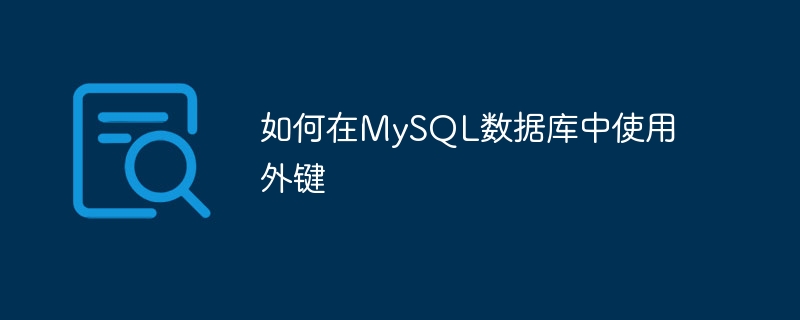
How to use foreign keys in MySQL database
In relational databases, foreign keys are a very important concept, which can help us create relationships between different tables. relationships and ensure data integrity. In the MySQL database, to use foreign keys, you need to follow certain steps and syntax rules. Next, we will introduce in detail how to use foreign keys in MySQL, with specific code examples.
- Design database table structure
Before using foreign keys, you first need to design the database table structure. Suppose we have two tables: students and courses. There is a relationship between them, that is, a student can choose multiple courses. We need to add a foreign key to the student table that is related to the course ID in the course table.
CREATE TABLE students (
student_id INT PRIMARY KEY,
student_name VARCHAR(50),
course_id INT,
FOREIGN KEY (course_id) REFERENCES courses(course_id)
);In the above code, we create a field named "course_id" in the student table, which will be associated as a foreign key to the course ID field in the course table. Through the "FOREIGN KEY" keyword and the "REFERENCES" keyword, we define the constraints of the foreign key to ensure that the course_id in the student table can only refer to the course_id that already exists in the course table.
- Creating foreign key constraints
In MySQL, foreign key constraints are implemented by adding the FOREIGN KEY statement during the creation of the table. In the above code example, we have seen how to add foreign key constraints while creating the table.
If we need to add foreign key constraints to an existing table, we can use the ALTER TABLE statement:
ALTER TABLE students ADD CONSTRAINT fk_course FOREIGN KEY (course_id) REFERENCES courses(course_id);
In the above code example, we added a foreign key constraint named "fk_course" to the student table to ensure that the course_id field refers to the course table course_id field.
- Use and maintenance of foreign keys
After using foreign keys in the database, we need to pay attention to some maintenance and operation issues. For example, when we delete a course in the curriculum, if a student selects the course, it cannot be deleted directly. We need to delete the corresponding record in the student table first, or set up cascade deletion to automatically delete related records.
When performing addition, deletion, modification, and query operations, foreign key constraints need to be handled carefully to ensure data integrity. In addition, foreign keys can also help us optimize query efficiency and obtain the required data faster during related queries.
Summary
Using foreign keys in a MySQL database is a very important operation, which can help us establish relationships and ensure data integrity. Through the introduction of this article, you should have a clearer understanding of how to use foreign keys in MySQL. I hope this content can help you better apply foreign key constraints to build database table structures.
The above is the introduction and code examples about using foreign keys in the MySQL database. I hope it will be helpful to you. I wish you success in database design and management!
The above is the detailed content of How to use foreign keys in MySQL database. For more information, please follow other related articles on the PHP Chinese website!

Hot AI Tools

Undresser.AI Undress
AI-powered app for creating realistic nude photos

AI Clothes Remover
Online AI tool for removing clothes from photos.

Undress AI Tool
Undress images for free

Clothoff.io
AI clothes remover

AI Hentai Generator
Generate AI Hentai for free.

Hot Article

Hot Tools

Notepad++7.3.1
Easy-to-use and free code editor

SublimeText3 Chinese version
Chinese version, very easy to use

Zend Studio 13.0.1
Powerful PHP integrated development environment

Dreamweaver CS6
Visual web development tools

SublimeText3 Mac version
God-level code editing software (SublimeText3)

Hot Topics
 How to connect Navicat for MySQL to a local MySQL database - How to connect Navicat for MySQL to a local MySQL database
Mar 04, 2024 pm 07:30 PM
How to connect Navicat for MySQL to a local MySQL database - How to connect Navicat for MySQL to a local MySQL database
Mar 04, 2024 pm 07:30 PM
The article brought to you in this chapter is about the NavicatforMySQL software. Do you know how NavicatforMySQL connects to the local MySQL database? Then, the editor brings you the method of NavicatforMySQL to connect to the local MySQL database. Interested users can read below. Take a look. Open the computer where Navicatformysql has been installed, and then click the "Connect" option in the upper right corner. In the pop-up new connection window, you can enter the connection name and set the host name to the local database, so just use "localhost", Just leave the password blank. Then if the connection to the convenient database is successful,
 How to solve the problem of slow Mysql connection in Docker
Feb 19, 2024 pm 03:09 PM
How to solve the problem of slow Mysql connection in Docker
Feb 19, 2024 pm 03:09 PM
After using Docker to deploy MySQL, the connection speed is slow. Through online searches, I found that the problem may be caused by the lack of modules such as DNS resolution during the minimum container installation. Therefore, there will be a problem of super slow connection when connecting. We directly add this sentence skip-name-resolve and directly modify the docker-compose.yml configuration. The configuration is as follows version: "3" services: mysql: image: mysql: latestcontainer_name: mysql_composerestart: alwaysports:-3306:3306command:--default-a
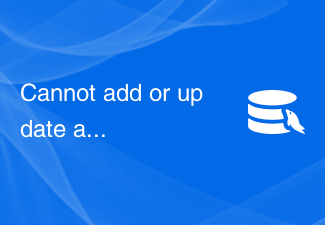 Cannot add or update a child row: a foreign key constraint fails - How to solve MySQL error: child row has foreign key constraint
Oct 05, 2023 am 08:22 AM
Cannot add or update a child row: a foreign key constraint fails - How to solve MySQL error: child row has foreign key constraint
Oct 05, 2023 am 08:22 AM
How to solve the MySQL error: The child row has foreign key constraints, specific code examples are needed. When using the MySQL database, we may encounter the error "Cannotaddorupdateachildrow:aforeignkeyconstraintfails". This error usually indicates a foreign key constraint problem when inserting or updating data. This article explains how to solve this problem and provides specific code examples. First, let's deal with
 Optimizing the high concurrency performance of MySQL connections in Python programs
Jun 30, 2023 pm 12:27 PM
Optimizing the high concurrency performance of MySQL connections in Python programs
Jun 30, 2023 pm 12:27 PM
How to optimize the high concurrency performance of MySQL connections in a Python program? Abstract: MySQL is a relational database with powerful performance, but in the case of high concurrency, the connection and query operations of Python programs may affect the performance of the system. This article will introduce some optimization techniques to improve the performance of Python programs and MySQL databases. Use a connection pool: In high concurrency situations, frequently creating and closing database connections will consume a lot of system resources. Therefore, using connection pooling can effectively reduce
 How to use scatter matrix chart to display data relationships in ECharts
Dec 17, 2023 pm 03:47 PM
How to use scatter matrix chart to display data relationships in ECharts
Dec 17, 2023 pm 03:47 PM
How to use scatter matrix charts to display data relationships in ECharts requires specific code examples. ECharts (EnterpriseCharts) is an open source data visualization library based on HTML5Canvas launched by Baidu, which provides a wealth of chart types and interactive features. Among them, scatter matrix plot is a commonly used data visualization method that can visually display the relationship between multiple variables. This article will introduce how to use scatter matrix charts in ECharts to display data relationships and provide
 Analysis of the impact of MySQL connection number on database performance
Mar 16, 2024 am 10:09 AM
Analysis of the impact of MySQL connection number on database performance
Mar 16, 2024 am 10:09 AM
Analysis of the Impact of MySQL Connection Number on Database Performance With the continuous development of Internet applications, databases have become an important data storage and management tool to support application systems. In the database system, the number of connections is an important concept, which is directly related to the performance and stability of the database system. This article will start from the perspective of MySQL database, explore the impact of the number of connections on database performance, and analyze it through specific code examples. 1. What is the number of connections? The number of connections refers to the number of client connections supported by the database system at the same time. It can also be managed
 How to deal with data loss after MySQL connection terminates abnormally?
Jun 29, 2023 am 11:36 AM
How to deal with data loss after MySQL connection terminates abnormally?
Jun 29, 2023 am 11:36 AM
How to deal with data loss after MySQL connection terminates abnormally? When using the MySQL database, sometimes the database connection will be terminated abnormally due to various reasons. This will not only cause the current operation to be interrupted, but may also cause the submitted data to be lost. In order to solve this problem, we need to take some measures to deal with data loss after the MySQL connection is terminated abnormally. First of all, we need to make it clear: MySQL is a database with transaction support. A transaction is a set of operations, either all submitted,
 How to use scatter plots to display data relationships in ECharts
Dec 17, 2023 pm 09:53 PM
How to use scatter plots to display data relationships in ECharts
Dec 17, 2023 pm 09:53 PM
How to use scatter plots to display data relationships in ECharts requires specific code examples. ECharts is an open source data visualization library that provides a variety of chart types for users to display data. Among them, scatter plot is a commonly used way to display data. By expressing the position of data points in the coordinate system, the relationship between data can be visually displayed. This article will introduce how to use scatter plots to display data relationships in ECharts, and provide specific code examples. First, to draw a scatter plot using ECharts,






