 Backend Development
Backend Development
 PHP Tutorial
PHP Tutorial
 Master the Xdebug secrets: making PHP debugging no longer a problem
Master the Xdebug secrets: making PHP debugging no longer a problem
Master the Xdebug secrets: making PHP debugging no longer a problem
The topic "Mastering Xdebug Cheats: Making PHP Debugging No Longer a Problem" carefully created by PHP editor Baicao aims to help PHP developers master the skills of using Xdebug debugging tools. This topic will introduce you to the functions and features of Xdebug in detail, teach you how to quickly configure and debug PHP code, and make the debugging process more efficient and easier. Follow our guide and explore the powerful features of Xdebug to make PHP debugging simple and easy!
Installation and Configuration Enabling Xdebug in PHP code requires the following steps:
- Install Xdebug extension: Use Composer or PECL to install Xdebug.
- Load extension: Load the Xdebug extension in the php.ini file.
- Configuration: Configure Xdebug settings as needed, such as breakpoint settings and trace stacks.
Using Xdebug cheats
1. Breakpoint debugging
- Set breakpoints in the source code to pause the program while the code is executing.
- Use the
xdebug_break()function to trigger a breakpoint at a specific point.
2. Stack Trace
- Use functions such as
var_dump()andprint_r()to output the value of a variable. - Enable stack tracing to see the sequence of function calls and their corresponding lines of code.
3. Variable check
- Use Xdebug's floating window or the remote debugger to view the value and type of the variable.
- Use the
xdebug_var_dump()function to obtain a detailed representation of the variable.
4. Performance analysis
- Use Xdebug's performance profiler to identify performance bottlenecks.
- View code execution time, memory usage and number of function calls.
5. Other secrets
- Use
xdebug_get_profiler_filename()Get the file name generated by the performance profiler. - Use
xdebug_dump_function_trace()Print function call tree. - Use
xdebug_start_trace()to start tracing code execution, and then usexdebug_stop_trace()to stop tracing.
Integration and Debugging Xdebug integrates with popular IDEs and debuggers to provide a seamless debugging experience:
- PhpStorm: Configure Xdebug as the debugger for PhpStorm and enjoy features such as breakpoints, stack tracing, and variable inspection.
- Visual Studio Code: Use the Xdebug plugin to enable breakpoints, view variables and analyze performance.
- Other IDEs: Xdebug is compatible with a variety of IDEs, including NetBeans, Eclipse, and Sublime Text.
common problem
1. How does Xdebug affect performance? Xdebug has a slight impact on execution time. Enabled in debug mode, should be disabled in production environment.
2. How to deal with Xdebug errors? Check that the php.ini configuration is correct and ensure that the latest version of Xdebug is installed.
3. How to optimize Xdebug performance? Adjust Xdebug settings, such as enabling stack traces only for the parts of the code that need to be debugged.
4. Does Xdebug support remote debugging? Yes, Xdebug can be configured for remote debugging via a remote debugging client.
5. How to disable Xdebug? Comment out the Xdebug extension line in the php.ini file or disable it as an IDE.
Conclusion Mastering Xdebug cheats can greatly simplify the PHP debugging process. By leveraging its powerful capabilities, developers can quickly identify errors in their code, analyze performance bottlenecks, and improve overall code quality.
The above is the detailed content of Master the Xdebug secrets: making PHP debugging no longer a problem. For more information, please follow other related articles on the PHP Chinese website!

Hot AI Tools

Undresser.AI Undress
AI-powered app for creating realistic nude photos

AI Clothes Remover
Online AI tool for removing clothes from photos.

Undress AI Tool
Undress images for free

Clothoff.io
AI clothes remover

AI Hentai Generator
Generate AI Hentai for free.

Hot Article

Hot Tools

Notepad++7.3.1
Easy-to-use and free code editor

SublimeText3 Chinese version
Chinese version, very easy to use

Zend Studio 13.0.1
Powerful PHP integrated development environment

Dreamweaver CS6
Visual web development tools

SublimeText3 Mac version
God-level code editing software (SublimeText3)

Hot Topics
 How to set up access control card NFC on Xiaomi 14?
Mar 18, 2024 pm 01:19 PM
How to set up access control card NFC on Xiaomi 14?
Mar 18, 2024 pm 01:19 PM
In addition to its excellent performance and functions, Xiaomi Mi 14 also supports NFC, which allows the mobile phone to communicate wirelessly with smart access cards. Through settings, we can bind the NFC function of Xiaomi 14 to the access card to achieve convenient access card management. Next, the editor will introduce how to set up the NFC function of Xiaomi 14 for access control cards. How to set up access control card NFC on Xiaomi 14? 1. Open the wallet, click on the door card, click on the physical door card to add, and put the Xiaomi smart lock close to the NFC area. 2. Select to continue reading the card content in the pop-up window, put the Xiaomi smart lock close to the NFC area again, enter the card name, select the card, and click Finish. 3. Click Write and place the Xiaomi smart lock close to the NFC area to complete the reading. You just need to follow the instructions above
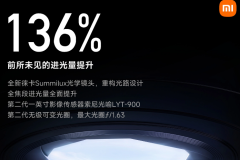 How to adjust aperture on Xiaomi Mi 14 Ultra?
Mar 19, 2024 am 09:01 AM
How to adjust aperture on Xiaomi Mi 14 Ultra?
Mar 19, 2024 am 09:01 AM
Adjusting the aperture size has a crucial impact on the photo effect. Xiaomi Mi 14 Ultra provides unprecedented flexibility in camera aperture adjustment. In order to allow everyone to adjust the aperture smoothly and realize the free adjustment of the aperture size, the editor here brings you a detailed tutorial on how to set the aperture on Xiaomi Mi 14Ultra. How to adjust the aperture on Xiaomi Mi 14Ultra? Start the camera, switch to "Professional Mode", and select the main camera - W lens. Click on the aperture, open the aperture dial, A is automatic, select f/1.9 or f/4.0 as needed.
 What is the highest graphics card that r5 5600x can drive? The latest performance of using 5600X with RX6800XT
Feb 25, 2024 am 10:34 AM
What is the highest graphics card that r5 5600x can drive? The latest performance of using 5600X with RX6800XT
Feb 25, 2024 am 10:34 AM
On October 29, AMD finally released a much-anticipated blockbuster product, the RX6000 series of gaming graphics cards based on the new RDNA2 architecture. This graphics card complements the previously launched Ryzen 5000 series processors based on the new ZEN3 architecture, forming a new double-A combination. This release not only eclipsed the competitor "Shuangying", but also had a major impact on the entire DIY hardware circle. Next, let’s use the combination of AMD Ryzen 5600X and RX6800XT in my hands as a test example to see how awesome AMD is today. Let’s talk about the CPU processor part first. The previous generation of AMD Ryzen 3000 series processors using ZEN2 architecture has actually been used.
 How to set Chinese in Cheat Engine? How to set Chinese in ce modifier
Mar 18, 2024 pm 01:20 PM
How to set Chinese in Cheat Engine? How to set Chinese in ce modifier
Mar 18, 2024 pm 01:20 PM
Ce Modifier (CheatEngine) is a game modification tool dedicated to modifying and editing game memory. So how to set Chinese in CheatEngine? Next, the editor will tell you how to set Chinese in Ce Modifier. I hope it can Help friends in need. In the new software we download, it can be confusing to find that the interface is not in Chinese. Even though this software was not developed in China, there are ways to convert it to the Chinese version. This problem can be solved by simply applying the Chinese patch. After downloading and installing the CheatEngine (ce modifier) software, open the installation location and find the folder named languages, as shown in the figure below
 How to change the Microsoft Edge browser to open with 360 navigation - How to change the opening with 360 navigation
Mar 04, 2024 pm 01:50 PM
How to change the Microsoft Edge browser to open with 360 navigation - How to change the opening with 360 navigation
Mar 04, 2024 pm 01:50 PM
How to change the page that opens the Microsoft Edge browser to 360 navigation? It is actually very simple, so now I will share with you the method of changing the page that opens the Microsoft Edge browser to 360 navigation. Friends in need can take a look. I hope Can help everyone. Open the Microsoft Edge browser. We see a page like the one below. Click the three-dot icon in the upper right corner. Click "Settings." Click "On startup" in the left column of the settings page. Click on the three points shown in the picture in the right column (do not click "Open New Tab"), then click Edit and change the URL to "0" (or other meaningless numbers). Then click "Save". Next, select "
 DaVinci Resolve Studio now supports AV1 hardware encoding for AMD graphics cards
Mar 06, 2024 pm 10:04 PM
DaVinci Resolve Studio now supports AV1 hardware encoding for AMD graphics cards
Mar 06, 2024 pm 10:04 PM
Recent news, lackMagic has launched the 18.5PublicBeta2 public beta update of the DaVinci Resolve Studio video editing software, bringing AV1 encoding support to AMD Radeon graphics cards. After updating to the latest version, AMD graphics card users will be able to take advantage of hardware acceleration for AV1 encoding in DaVinci Resolve Studio. Although the official does not specify the supported architectures or models, it is expected that all AMD graphics card users can try this feature. In 2018, AOMedia released a new video coding standard AV1 (AOMediaVideoCodec1.0). AV1 is produced by a number of
 How to update Honor MagicOS 8.0 on Honor 90 GT?
Mar 18, 2024 pm 06:46 PM
How to update Honor MagicOS 8.0 on Honor 90 GT?
Mar 18, 2024 pm 06:46 PM
Honor 90GT is a cost-effective smartphone with excellent performance and excellent user experience. However, sometimes we may encounter some problems, such as how to update Honor MagicOS8.0 on Honor 90GT? This step may be different for different mobile phones and different models. So, let us discuss how to upgrade the system correctly. How to update Honor MagicOS 8.0 on Honor 90GT? According to news on February 28, Honor today pushed the MagicOS8.0 public beta update for its three mobile phones 90GT/100/100Pro. The package version number is 8.0.0.106 (C00E106R3P1) 1. Ensure your Honor The battery of the 90GT is fully charged;
 Planet Mojo: Building a Web3 game metaverse from the auto-chess game Mojo Melee
Mar 14, 2024 pm 05:55 PM
Planet Mojo: Building a Web3 game metaverse from the auto-chess game Mojo Melee
Mar 14, 2024 pm 05:55 PM
Popular Metaverse game projects founded in the last crypto cycle are accelerating their expansion. On March 4, PlanetMojo, the Web3 game metaverse platform, announced a number of important developments in its game ecology, including the announcement of the upcoming parkour game GoGoMojo, the launch of the new season "Way of War" in the flagship auto-chess game MojoMelee, and the celebration of the new The first ETH series "WarBannerNFT" launched this season in cooperation with MagicEden. In addition, PlanetMojo also revealed that they plan to launch Android and iOS mobile versions of MojoMelee later this year. This project will be launched at the end of 2021. After nearly two years of hard work in the bear market, it will soon be completed.





