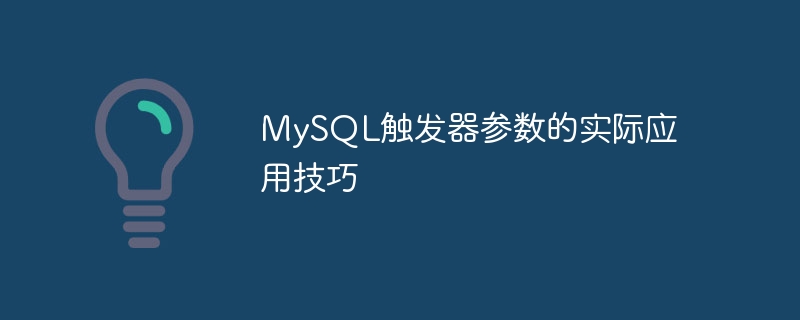MySQL trigger is an action that is automatically executed when a trigger event is executed on a specified table. It can be used to manage and maintain the data integrity and consistency of the database. In practical applications, the flexible use of trigger parameters can improve the efficiency and reliability of the database. This article will explore the practical application skills of MySQL trigger parameters, and attach specific code examples.
1. Overview of trigger parameters
MySQL trigger parameters include OLD and NEW, which represent the table data status before and after the trigger event respectively. These two parameters can help us obtain and compare data in triggers to process accordingly.
2. Application skills of trigger parameters
2.1 Use OLD parameters for data comparison
Suppose we have a user tableusers, which contains# The ##id, username and email fields. We can write a BEFORE UPDATE trigger to check whether the user's email address has changed each time the user's information is updated. If your email address changes, you can perform corresponding operations.
DELIMITER //
CREATE TRIGGER check_email_change
BEFORE UPDATE ON users
FOR EACH ROW
BEGIN
IF OLD.email NEW.email THEN
-- If the email address changes, you can add relevant processing logic
INSERT INTO email_change_logs (user_id, old_email, new_email, change_time)
VALUES (OLD.id, OLD.email, NEW.email, NOW());
END IF;
END;
//
DELIMITER ;
In the above example, we performed corresponding processing by comparing the email address fields of the OLD and NEW parameters. If the email address changes, insert the change record into the
email_change_logs table.
2.2 Use NEW parameters for data processing
In some cases, we may want to perform some additional operations based on the newly inserted data. For example, when inserting a new user, we can automatically generate the user number and insert it into another related table.
DELIMITER //
CREATE TRIGGER generate_user_id
BEFORE INSERT ON users
FOR EACH ROW
BEGIN
SET NEW.id = CONCAT('U', LPAD((SELECT MAX(SUBSTR(id, 2)) 1 FROM users), 5, '0'));
-- Generate user number and insert into another table
INSERT INTO user_ids (user_id, creation_time)
VALUES (NEW.id, NOW());
END;
//
DELIMITER ;
In this example, we use the NEW parameter to generate the user number before inserting the user, and insert the user number and creation time into the
user_ids table.
3. Summary
The flexible use of MySQL trigger parameters can help us better manage and maintain database data. Through the reasonable use of OLD and NEW parameters, we can achieve more intelligent and efficient database operations. When writing triggers, appropriate parameters should be selected according to specific needs and processed in conjunction with specific business logic to improve the accuracy and efficiency of database operations.
The above is the detailed content of Practical application skills of MySQL trigger parameters. For more information, please follow other related articles on the PHP Chinese website!