 Mobile Game Tutorial
Mobile Game Tutorial
 Mobile Game Guide
Mobile Game Guide
 Introduction to how to cancel your account in "Zhan Shuang Pamish"
Introduction to how to cancel your account in "Zhan Shuang Pamish"
Introduction to how to cancel your account in "Zhan Shuang Pamish"
How to cancel the account of Zhanshuang Pamish? To cancel the account of Zhanshuang Pamish, you need to find the customer service through the settings in the game before you can successfully cancel the account. If you want to know the specific cancellation steps, you can take a look at the tutorial for canceling the account of Zhanshuang Pamish prepared by the editor below. .
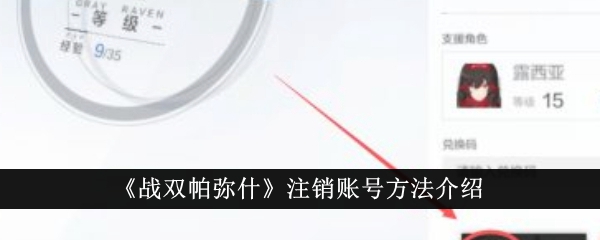
Introduction to the method of logging out of the account in "Zhanshuang Pamish"
Logout steps
Step one: First enter the game and click on the upper left corner Commander, enter the personal center interface, as shown in the figure below;

Step 2: After coming to the personal information interface, click the [Feedback] option in the lower right corner;

Step 3: Then we jump to the new page, scroll down and click [Online Customer Service] at the bottom;

Step 4: Finally, we enter the cancellation account in the pop-up dialog box, and then wait for the official phone call, which will usually be confirmed after three working days and will cancel your account.
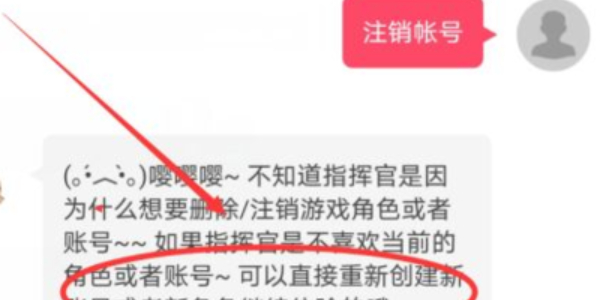
The above is the detailed content of Introduction to how to cancel your account in "Zhan Shuang Pamish". For more information, please follow other related articles on the PHP Chinese website!

Hot AI Tools

Undresser.AI Undress
AI-powered app for creating realistic nude photos

AI Clothes Remover
Online AI tool for removing clothes from photos.

Undress AI Tool
Undress images for free

Clothoff.io
AI clothes remover

AI Hentai Generator
Generate AI Hentai for free.

Hot Article

Hot Tools

Notepad++7.3.1
Easy-to-use and free code editor

SublimeText3 Chinese version
Chinese version, very easy to use

Zend Studio 13.0.1
Powerful PHP integrated development environment

Dreamweaver CS6
Visual web development tools

SublimeText3 Mac version
God-level code editing software (SublimeText3)

Hot Topics
 1377
1377
 52
52
 Luna's release date in 'War of the Two Pamish'
Feb 26, 2024 pm 02:43 PM
Luna's release date in 'War of the Two Pamish'
Feb 26, 2024 pm 02:43 PM
The battle double Pamishluna finally comes online. I believe many friends are playing the action mobile game Battle of Double Pamish. The action design of the game is very handsome, and it is no weaker than the same type of Honkai Impact 3. Many friends like to play Battle of Double Pamish. It will be launched soon, and many friends want to draw it. Today I will show you the detailed launch time. "Double Pamish" new machine online introduction time 1. Online time After the version update, the new general-purpose machine "Luna Terminal" appears. 2. Machine introduction Luna Terminal is an S-class annihilation type machine with weapons. Remodeled for the new six-star weapon rules.
 Introduction to how to cancel your account in "Zhan Shuang Pamish"
Mar 16, 2024 pm 05:49 PM
Introduction to how to cancel your account in "Zhan Shuang Pamish"
Mar 16, 2024 pm 05:49 PM
How to cancel the Zhanshuang Pamish account? To cancel the account of Zhanshuang Pamish, you need to find the customer service through the settings in the game before you can successfully cancel the account. If you want to know the specific cancellation steps, you can take a look at the tutorial for canceling the account of Zhanshuang Pamish prepared by the editor below. . "War Double Pamish" logout method introduces the logout steps. The first step: first enter the game and click the commander in the upper left corner to enter the personal center interface, as shown below; the second step: After coming to the personal information interface, click the right [Feedback] option in the lower corner; Step 3: Then we jump to the new page, scroll down and click [Online Customer Service] at the bottom; Step 4: Finally, we enter the logout account in the pop-up dialog box, and then wait for the official Generally, we will contact you after three working days to confirm that your account will be
 How to get the Crimson Abyss of War Double Pamish Lucia
Mar 25, 2024 pm 05:31 PM
How to get the Crimson Abyss of War Double Pamish Lucia
Mar 25, 2024 pm 05:31 PM
Players can obtain Lucia's Crimson Abyss when playing in Battle Double Pamish. Many players don't know how to obtain Lucia's Crimson Abyss. Players can obtain it through research and development, or redeem it at the Phantom Pain Cage store. How to obtain R&D for Battle Double Pamish Lucia Crimson Abyss 1. Players can obtain it by drawing from the R&D system, which includes the base card pool, the theme limited card pool and the destiny limited card pool. 2. Revealed in these card pools The basic drop rate of Sia Crimson Abyss is 1.50%, but if the player draws Lucia Crimson Abyss from the card pool, the drop rate will increase to 1.90%. Redemption in the Phantom Pain Cage Store 1. Players can redeem fragments of Lucia Crimson Abyss by using Phantom Pain Scars in the Phantom Pain Cage Store. 2. You can redeem up to 30 fragments every week.
 A list of the strength rankings of S-class characters in "Battle of Double Pamish"
Mar 16, 2024 pm 07:55 PM
A list of the strength rankings of S-class characters in "Battle of Double Pamish"
Mar 16, 2024 pm 07:55 PM
Which S-level character is better in the battle with Pamish? The S-level characters of War Double Pamish include heroes such as Bianca Shenhen, Liv Jiju, and Lucia Crowfeather. Many players are very curious about the strength rankings of these S-level characters. If you want to know more details, you can take a look at the 2024 Guide to the Strength Ranking of S-level Characters in War Double Pamish prepared by the editor below. A glance at the strength rankings of S-class characters in "Double Pamish". Bianca's excellent output ability and innovative combat mechanism make Bianca the top of the modern vanguard offensive characters. It can show outstanding performance in the cage battle zone and difficult dungeons. 2. Liv Jiju is the protagonist of the fire system. She has strong explosive power and long-lasting combat ability. She can comprehensively control, concentrate firepower, restore health, and increase gains.
 Introduction to Lucia's Flame Oath Technique in 'Battle of Double Pamish'
Jul 18, 2024 pm 03:56 PM
Introduction to Lucia's Flame Oath Technique in 'Battle of Double Pamish'
Jul 18, 2024 pm 03:56 PM
Introduction to the Warring Double Pamish Lucia Flame Oath Technique. I believe that many friends are playing the game Battle of Double Pamish. The gameplay of the game is very similar to Honkai Impact 3. There are many characters, and Lucia Oath Flame is a new character that has been launched recently. The character of this character The mechanism and gameplay are quite special. Many friends don’t know how to play. Today I will take you to take a look at the detailed introduction. Battle Double Pamish Lucia's Oath Flame Strategy 1. Electric Beam Battle Zone Operation: Senxi's first charge of Cheka Lie is increased, so that Che Kalie can directly enter the electric explosion state. Press and hold to open it, and then it will enter the flames twice and three times. In the thunder form, ss Xiaolu only uses one set of flying ultimate moves. Here, just click on the ultimate move to fly and dance wildly, and then open it again. After the attack, you can directly cut people; sss Xiaolu only uses two sets, the order is slash-fly, first
 How to form a team with Bridget Yaoyan in Double Pamish? Bridget Yaoyan team planning strategy
Mar 15, 2024 pm 11:40 PM
How to form a team with Bridget Yaoyan in Double Pamish? Bridget Yaoyan team planning strategy
Mar 15, 2024 pm 11:40 PM
How to team up with Pamish and Bridget Yaoyan? How to match the lineup of Pamish and Bridget Yaoyan? Below, the editor has compiled a complete team strategy for the double Pamish Bridget Yaoyan, come and take a look! The team of the Battle Double Pamish Bridget Yao Yan: 1. The recommended team for the Battle Double Pamish Bridget Yao Yan: Silver Fang Alien Fire Yao Yan, the specific positioning and consciousness matching are as follows: 2. Recommendation 2 for the double-Pamish Bridget Yaoyan team: Ji Ju Chao Ke Yao Yan. The specific positions and consciousness combinations are as follows: 3. Recommendation 3 for the double Pamish Bridget Yao Yan team: Ji Ju Chen Ming Yaoyan, the specific positioning and consciousness combination are as follows: 4. Battle Double Pamish Bridget Yaoyan team recommendation four: Searching for Words End Yan Yaoyan, the specific positioning and consciousness combination are as follows: 5. Bridget Yaoyan
 Introduction to the method of changing the password in "Zhanshuang Pamish"
Mar 16, 2024 pm 03:16 PM
Introduction to the method of changing the password in "Zhanshuang Pamish"
Mar 16, 2024 pm 03:16 PM
How to change the password of Zhanshuang Pamish? The password for Zhanshuang Pamish can be modified through the game login interface or by contacting customer service. If you want to know more specific modification steps, you can take a look at the Zhanshuang Pamish password modification tutorial information prepared by the editor below. Introduction to the method of changing the password of "Zhanshuang Pamish" 1. The first step to modify the game login interface: Those who have logged in to the game first need to switch accounts. Players who have not logged in before can skip this step and then choose the Kuro game account to log in; Step 2: Then click Encounter a problem and select SMS verification; Step 3: Finally use the bound mobile phone number to change the password. 2. Contact customer service. Step one: Follow the official WeChat public account [Zhan Shuangpamish] on WeChat, and press the operation indicated by the icon to enter the online customer service page.
 One machine with three legs! How exciting is the new version of 'Zhan Shuang Pamish'?
Apr 15, 2024 pm 05:25 PM
One machine with three legs! How exciting is the new version of 'Zhan Shuang Pamish'?
Apr 15, 2024 pm 05:25 PM
The long-awaited one has finally arrived! The noise of "Youta Liguang" has not subsided yet. "Zhanshuang Pamish" has announced the PV of a new version of "Yunliang Miying", which not only brings Here comes more new information about Hanying’s new airframe "Tanxin" which has made countless commanders covetous as soon as it entered the test server. This is not over yet, PV also announced a number of new activities and gameplay including Dunhuang linkage, including new levels and new bosses, as well as welfare activities such as "May Day Sign-in" that can be given away with one click, as well as the "May 1st Sign-in" that the commander is looking forward to 520 activities” and so on. Dear commanders, the weather is getting warmer, and it’s time to go to Yunliang to look for shadows, first visit Hanying, and then Dunhuang, and spend a wonderful summer together. Hanying's new phone is online, elegance and sexiness coexist! Every time the version is updated, the one that attracts the most attention among commanders is undoubtedly the all-in-one phone.



