 Software Tutorial
Software Tutorial
 Mobile Application
Mobile Application
 Where is the eye protection mode of Qimao Novel? How to set the eye protection mode of Qimao Novel
Where is the eye protection mode of Qimao Novel? How to set the eye protection mode of Qimao Novel
Where is the eye protection mode of Qimao Novel? How to set the eye protection mode of Qimao Novel
Qimao Novel is a novel reading software that is very convenient to use. There are a large number of novels to watch in Qimao Novel, all of which are free. You can do it without spending a penny. Look, and it will be updated on time every day. When reading novels, we always feel that there is something wrong. At this time, we think of the eye protection mode. After all, reading for a long time will make you tired. So how to turn on the eye protection mode? Let us Come to this website to learn how to turn on the eye care mode. The content is very detailed and does not take up too much time.

How to set the eye protection mode in Qimao Novel
1. Open the Qimao Free Novel APP, open the novel, and click the menu in the upper right corner.
2. Click Brightness.
3. Turn on the switch on the right side of the eye protection mode.
The above is the detailed content of Where is the eye protection mode of Qimao Novel? How to set the eye protection mode of Qimao Novel. For more information, please follow other related articles on the PHP Chinese website!

Hot AI Tools

Undresser.AI Undress
AI-powered app for creating realistic nude photos

AI Clothes Remover
Online AI tool for removing clothes from photos.

Undress AI Tool
Undress images for free

Clothoff.io
AI clothes remover

Video Face Swap
Swap faces in any video effortlessly with our completely free AI face swap tool!

Hot Article

Hot Tools

Notepad++7.3.1
Easy-to-use and free code editor

SublimeText3 Chinese version
Chinese version, very easy to use

Zend Studio 13.0.1
Powerful PHP integrated development environment

Dreamweaver CS6
Visual web development tools

SublimeText3 Mac version
God-level code editing software (SublimeText3)

Hot Topics
 1387
1387
 52
52
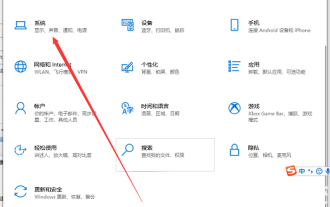 How to set up windows 10 eye protection mode. Example tutorial of setting windows 10 eye protection mode.
Jul 15, 2023 pm 01:01 PM
How to set up windows 10 eye protection mode. Example tutorial of setting windows 10 eye protection mode.
Jul 15, 2023 pm 01:01 PM
Some Windows 10 users often use the computer at night, but long-term use is not good for their eyes, so they need to set the eye protection mode for the computer. So how should they do this? In fact, you can turn on the dark mode, which also has the function of protecting eyesight. The specific steps are: open the settings control panel, click the system software to enter, and then select the display on the left, and then you can see the dark mode on the right interface. Just turn on its power switch. How to set the eye protection mode in Windows 10: 1. "Win+i" opens the settings and clicks the first "System" to set the channel mark and enter the system settings interface; 2. In the detailed settings area on the right side of the dialog box, there is a night light power switch, the default setting remains on
 A simple way to set eye protection mode on Oppo mobile phone
Mar 30, 2024 pm 05:21 PM
A simple way to set eye protection mode on Oppo mobile phone
Mar 30, 2024 pm 05:21 PM
1. Click to open [Settings] on your phone. 2. Pull down and click to open [Display and Brightness]. 3. Click to open [Night Eye Protection] to turn it on. Method 2. 1. Slide down from the top of the screen. 2. Stay for 1 second, call out the control center, click [Night Eye Protection] to turn on the eye protection mode, long press the [Night Eye Protection] icon to set the eye protection mode, as shown below, you will enter the night eye protection setting interface , you can set the opening time, color temperature and display effect.
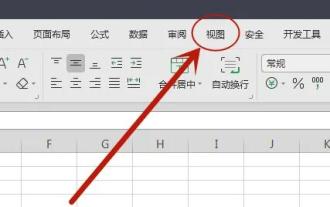 Where to turn on eye protection mode in win11excel
Jan 07, 2024 pm 06:41 PM
Where to turn on eye protection mode in win11excel
Jan 07, 2024 pm 06:41 PM
If we need to use Excel tables for a long time, it may affect our vision. At this time, the software provides us with an eye protection mode to use. So where can we turn on the eye protection mode in win11excel? You can actually find it by entering the view. How to turn on the eye protection mode in win11excel: 1. First open win11Excel and enter the "View" option above. 2. After entering, you can find "Eye Protection Mode" and click on it. 3. In addition, there is also an "eye icon" on the bottom toolbar. Clicking it can also turn on the eye protection mode. 4. After opening, the Excel interface color will automatically change to green for eye protection mode.
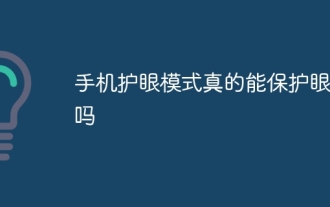 Can mobile phone eye protection mode really protect eyes?
Sep 20, 2023 pm 04:42 PM
Can mobile phone eye protection mode really protect eyes?
Sep 20, 2023 pm 04:42 PM
The eye protection mode of mobile phones can really protect the eyes, but it cannot completely protect the eyes from damage. The eye protection mode of mobile phones is a function that reduces eye irritation by adjusting the color and brightness of the screen display. It mainly reduces blue light radiation and Reduce screen brightness to reduce eye fatigue and discomfort. Protecting eye health requires a comprehensive consideration of multiple factors, including rational use of mobile phones, maintaining good living habits and regular eye examinations.
 How to turn off the eye protection mode of 360 Security Guard? How to turn off eye protection mode in 360 Security Guard
Mar 14, 2024 pm 07:40 PM
How to turn off the eye protection mode of 360 Security Guard? How to turn off eye protection mode in 360 Security Guard
Mar 14, 2024 pm 07:40 PM
360 Security Guard is an anti-virus software used by many users on their computers. It can protect the computer from being invaded by viruses. Some users turn on the eye protection mode by default. Sometimes it is inconvenient to use and they want to turn it off, but they want to turn it off. If you don’t know how to operate it, the editor of today’s software tutorial will share how to turn off the eye protection mode. I hope it can be helpful to the majority of users. How to turn off eye protection mode in 360 Security Guard: 1. Open the software, click the three horizontal bars icon on the upper right side of the page, and select "Settings" from the options given below. 2. After entering the new interface, click the "Function Customization" option under "Basic Settings" on the left. 3
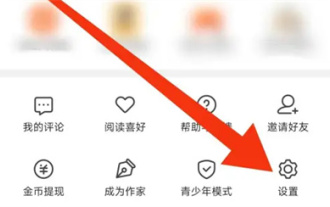 Seven Cats Novel How to Personalize Books
Mar 02, 2024 am 10:40 AM
Seven Cats Novel How to Personalize Books
Mar 02, 2024 am 10:40 AM
During the process of using Mao Mao Novel, the software will recommend some books of interest to us. How to set up personalized book recommendations? The following will introduce you to the specific operation method. After opening the "Seven Cats Free Novels" application on your phone, find the "My" option in the lower right corner of the page and look for the "Settings" function at the bottom of the page. Click to open the "Settings" option. 2. After coming to the settings page, there is a "Privacy Settings". When you see it, click on it to enter. 3. Next, find "Personalized Book Recommendations" on the privacy settings page. There is a switch button displayed behind it. Click the slider on it to set it to a colored state to turn on the function. The software will based on your reading preferences to recommend books that may be of interest.
 How to modify the eye protection mode set by 360 in Win11? List of one-click modification methods
Apr 18, 2024 pm 03:37 PM
How to modify the eye protection mode set by 360 in Win11? List of one-click modification methods
Apr 18, 2024 pm 03:37 PM
The eye protection mode of 360 will cause our system to automatically use other colors, making it very inconvenient to use. If our win11 system is automatically set to the eye protection mode by 360, we can also turn it off in 360. Let's take a look below. Let’s look at the specific operation introduction! Setting method To change the eye protection mode set by 360 in Win11, we need to open the 360 eye protection mode setting interface. Find the 360 application icon on the desktop, double-click to open it, then find the "Eye Protection Mode" option on the main interface, and click to enter the settings interface. On the eye protection mode setting interface, you can see that there are some preset eye protection modes to choose from, such as "Health Mode", "Reading Mode", "Comfort Mode", etc. Choose the one that suits you according to your needs
 How to set eye protection mode in win10 home version
Feb 15, 2024 pm 05:12 PM
How to set eye protection mode in win10 home version
Feb 15, 2024 pm 05:12 PM
In order to achieve effective vision protection, Microsoft Windows 10 system is specially equipped with an exclusive eye protection mode setting function, so that users can obtain better visual protection effects when using computers on a daily basis. The steps to enable this feature are detailed below. How to set the eye protection mode in win10 home version 1. Click the start button, then click settings here 2. Select enter the system 3. Find the night mode and select to turn it on.



