
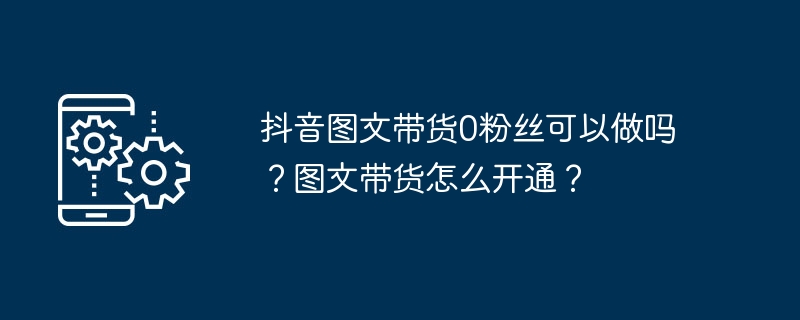
With the rise of Douyin’s graphic and text-based delivery of goods, many people hope to realize commercial value through this approach. However, for those novices with a small number of fans, whether they can engage in graphic sales has become a question. This article will explore the possibility of carrying goods with pictures and texts on Douyin and how to activate this function.
1. Is it possible to bring goods with pictures and texts on Douyin with 0 followers?
Even if you have zero fans, you can still sell goods with pictures and texts on Douyin. In fact, Douyin provides equal opportunities to all users, whether they have a large number of fans or are newbies. Graphic and text-based products are a way to promote products and earn revenue by publishing graphic and text content, rather than just relying on the number of fans. Therefore, even users with zero followers can attract target audiences, achieve sales and profit through quality content and marketing strategies.
For users with zero followers, the key is to provide attractive and valuable content. By carefully planning and creating engaging graphic content, combined with product promotion and marketing techniques, you have the opportunity to attract potential customers and achieve sales goals, even without a large following. Therefore, Douyin’s graphics and text delivery does not entirely rely on the number of fans, but pays more attention to the quality of content and the execution of marketing strategies.
2. How to activate graphic and text delivery?
To activate the image and text delivery function on Douyin, you first need to ensure that your account has completed real-name authentication and complies with the relevant regulations of the Douyin platform. Next, you can follow the following steps:
Enter the "My" page: Open the Douyin APP, click the "Me" button in the bottom navigation bar, and enter the personal center page.
Select "Creation": On the personal center page, find and click the "Creation" button.
Click "Pictures and Texts to Bring Products": In the creation page, find the "Pictures and Texts to Bring Products" option and click to enter.
Set products: In the image and text page, you can select the product to be promoted, edit the image and text content, and add relevant promotion links or QR codes.
Publish content: After editing the graphic content, click the "Publish" button to publish the graphic content to the Douyin platform.
Through the above steps, you can activate the image and text delivery function on Douyin and start product promotion and sales activities. Remember, whether you have a lot of followers or zero followers, the key is to provide engaging and valuable content that attracts attention and drives transactions.
The above is the detailed content of Is it possible to bring goods with pictures and texts on Douyin with 0 followers? How to activate graphic and text delivery?. For more information, please follow other related articles on the PHP Chinese website!
 Douyin cannot download and save videos
Douyin cannot download and save videos
 How to watch live broadcast playback records on Douyin
How to watch live broadcast playback records on Douyin
 Check friends' online status on TikTok
Check friends' online status on TikTok
 What's the matter with Douyin crashing?
What's the matter with Douyin crashing?
 Why can't I see visitors on my TikTok
Why can't I see visitors on my TikTok
 How many people can you raise on Douyin?
How many people can you raise on Douyin?
 How to get Douyin Xiaohuoren
How to get Douyin Xiaohuoren
 How to raise a little fireman on Douyin
How to raise a little fireman on Douyin




