Best practices for thread pools in Java programs
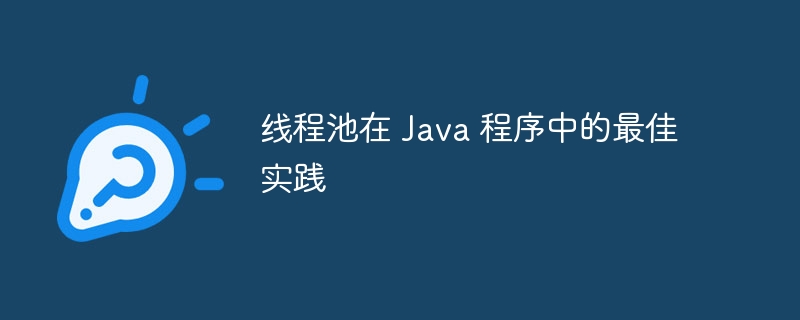
- The number of threads in the thread pool should be determined based on the specific needs of the application.
- Too few threads may cause performance problems, while too many threads will waste resources.
- The ideal number of threads is usually proportional to the application's concurrency needs.
2. Use the appropriate thread pool type
- Fixed size thread pool: Used to handle stable and predictable workloads.
- Scalable thread pool: Automatically adjust the number of threads as needed.
- Work-stealing thread pool: Allows threads to steal tasks from other threads, thereby improving throughput.
3. Set a reasonable task queue size
- The task queue is where unprocessed tasks are stored.
- A queue that is too small may cause thread starvation, while a queue that is too large will waste memory and reduce performance.
- Queue size should be determined based on the throughput and latency requirements of the application.
4. Consider queue saturation strategy
- When the task queue is full, the thread pool will process new tasks according to the predefined saturation policy.
- Discard strategy: Discarding new tasks may result in data loss.
- Caller running strategy: The calling thread runs the task, which may cause performance degradation.
- Rejection strategy: Throws an exception, indicating that the new task cannot be processed.
5. Monitor thread pool performance
- Regularly Monitor thread pool performance to ensure it is running at optimal efficiency.
- Focus on metrics such as thread count, queue size, task latency, and throughput.
- Adjust the thread pool configuration based on monitoring data to optimize performance.
6. Use thread factory
- Thread factory allows custom thread creation process.
- You can use the thread factory to set the thread name, priority and other properties.
- By using a thread factory, the debuggability of the thread pool can be enhanced.
7. Consider using thread groups
- Thread groups allow logical grouping of threads.
- Thread groups can be used to manage permissions, priorities and exception handling.
- By using thread groups, the organization and controllability of the thread pool can be improved.
8. Using Future and CompletionService
- Future and CompletionService provide a convenient way to manage parallel execution of tasks.
- Future represents the result of an asynchronous calculation, while CompletionService allows tracking of completed tasks.
- You can use Future and CompletionService to simplify parallel programming and improve code readability.
9. Avoid creating redundant thread pools
- For similar concurrent tasks, reuse the existing thread pool as much as possible.
- Creating multiple thread pools may lead to resource waste and increased management overhead.
- Create a dedicated thread pool only when absolutely necessary.
10. Close the thread pool in time
- When the application no longer needs the thread pool, it should be closed in time.
- Doing this releases resources and prevents thread leaks.
- You can use the shutdown() and awaitTermination() methods to safely shut down the thread pool.
The above is the detailed content of Best practices for thread pools in Java programs. For more information, please follow other related articles on the PHP Chinese website!

Hot AI Tools

Undresser.AI Undress
AI-powered app for creating realistic nude photos

AI Clothes Remover
Online AI tool for removing clothes from photos.

Undress AI Tool
Undress images for free

Clothoff.io
AI clothes remover

AI Hentai Generator
Generate AI Hentai for free.

Hot Article

Hot Tools

Notepad++7.3.1
Easy-to-use and free code editor

SublimeText3 Chinese version
Chinese version, very easy to use

Zend Studio 13.0.1
Powerful PHP integrated development environment

Dreamweaver CS6
Visual web development tools

SublimeText3 Mac version
God-level code editing software (SublimeText3)

Hot Topics
 1378
1378
 52
52
 How to use sql datetime
Apr 09, 2025 pm 06:09 PM
How to use sql datetime
Apr 09, 2025 pm 06:09 PM
The DATETIME data type is used to store high-precision date and time information, ranging from 0001-01-01 00:00:00 to 9999-12-31 23:59:59.99999999, and the syntax is DATETIME(precision), where precision specifies the accuracy after the decimal point (0-7), and the default is 3. It supports sorting, calculation, and time zone conversion functions, but needs to be aware of potential issues when converting precision, range and time zones.
 How to add columns in PostgreSQL?
Apr 09, 2025 pm 12:36 PM
How to add columns in PostgreSQL?
Apr 09, 2025 pm 12:36 PM
PostgreSQL The method to add columns is to use the ALTER TABLE command and consider the following details: Data type: Select the type that is suitable for the new column to store data, such as INT or VARCHAR. Default: Specify the default value of the new column through the DEFAULT keyword, avoiding the value of NULL. Constraints: Add NOT NULL, UNIQUE, or CHECK constraints as needed. Concurrent operations: Use transactions or other concurrency control mechanisms to handle lock conflicts when adding columns.
 How to clean all data with redis
Apr 10, 2025 pm 05:06 PM
How to clean all data with redis
Apr 10, 2025 pm 05:06 PM
How to clean all Redis data: Redis 2.8 and later: The FLUSHALL command deletes all key-value pairs. Redis 2.6 and earlier: Use the DEL command to delete keys one by one or use the Redis client to delete methods. Alternative: Restart the Redis service (use with caution), or use the Redis client (such as flushall() or flushdb()).
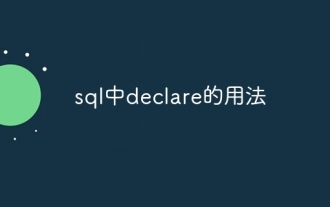 Usage of declare in sql
Apr 09, 2025 pm 04:45 PM
Usage of declare in sql
Apr 09, 2025 pm 04:45 PM
The DECLARE statement in SQL is used to declare variables, that is, placeholders that store variable values. The syntax is: DECLARE <Variable name> <Data type> [DEFAULT <Default value>]; where <Variable name> is the variable name, <Data type> is its data type (such as VARCHAR or INTEGER), and [DEFAULT <Default value>] is an optional initial value. DECLARE statements can be used to store intermediates
 How to create oracle database How to create oracle database
Apr 11, 2025 pm 02:36 PM
How to create oracle database How to create oracle database
Apr 11, 2025 pm 02:36 PM
To create an Oracle database, the common method is to use the dbca graphical tool. The steps are as follows: 1. Use the dbca tool to set the dbName to specify the database name; 2. Set sysPassword and systemPassword to strong passwords; 3. Set characterSet and nationalCharacterSet to AL32UTF8; 4. Set memorySize and tablespaceSize to adjust according to actual needs; 5. Specify the logFile path. Advanced methods are created manually using SQL commands, but are more complex and prone to errors. Pay attention to password strength, character set selection, tablespace size and memory
 How to build a SQL database
Apr 09, 2025 pm 04:24 PM
How to build a SQL database
Apr 09, 2025 pm 04:24 PM
Building an SQL database involves 10 steps: selecting DBMS; installing DBMS; creating a database; creating a table; inserting data; retrieving data; updating data; deleting data; managing users; backing up the database.
 How to solve data loss with redis
Apr 10, 2025 pm 08:24 PM
How to solve data loss with redis
Apr 10, 2025 pm 08:24 PM
Redis data loss causes include memory failures, power outages, human errors, and hardware failures. The solutions are: 1. Store data to disk with RDB or AOF persistence; 2. Copy to multiple servers for high availability; 3. HA with Redis Sentinel or Redis Cluster; 4. Create snapshots to back up data; 5. Implement best practices such as persistence, replication, snapshots, monitoring, and security measures.
 How to restart the redis command
Apr 10, 2025 pm 05:21 PM
How to restart the redis command
Apr 10, 2025 pm 05:21 PM
Redis can be restarted in two ways: smooth restart and hard restart. Smooth restart without interrupting service, allowing the client to continue operations; hard restart terminates the process immediately, causing the client to disconnect and lose data. It is recommended to use a smooth restart in most cases, only if you need to fix serious errors or clean up your data.




