Detailed explanation of Java thread pool: from beginner to proficient
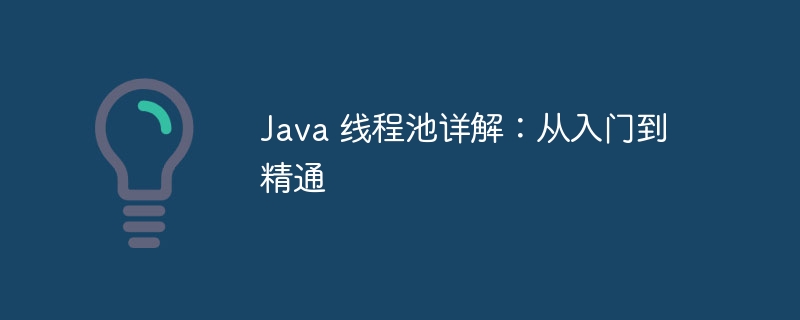
Java Thread pool is a resource pool used to manage and reuse threads. It provides a unified mechanism for creating, destroying and managing threads, helping developers improve application performance and simplify concurrent programming.
advantage
- Improve performance: Thread pools can save the overhead of creating and destroying threads, especially in applications that require frequent creation and destruction of threads.
- ControlConcurrency: By setting the size of the thread pool, you can control the number of threads executing simultaneously in the application to prevent too many threads from competing for resources.
- FaultSafety: When an exception occurs in a thread in the thread pool, the thread pool will automatically handle and recover to ensure the seamless operation of the application.
Main components
- Executor: Executor is the main interface of the thread pool. It provides a set of methods for creating, submitting and managing tasks.
- ThreadPoolExecutor: ThreadPoolExecutor is an implementation of the Executor interface, which provides control over thread pool size, thread creation strategy, task queue and other features.
- Task Queue: The task queue is used to store unexecuted tasks submitted to the thread pool. Task queues can be bounded (fixed size) or unbounded (unlimited size).
- Thread Factory: The thread factory is used to create threads in the thread pool. It provides options for customizing thread creation strategies and properties.
working principle
- When an application submits a task to the thread pool, the task is added to the task queue.
- The thread pool will create new threads or reuse existing threads to perform tasks based on the size of the thread pool and the thread creation policy.
- After the thread executes the task, the task will be marked as completed and removed from the queue.
- If there are no available threads in the thread pool, the task will wait until there are available threads.
Thread pool type
Java provides three main types of thread pools:
- Fixed size thread pool: Create a fixed number of threads and always maintain the same number of threads.
- Cache Thread Pool: Creates an unlimited number of threads, retains them when they are idle, and destroys them otherwise.
- Single thread pool: Use only one thread to perform tasks.
Create thread pool
Thread pools can be created through the Executors class:
ThreadPoolExecutor executor = new ThreadPoolExecutor( corePoolSize, // Thread pool core size maximumPoolSize, // Maximum size of thread pool keepAliveTime, // idle thread survival time TimeUnit.SECONDS, // Survival time unit new ArrayBlockingQueue<>(queueSize), // task queue new DefaultThreadFactory() // Thread factory );
Task submission
You can call Executor's submit() or execute() method to submit the task:
executor.submit(() -> {
//task code
});Task Management
The thread pool provides a variety of methods for managing tasks, such as:
- shutdown(): Close the thread pool and no longer accept new tasks.
- shutdownNow(): Stop the thread pool immediately and interrupt all executing tasks.
- awaitTermination(): Wait for the thread pool to terminate.
Best Practices
- Choose the correct thread pool type: Choose the most appropriate thread pool type based on the specific requirements of the application.
- Set a reasonable thread pool size: The thread pool size should be determined based on the concurrency requirements of the application and system resources.
- Using task queues: Task queues help prevent applications from causing dead locks or memory leaks due to excessive concurrency.
- Monitor the thread pool: Use Java Management Extensions (JMX) or other tools to monitor the health of the thread pool.
- Handling Exceptions: Implement a custom exception handler to handle exceptions that occur during thread execution.
The above is the detailed content of Detailed explanation of Java thread pool: from beginner to proficient. For more information, please follow other related articles on the PHP Chinese website!

Hot AI Tools

Undresser.AI Undress
AI-powered app for creating realistic nude photos

AI Clothes Remover
Online AI tool for removing clothes from photos.

Undress AI Tool
Undress images for free

Clothoff.io
AI clothes remover

AI Hentai Generator
Generate AI Hentai for free.

Hot Article

Hot Tools

Notepad++7.3.1
Easy-to-use and free code editor

SublimeText3 Chinese version
Chinese version, very easy to use

Zend Studio 13.0.1
Powerful PHP integrated development environment

Dreamweaver CS6
Visual web development tools

SublimeText3 Mac version
God-level code editing software (SublimeText3)

Hot Topics
 Python ORM Performance Benchmark: Comparing Different ORM Frameworks
Mar 18, 2024 am 09:10 AM
Python ORM Performance Benchmark: Comparing Different ORM Frameworks
Mar 18, 2024 am 09:10 AM
Object-relational mapping (ORM) frameworks play a vital role in python development, they simplify data access and management by building a bridge between object and relational databases. In order to evaluate the performance of different ORM frameworks, this article will benchmark against the following popular frameworks: sqlAlchemyPeeweeDjangoORMPonyORMTortoiseORM Test Method The benchmarking uses a SQLite database containing 1 million records. The test performed the following operations on the database: Insert: Insert 10,000 new records into the table Read: Read all records in the table Update: Update a single field for all records in the table Delete: Delete all records in the table Each operation
 Application of Python ORM in big data projects
Mar 18, 2024 am 09:19 AM
Application of Python ORM in big data projects
Mar 18, 2024 am 09:19 AM
Object-relational mapping (ORM) is a programming technology that allows developers to use object programming languages to manipulate databases without writing SQL queries directly. ORM tools in python (such as SQLAlchemy, Peewee, and DjangoORM) simplify database interaction for big data projects. Advantages Code Simplicity: ORM eliminates the need to write lengthy SQL queries, which improves code simplicity and readability. Data abstraction: ORM provides an abstraction layer that isolates application code from database implementation details, improving flexibility. Performance optimization: ORMs often use caching and batch operations to optimize database queries, thereby improving performance. Portability: ORM allows developers to
 Introduction to Yii Framework: Understand the core concepts of Yii
Jun 21, 2023 am 09:39 AM
Introduction to Yii Framework: Understand the core concepts of Yii
Jun 21, 2023 am 09:39 AM
The Yii framework is a high-performance, highly scalable, and highly maintainable PHP development framework that is highly efficient and reliable when developing Web applications. The main advantage of the Yii framework is its unique features and development methods, while also integrating many practical tools and functions. The core concept of the Yii framework, the MVC pattern, Yii adopts the MVC (Model-View-Controller) pattern, which is a pattern that divides the application into three independent parts, namely the business logic processing model and the user interface presentation model.
 Get an in-depth understanding of 7 commonly used Java design patterns
Dec 23, 2023 pm 01:01 PM
Get an in-depth understanding of 7 commonly used Java design patterns
Dec 23, 2023 pm 01:01 PM
Understanding Java Design Patterns: An introduction to 7 commonly used design patterns, specific code examples are required. Java design patterns are a universal solution to software design problems. It provides a set of widely accepted design ideas and codes of conduct. Design patterns help us better organize and plan the code structure, making the code more maintainable, readable and scalable. In this article, we will introduce 7 commonly used design patterns in Java and provide corresponding code examples. Singleton Patte
 Implement efficient data persistence using Python ORM
Mar 18, 2024 am 09:25 AM
Implement efficient data persistence using Python ORM
Mar 18, 2024 am 09:25 AM
Object-relational mapping (ORM) is a technology that allows building a bridge between object-oriented programming languages and relational databases. Using pythonORM can significantly simplify data persistence operations, thereby improving application development efficiency and maintainability. Advantages Using PythonORM has the following advantages: Reduce boilerplate code: ORM automatically generates sql queries, thereby avoiding writing a lot of boilerplate code. Simplify database interaction: ORM provides a unified interface for interacting with the database, simplifying data operations. Improve security: ORM uses parameterized queries, which can prevent security vulnerabilities such as SQL injection. Promote data consistency: ORM ensures synchronization between objects and databases and maintains data consistency. Choose ORM to have
 Python vs. Jython: Who is the king of cross-platform development?
Mar 22, 2024 pm 12:21 PM
Python vs. Jython: Who is the king of cross-platform development?
Mar 22, 2024 pm 12:21 PM
Both python and Jython are popular programming languages, but they are optimized for different use cases and have unique advantages and disadvantages when it comes to cross-platform development. Python Advantages: Extensive libraries and community support Easy to learn and use, suitable for beginners Highly portable, can run across multiple platforms Supports multiple programming paradigms, including object-oriented, functional and imperative programming Disadvantages: Lower performance, Not suitable for processing intensive computing tasks High memory consumption May require additional tools and configuration on some platforms Jython Advantages: Fully compatible with Python, can use all Python libraries and tools Run on the Java Virtual Machine (JVM), providing Seamless integration with the Java ecosystem performs better than Py
 Python Pandas data processing tool, a must-read for beginners!
Mar 20, 2024 pm 06:21 PM
Python Pandas data processing tool, a must-read for beginners!
Mar 20, 2024 pm 06:21 PM
Pandas is a powerful data processing library in python, specially designed for processing structured data (such as tables). It provides a rich set of features that make data exploration, cleaning, transformation, and modeling easy. For beginners in the field of data analysis and science, mastering Pandas is crucial. Data Structures Pandas uses two main data structures: Series: One-dimensional array, similar to NumPy arrays, but contains labels (indexes). DataFrame: A two-dimensional table containing labeled columns and decimals. Data Import and Export Import data: Use functions such as read_csv(), read_excel() and other functions to import data from CSV, Excel and other files. Export data: use to_
 Add GUI charm to your projects with Python Tkinter
Mar 24, 2024 am 09:46 AM
Add GUI charm to your projects with Python Tkinter
Mar 24, 2024 am 09:46 AM
Tkinter is a powerful library for creating graphical user interfaces (GUIs) in python. It is known for its simplicity, cross-platform compatibility, and seamless integration with the Python ecosystem. By using Tkinter, you can add a user-friendly interface to your project, improving user experience and simplifying interaction with your application. Creating a Tkinter GUI application To create a GUI application using Tkinter, perform the following steps: Import the Tkinter library: importtkinterastk Create the Tkinter main window: root=tk.Tk() Configure the main window: Set the window title, size, position, etc. Add GUI elements: Using Tki






