 Operation and Maintenance
Operation and Maintenance
 Linux Operation and Maintenance
Linux Operation and Maintenance
 Introduction to Linux operating system packages
Introduction to Linux operating system packages
Introduction to Linux operating system packages
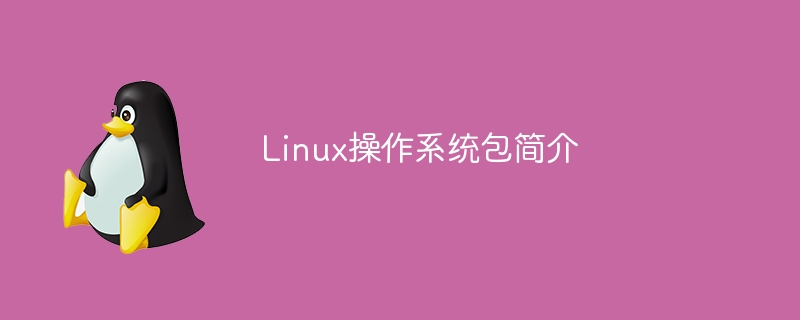
Linux operating system package introduction
Linux is a free and open source operating system whose kernel was first released by Linus Torvalds in 1991. The Linux operating system consists of many different software packages that provide various features and tools that enable the operating system to run and perform various tasks. In this article, we will introduce some common Linux operating system packages, along with their functions and uses.
- apt-get
apt-get is a command line tool for package management in Debian and Debian-based Linux distributions such as Ubuntu. It helps users install, update, and uninstall software packages, as well as resolve package dependencies. Here are some examples of common apt-get commands:
- Install packages:
sudo apt-get install package_name - Update package list:
sudo apt-get update - Upgrade installed packages:
sudo apt-get upgrade
- yum
yum is a package management tool in distributions such as Red Hat Enterprise Linux (RHEL) and CentOS. It can automatically resolve package dependencies and install and update software by downloading packages from software sources. The following are examples of some commonly used yum commands:
- Install the package:
sudo yum install package_name - Update the package:
sudo yum update - Search for software packages:
yum search keyword
- systemd
systemd is used to start the Linux system , System and Service Manager that manages and monitors system services. It replaces the traditional init system and provides faster startup speed and more powerful functions. Here are some examples of common systemd commands:
- Start the service:
sudo systemctl start service_name - Stop the service:
sudo systemctl stop service_name - Restart the service:
sudo systemctl restart service_name
- gcc
gcc is one of the GNU compiler collections Component, is an open source compiler for compiling C, C and other programming languages. It can compile source code into executable files and supports many different compilation options. The following is an example of using gcc to compile a C program:
#include <stdio.h>
int main() {
printf("Hello, World!
");
return 0;
}Use the following command to save the above code as hello.c and compile it into an executable file hello via gcc:
gcc -o hello hello.c
- openssl
openssl is an open source encryption toolkit for providing Secure Socket Layer (SSL) and Transport Layer Security (TLS) protocols. implementation, as well as the functionality to encrypt and decrypt data. Here is an example of using openssl to generate an RSA key pair:
openssl genrsa -out private.key 2048 openssl rsa -pubout -in private.key -out public.key
The above is an introduction to some common Linux operating system packages, their functions and usage. The Linux operating system has rich software package resources. Users can choose appropriate software packages according to their own needs and combine them with command line tools to implement various tasks and operations. I hope that through the introduction of this article, readers will have a deeper understanding of the software packages of the Linux operating system.
The above is the detailed content of Introduction to Linux operating system packages. For more information, please follow other related articles on the PHP Chinese website!

Hot AI Tools

Undresser.AI Undress
AI-powered app for creating realistic nude photos

AI Clothes Remover
Online AI tool for removing clothes from photos.

Undress AI Tool
Undress images for free

Clothoff.io
AI clothes remover

AI Hentai Generator
Generate AI Hentai for free.

Hot Article

Hot Tools

Notepad++7.3.1
Easy-to-use and free code editor

SublimeText3 Chinese version
Chinese version, very easy to use

Zend Studio 13.0.1
Powerful PHP integrated development environment

Dreamweaver CS6
Visual web development tools

SublimeText3 Mac version
God-level code editing software (SublimeText3)

Hot Topics
 1378
1378
 52
52
 How to start apache
Apr 13, 2025 pm 01:06 PM
How to start apache
Apr 13, 2025 pm 01:06 PM
The steps to start Apache are as follows: Install Apache (command: sudo apt-get install apache2 or download it from the official website) Start Apache (Linux: sudo systemctl start apache2; Windows: Right-click the "Apache2.4" service and select "Start") Check whether it has been started (Linux: sudo systemctl status apache2; Windows: Check the status of the "Apache2.4" service in the service manager) Enable boot automatically (optional, Linux: sudo systemctl
 What to do if the apache80 port is occupied
Apr 13, 2025 pm 01:24 PM
What to do if the apache80 port is occupied
Apr 13, 2025 pm 01:24 PM
When the Apache 80 port is occupied, the solution is as follows: find out the process that occupies the port and close it. Check the firewall settings to make sure Apache is not blocked. If the above method does not work, please reconfigure Apache to use a different port. Restart the Apache service.
 How to restart the apache server
Apr 13, 2025 pm 01:12 PM
How to restart the apache server
Apr 13, 2025 pm 01:12 PM
To restart the Apache server, follow these steps: Linux/macOS: Run sudo systemctl restart apache2. Windows: Run net stop Apache2.4 and then net start Apache2.4. Run netstat -a | findstr 80 to check the server status.
 How to solve the problem that apache cannot be started
Apr 13, 2025 pm 01:21 PM
How to solve the problem that apache cannot be started
Apr 13, 2025 pm 01:21 PM
Apache cannot start because the following reasons may be: Configuration file syntax error. Conflict with other application ports. Permissions issue. Out of memory. Process deadlock. Daemon failure. SELinux permissions issues. Firewall problem. Software conflict.
 How to learn Debian syslog
Apr 13, 2025 am 11:51 AM
How to learn Debian syslog
Apr 13, 2025 am 11:51 AM
This guide will guide you to learn how to use Syslog in Debian systems. Syslog is a key service in Linux systems for logging system and application log messages. It helps administrators monitor and analyze system activity to quickly identify and resolve problems. 1. Basic knowledge of Syslog The core functions of Syslog include: centrally collecting and managing log messages; supporting multiple log output formats and target locations (such as files or networks); providing real-time log viewing and filtering functions. 2. Install and configure Syslog (using Rsyslog) The Debian system uses Rsyslog by default. You can install it with the following command: sudoaptupdatesud
 How Debian improves Hadoop data processing speed
Apr 13, 2025 am 11:54 AM
How Debian improves Hadoop data processing speed
Apr 13, 2025 am 11:54 AM
This article discusses how to improve Hadoop data processing efficiency on Debian systems. Optimization strategies cover hardware upgrades, operating system parameter adjustments, Hadoop configuration modifications, and the use of efficient algorithms and tools. 1. Hardware resource strengthening ensures that all nodes have consistent hardware configurations, especially paying attention to CPU, memory and network equipment performance. Choosing high-performance hardware components is essential to improve overall processing speed. 2. Operating system tunes file descriptors and network connections: Modify the /etc/security/limits.conf file to increase the upper limit of file descriptors and network connections allowed to be opened at the same time by the system. JVM parameter adjustment: Adjust in hadoop-env.sh file
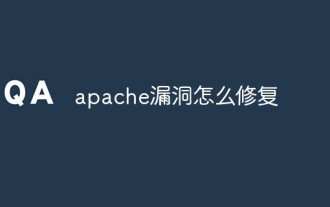 How to fix apache vulnerability
Apr 13, 2025 pm 12:54 PM
How to fix apache vulnerability
Apr 13, 2025 pm 12:54 PM
Steps to fix the Apache vulnerability include: 1. Determine the affected version; 2. Apply security updates; 3. Restart Apache; 4. Verify the fix; 5. Enable security features.
 Does the internet run on Linux?
Apr 14, 2025 am 12:03 AM
Does the internet run on Linux?
Apr 14, 2025 am 12:03 AM
The Internet does not rely on a single operating system, but Linux plays an important role in it. Linux is widely used in servers and network devices and is popular for its stability, security and scalability.



