Golang desktop application development guide

Golang Desktop Application Development Guide
With the popularity of the Internet and the advent of the digital age, desktop applications play an increasingly important role in our lives and work character of. As a powerful programming language, Golang (Go language) is gradually emerging in the field of desktop application development. This article will introduce you to how to use Golang to develop desktop applications and provide specific code examples to help you get started quickly and master development skills.
First, we need to understand some basic concepts and tools. In Golang, there are some excellent open source libraries and frameworks for us to choose from, such as fyne, gotk3, etc., which provide a wealth of interface components and functional modules to help us quickly build desktop applications. In this article, we will use fyne as an example to introduce how to use fyne to create a simple desktop application.
The first step is to install the fyne library. You can install fyne in your Go environment with the following command:
go get fyne.io/fyne/v2
Once the installation is complete, we can start writing our first desktop application. Here is a simple sample code that creates a window and displays a button in the window:
package main
import (
"fyne.io/fyne/v2/app"
"fyne.io/fyne/v2/container"
"fyne.io/fyne/v2/widget"
)
func main() {
myApp := app.New()
myWindow := myApp.NewWindow("Hello World")
myWindow.SetContent(container.NewVBox(
widget.NewLabel("Welcome to Golang Desktop App Development!"),
widget.NewButton("Click Me", func() {
widget.NewLabel("Button Clicked!")
}),
))
myWindow.ShowAndRun()
}In this code, we first create an application object myApp, then create a window object myWindow, and set the window title to " Hello World". Next, we add a vertical layout container to the window, which contains a text label and a button. When the button is clicked, a new text label pops up. Finally, the application is displayed and run through the ShowAndRun() method.
With this simple example, you can learn how to use the fyne library to create a basic desktop application. In actual development, you can add more interface components and functional modules as needed to implement more complex application scenarios.
In summary, Golang has great potential and advantages in desktop application development. By selecting appropriate libraries and frameworks, combined with practical experience and technology accumulation, you can develop high-performance, stable and reliable Desktop application. I hope this article can provide you with some useful information and guidance to help you successfully develop and deploy your own Golang desktop application.
The above is the detailed content of Golang desktop application development guide. For more information, please follow other related articles on the PHP Chinese website!

Hot AI Tools

Undresser.AI Undress
AI-powered app for creating realistic nude photos

AI Clothes Remover
Online AI tool for removing clothes from photos.

Undress AI Tool
Undress images for free

Clothoff.io
AI clothes remover

AI Hentai Generator
Generate AI Hentai for free.

Hot Article

Hot Tools

Notepad++7.3.1
Easy-to-use and free code editor

SublimeText3 Chinese version
Chinese version, very easy to use

Zend Studio 13.0.1
Powerful PHP integrated development environment

Dreamweaver CS6
Visual web development tools

SublimeText3 Mac version
God-level code editing software (SublimeText3)

Hot Topics
 What is the problem with Queue thread in Go's crawler Colly?
Apr 02, 2025 pm 02:09 PM
What is the problem with Queue thread in Go's crawler Colly?
Apr 02, 2025 pm 02:09 PM
Queue threading problem in Go crawler Colly explores the problem of using the Colly crawler library in Go language, developers often encounter problems with threads and request queues. �...
 Which libraries in Go are developed by large companies or provided by well-known open source projects?
Apr 02, 2025 pm 04:12 PM
Which libraries in Go are developed by large companies or provided by well-known open source projects?
Apr 02, 2025 pm 04:12 PM
Which libraries in Go are developed by large companies or well-known open source projects? When programming in Go, developers often encounter some common needs, ...
 What libraries are used for floating point number operations in Go?
Apr 02, 2025 pm 02:06 PM
What libraries are used for floating point number operations in Go?
Apr 02, 2025 pm 02:06 PM
The library used for floating-point number operation in Go language introduces how to ensure the accuracy is...
 In Go, why does printing strings with Println and string() functions have different effects?
Apr 02, 2025 pm 02:03 PM
In Go, why does printing strings with Println and string() functions have different effects?
Apr 02, 2025 pm 02:03 PM
The difference between string printing in Go language: The difference in the effect of using Println and string() functions is in Go...
 How to ensure concurrency is safe and efficient when writing multi-process logs?
Apr 02, 2025 pm 03:51 PM
How to ensure concurrency is safe and efficient when writing multi-process logs?
Apr 02, 2025 pm 03:51 PM
Efficiently handle concurrency security issues in multi-process log writing. Multiple processes write the same log file at the same time. How to ensure concurrency is safe and efficient? This is a...
 How to solve the problem that custom structure labels in Goland do not take effect?
Apr 02, 2025 pm 12:51 PM
How to solve the problem that custom structure labels in Goland do not take effect?
Apr 02, 2025 pm 12:51 PM
Regarding the problem of custom structure tags in Goland When using Goland for Go language development, you often encounter some configuration problems. One of them is...
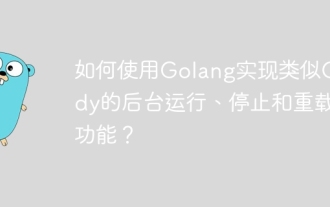 How to use Golang to implement Caddy-like background running, stop and reload functions?
Apr 02, 2025 pm 02:12 PM
How to use Golang to implement Caddy-like background running, stop and reload functions?
Apr 02, 2025 pm 02:12 PM
How to implement background running, stopping and reloading functions in Golang? During the programming process, we often need to implement background operation and stop...
 What is the difference between `var` and `type` keyword definition structure in Go language?
Apr 02, 2025 pm 12:57 PM
What is the difference between `var` and `type` keyword definition structure in Go language?
Apr 02, 2025 pm 12:57 PM
Two ways to define structures in Go language: the difference between var and type keywords. When defining structures, Go language often sees two different ways of writing: First...






