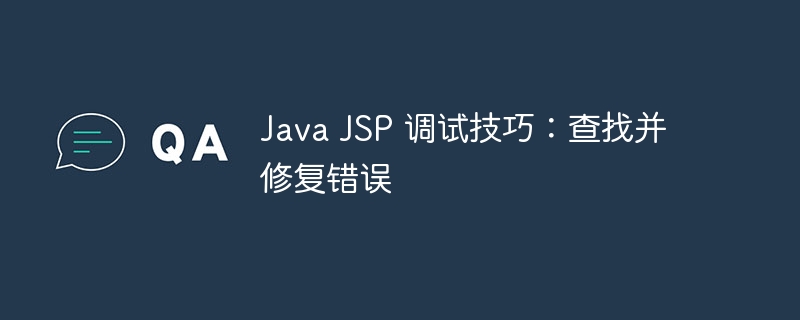Java JSP debugging is a critical part of the development process, especially when it comes to finding and fixing errors. PHP editor Xiaoxin has carefully compiled some practical tips to help developers locate and solve problems more quickly. Through the guidance of this article, you will learn how to use debugging tools and techniques to improve code quality and development efficiency, making your Java JSP project more stable and reliable.
1. Use error log
- Enable jsP error page to display detailed error messages.
- Check the application Server logs , such as Tomcat's catalina.out file, to find additional information about the error.
- Use a logging framework (such as Log4j) to log errors and track the execution of your application.
2. Using the debugger
- Use the debugger in an IDE such as IntelliJ idea or Eclipse to step through the code line by line to identify errors.
- Set breakpoints to pause execution at specific lines of code and examine the values of variables.
- Use debugger tools , such as stack traces and variable observers, to diagnose errors.
3. Verify JSP syntax
- Check the syntax of the JSP page carefully to ensure that all tags, directives, and expressions are correct.
- Use a JSP validator tool (such as Eclipse's JSP Validator) to identify syntax errors.
- Ensure correct use of JSTL and EL expressions in JSP pages.
4. Check compilation errors
- Recompile the JSP page to find any compilation errors.
- Check the compiler output for detailed error messages.
- Make sure all Java classes and libraries are imported and configured correctly.
5. Review Java code
- Check the Java class associated with the JSP page for logical errors or exceptions.
- Debug Java code to identify runtime errors.
- Ensure that Java code interacts correctly with beans and tags used in JSP pages.
6. Check database connection
- Ensure that the JSP page can successfully connect to the database.
- Check JDBC connection String, username and password.
-
Test Database queries and ensure they return expected results.
7. Handling exceptions
- Use try-catch blocks in JSP pages to handle exceptions.
- Log unhandled exceptions and provide meaningful error messages.
- Use exception handling tools such as Apache Commons ExceptionUtils to catch and handle exceptions.
8. Using test cases
- Create test cases to test different features of the JSP page.
- Use a unit testing framework (such as JUnit) to automate testing .
- Ensure that test cases cover all possible input scenarios and error conditions.
9. Search online resources
- Search for error messages in official Java documentation, forums, and online resources such as Stack Overflow.
- View solutions and best practices for known errors.
- Seek community support and solicit input from other developers.
10. Persistence
- Debugging can be time-consuming, but staying patient and organized is crucial.
- Check the code line by line and eliminate errors step by step.
- Don't be afraid to ask for help or consult a more experienced developer.
The above is the detailed content of Java JSP Debugging Tips: Find and Fix Errors. For more information, please follow other related articles on the PHP Chinese website!