
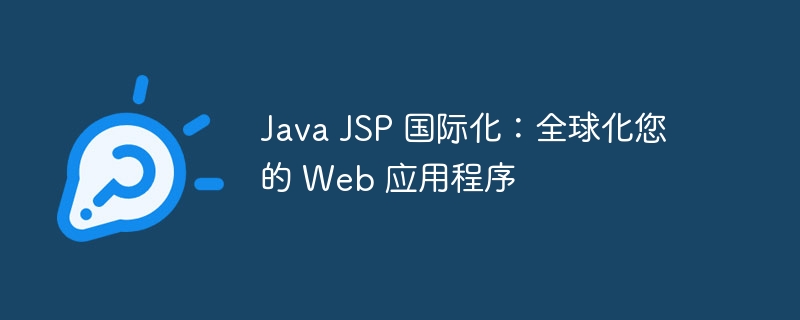
Java JSP Internationalization is an important technology that can help you globalize your web applications and make your applications more competitive and user-friendly. Through internationalization, you can easily implement multi-language support, allowing users to choose the interface language according to their own language habits, improving user experience. This article will introduce how to implement internationalization in Java JSP, bringing you detailed steps and practical tips to make your web applications more global. Start globalizing your web applications today!
Resource Pack The core of internationalization is resource packages. A resource bundle is a collection of other elements that contains messages, labels, and text in a specific language or locale. Each string is associated with a key, which is used to reference it in code.
Create resource package Creating a resource bundle in JSP involves the following steps:
Using resource bundles in JSP To use resource bundles, you need to declare the JSTL tag library in the JSP page and load the resource bundle using the fmt:bundle format. The message can then be quoted and displayed using the fmt:message format.
Grammar example:
<%@ taglib prefix="fmt" uri="Http://java.sun.com/jsp/jstl/fmt" %> <fmt:bundle basename="/resources/messages"> <fmt:message key="welcome" /> </fmt:bundle>
regional settings Locale settings specify information such as language, country, and time zone. In JSP, use the Locale class to set the locale. The locale can then be applied to the current page using the fmt:setLocale format.
Grammar example:
<fmt:setLocale value="en_US" />
Support multiple locales To support multiple locales, you need to create multiple resource packages, each targeting a specific locale. You can then use the LocaleResolver interface to dynamically determine the user's locale and switch resource bundles in your application.
Language switch Allowing users to switch languages within your application is crucial. Language switching can be achieved using html forms or javascript. After the form is submitted, you can update the locale and reload the page to display the correct language.
Testing and Localization Internationalization requires thorough testing and localization. Testing should verify the accuracy and consistency of messages across different locales. Localization involves translating the application into different languages and should be performed by qualified translators.
advantage
in conclusion
Java JSP Internationalization provides an efficient way to globalize your web applications. By using resource packs, locales, and language switching, you can create culturally sensitive applications for a global audience. This will significantly improve accessibility, user experience and competitive advantage.
The above is the detailed content of Java JSP Internationalization: Globalizing your web application. For more information, please follow other related articles on the PHP Chinese website!




