From zero to proficient: Java JSP learning shortcuts
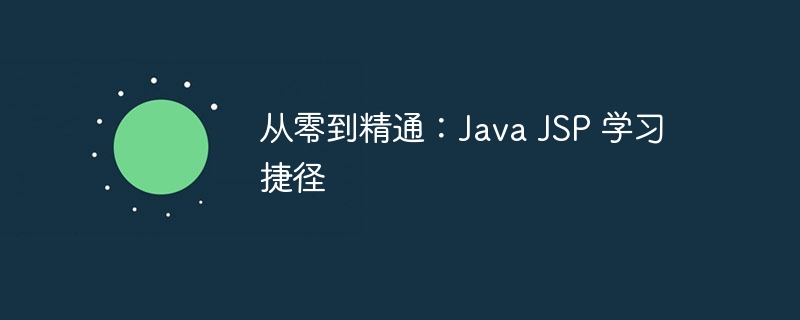
php editor Zimo launches a new article "From Zero to Mastery: Shortcuts to Java JSP Learning". This article will provide readers with a comprehensive and systematic Java JSP learning guide to help beginners quickly master relevant knowledge and skills. Whether you want to get started with Java JSP or want to improve your skills, this article will reveal the learning shortcuts for you and help you master the essence of Java JSP programming faster. Let us start this learning journey together and explore the mysteries of Java JSP!
Set learning goals
- Determine your goals: Clear your purpose of learning Java JSP, whether it is for personal projects, academic research or career development.
- Make a plan: Make a realistic study plan, including a timetable and learning goals.
Getting started
- Java Basics: Proficient in Java syntax, object-orientedProgramming and Data structure are prerequisites for learning JSP.
- Web Technologies: Master basic Web technologies such as html, CSS and javascript.
- Servlet: Understand Servlets are the foundation of JSP and allow the development of dynamic web applications.
Master JSP
- JSP Syntax: Learn the syntax and usage of JSP tags, directives and expressions.
- Expression Language: Familiarity with JSP Expression Language (EL), used to access data from a variety of sources.
- Script Elements: Learn how to use Java script code in JSP pages.
- Scope:Understand the concept of scope in JSP, including page, request, session and application scope.
- Data Binding: Learn how to bind form data to JavaBeans.
Practice and Application
- Create dynamic pages: Use JSP to create dynamic Web pages, such as form processing or data display.
- Database Connection: Connect JSP pages with database to retrieve, update and store data.
- Session Management: Learn about session management techniques for maintaining state between users.
- Error handling: Learn how to handle errors and exceptions in JSP pages.
Supplementary resources
- Official documentation: oracle The Java official website provides comprehensive Java JSP documentation.
- Online Tutorials: Get interactive tutorials and exercises with W3Schools, TutorialsPoint, and other online platforms.
- Books: Read books written by experienced Java JSP developers, such as "JSP: The Complete Reference" and "Head First JSP."
- Community Support: Join online forums and communities to communicate with other JSP developers and ask for help.
- Sample Projects: Build actual JSP projects, such as a blog or shopping cart application, to solidify your skills.
keep improve
- Keep up with updates: Java JSP is constantly evolving, regularly keep an eye on the latest frameworks and technologies.
- Participate in projects: Participate in personal or professional projects to apply your JSP skills and gain real-world experience.
- Ask for guidance: Ask for guidance and feedback from experienced JSP developers.
- Be patient: Learning Java JSP takes time and effort. Be patient and persistent, and over time you will master this skill.
The above is the detailed content of From zero to proficient: Java JSP learning shortcuts. For more information, please follow other related articles on the PHP Chinese website!

Hot AI Tools

Undresser.AI Undress
AI-powered app for creating realistic nude photos

AI Clothes Remover
Online AI tool for removing clothes from photos.

Undress AI Tool
Undress images for free

Clothoff.io
AI clothes remover

AI Hentai Generator
Generate AI Hentai for free.

Hot Article

Hot Tools

Notepad++7.3.1
Easy-to-use and free code editor

SublimeText3 Chinese version
Chinese version, very easy to use

Zend Studio 13.0.1
Powerful PHP integrated development environment

Dreamweaver CS6
Visual web development tools

SublimeText3 Mac version
God-level code editing software (SublimeText3)

Hot Topics
 1377
1377
 52
52
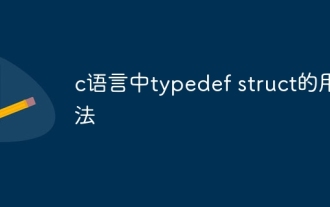 Usage of typedef struct in c language
May 09, 2024 am 10:15 AM
Usage of typedef struct in c language
May 09, 2024 am 10:15 AM
typedef struct is used in C language to create structure type aliases to simplify the use of structures. It aliases a new data type to an existing structure by specifying the structure alias. Benefits include enhanced readability, code reuse, and type checking. Note: The structure must be defined before using an alias. The alias must be unique in the program and only valid within the scope in which it is declared.
 How to connect Redmi Note13RPro to the computer?
May 09, 2024 pm 06:52 PM
How to connect Redmi Note13RPro to the computer?
May 09, 2024 pm 06:52 PM
The phone Redmi Note13RPro has been very popular recently. Many consumers have purchased this phone. However, many users are using this phone for the first time, so they don’t know how to connect the Redmi Note13RPro to the computer. In this regard, the editor is here to explain to you Detailed tutorial introduction is provided. How to connect Redmi Note13RPro to the computer? 1. Use a USB data cable to connect the Redmi phone to the USB interface of the computer. 2. Open the phone settings, click Options, and turn on USB debugging. 3. Open the device manager on your computer and find the mobile device option. 4. Right-click the mobile device, select Update Driver, and then select Automatically search for updated drivers. 5. If the computer does not automatically search for the driver,
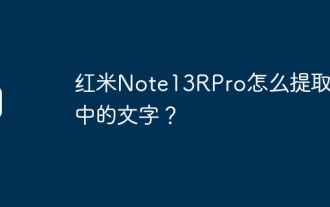 How to extract text from pictures on Redmi Note13RPro?
May 08, 2024 pm 10:00 PM
How to extract text from pictures on Redmi Note13RPro?
May 08, 2024 pm 10:00 PM
The Redmi Note13RPro mobile phone integrates a number of smart tools in terms of software functions. Among them, quickly and accurately extracting text content from pictures is one of them. The following editor will introduce to you how Redmi Note13RPro extracts text from pictures. How to extract text from pictures on Redmi Note13RPro? Use the Xiaomi QR code scanning function, open the QR code scanning application on your phone, click the picture icon, select a picture, and then click the "Recognize text" option on the right to successfully extract the text in the picture. Operate through mobile phone album. Find the picture for which text needs to be extracted in the mobile phone album, click "More" below the picture, and select "Extract Text". After successful recognition, you can copy or save the text as needed. Use WeChat mini programs. Open micro
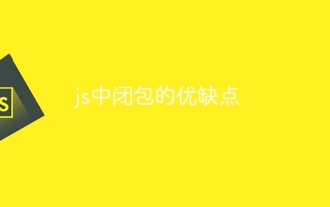 Advantages and disadvantages of closures in js
May 10, 2024 am 04:39 AM
Advantages and disadvantages of closures in js
May 10, 2024 am 04:39 AM
Advantages of JavaScript closures include maintaining variable scope, enabling modular code, deferred execution, and event handling; disadvantages include memory leaks, increased complexity, performance overhead, and scope chain effects.
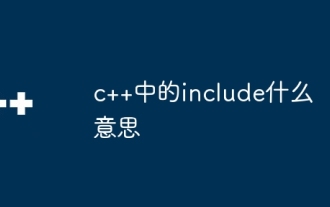 What does include mean in c++
May 09, 2024 am 01:45 AM
What does include mean in c++
May 09, 2024 am 01:45 AM
The #include preprocessor directive in C++ inserts the contents of an external source file into the current source file, copying its contents to the corresponding location in the current source file. Mainly used to include header files that contain declarations needed in the code, such as #include <iostream> to include standard input/output functions.
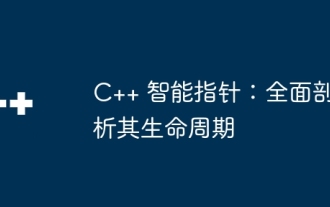 C++ smart pointers: a comprehensive analysis of their life cycle
May 09, 2024 am 11:06 AM
C++ smart pointers: a comprehensive analysis of their life cycle
May 09, 2024 am 11:06 AM
Life cycle of C++ smart pointers: Creation: Smart pointers are created when memory is allocated. Ownership transfer: Transfer ownership through a move operation. Release: Memory is released when a smart pointer goes out of scope or is explicitly released. Object destruction: When the pointed object is destroyed, the smart pointer becomes an invalid pointer.
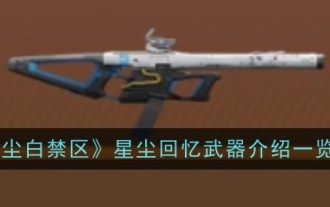 List of Stardust Memory Weapons in 'Dust White Forbidden Zone'
May 08, 2024 pm 04:22 PM
List of Stardust Memory Weapons in 'Dust White Forbidden Zone'
May 08, 2024 pm 04:22 PM
How about Stardust Memories in "Dust White Forbidden Zone"? In the game "Chenbai Forbidden Zone", there are many powerful weapons for players to choose from. Let's follow the editor to learn more about the detailed attributes of the Stardust Memory weapons in the "Chenbai Forbidden Zone". I hope it can be helpful to players. "Dust White Forbidden Zone" Stardust Memories Weapon Introduction List Weapon Information Weapon Introduction Name Stardust Memories Level Five-star Type Submachine Gun Element Low Temperature Fire Rate 950 Ammo Capacity 50 Reload Speed 1.35 Weapon Skills: Snow Suffering Low Temperature Damage Increased by 18%/30%; After using a regular skill, you will immediately gain 6 layers of [Planetary Ice] effect. The damage caused by the regular skill will gain 1 layer of [Planetary Ice]. The trigger interval is 2 seconds; each layer of [Planetary Ice] will increase the damage of regular skills by 3%/ 5%, can be stacked 12 times for 3 seconds.
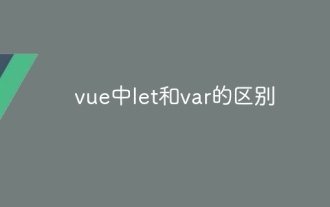 The difference between let and var in vue
May 08, 2024 pm 04:21 PM
The difference between let and var in vue
May 08, 2024 pm 04:21 PM
In Vue, there is a difference in scope when declaring variables between let and var: Scope: var has global scope and let has block-level scope. Block-level scope: var does not create a block-level scope, let creates a block-level scope. Redeclaration: var allows redeclaration of variables in the same scope, let does not.




