
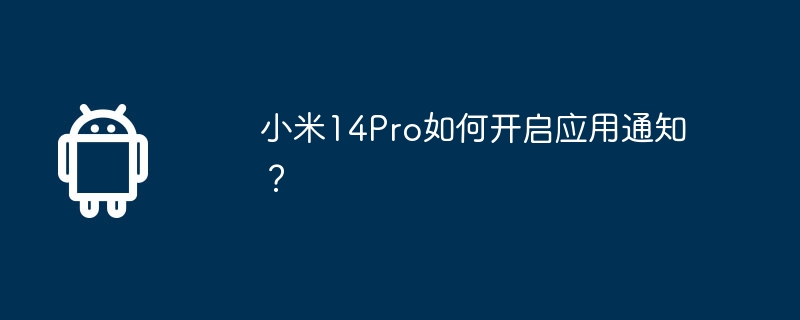
php Xiaobian Strawberry will take you to explore how to enable app notifications on Xiaomi Mi 14Pro. As smartphone features continue to upgrade, turning on app notifications is crucial to improving user experience. This article will introduce you in detail the steps to enable app notifications on Xiaomi 14Pro, allowing you to easily master the skills and enjoy a more convenient mobile phone experience.
1. Open the phone’s settings.
2. Find "Application Management".
3. Then find the app you want to turn on notifications.
4. Click to enter the detailed settings page of the application.
5. In the settings page, find "Notification Management".
6. Turn on or off the notification function of the application according to personal needs, such as turning on notification bar display, lock screen display and other options.
7. Then confirm that the settings are completed and exit the settings page.
The entire content of how to enable app notifications on Xiaomi 14Pro has been compiled above. The operation of opening app notifications is relatively simple. In addition, this function is more practical, so you can still try it. Study it.
Previous article: How to edit videos on Douyin Next article: Is it necessary to buy 512GB version of vivo X100 ProThe above is the detailed content of How to enable app notifications on Xiaomi Mi 14Pro?. For more information, please follow other related articles on the PHP Chinese website!
 Douyin cannot download and save videos
Douyin cannot download and save videos
 How to watch live broadcast playback records on Douyin
How to watch live broadcast playback records on Douyin
 Check friends' online status on TikTok
Check friends' online status on TikTok
 What's the matter with Douyin crashing?
What's the matter with Douyin crashing?
 Why can't I see visitors on my TikTok
Why can't I see visitors on my TikTok
 How many people can you raise on Douyin?
How many people can you raise on Douyin?
 How to get Douyin Xiaohuoren
How to get Douyin Xiaohuoren
 How to raise a little fireman on Douyin
How to raise a little fireman on Douyin




