 Software Tutorial
Software Tutorial
 Computer Software
Computer Software
 How to turn off the delay in Douyu live broadcast? -How to watch the replay of Douyu live broadcast?
How to turn off the delay in Douyu live broadcast? -How to watch the replay of Douyu live broadcast?
How to turn off the delay in Douyu live broadcast? -How to watch the replay of Douyu live broadcast?
php editor Strawberry has the answer for you: Do you want to know how to turn off the delay of Douyu live broadcast? Want to know how to watch replays of Douyu live broadcast? As one of the most popular live streaming platforms in China, Douyu Live has many fans. During the live broadcast, the delay problem may affect the audience's interactive experience. Turning off the delay can make the real-time interaction smoother. Also, know how to watch replays so you don't miss out on great content. Next, let’s explore solutions to these problems!
1. The user first clicks to enter Douyu Live, as shown in the picture.

2. Then the user clicks "Settings" in the "Douyu Live" window, as shown in the figure.
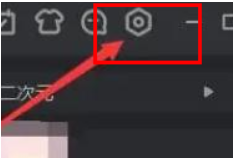
3. Then in the "Settings" window, click "Advanced", as shown in the figure.
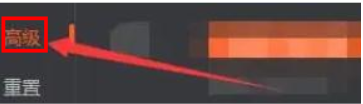
4. Finally, in the "Advanced" window, the user can cancel the delay by turning off "Low latency mode is on by default", as shown in the figure.
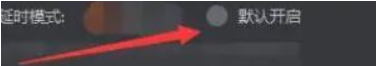
How to watch the replay of Douyu live broadcast?
1. In the first step, we first find the Douyu live broadcast software icon on the computer desktop, then right-click and select the "Open" option
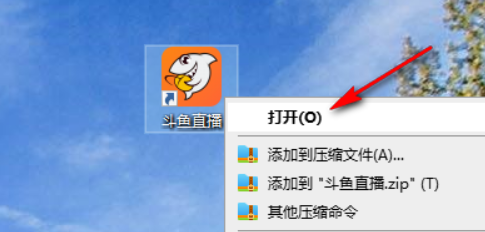
2. In the second step, after opening the Douyu live broadcast software, we find the "Follow" option on the left side of the page, click to open this option and find a favorite anchor on the right page, and click the "Record" option
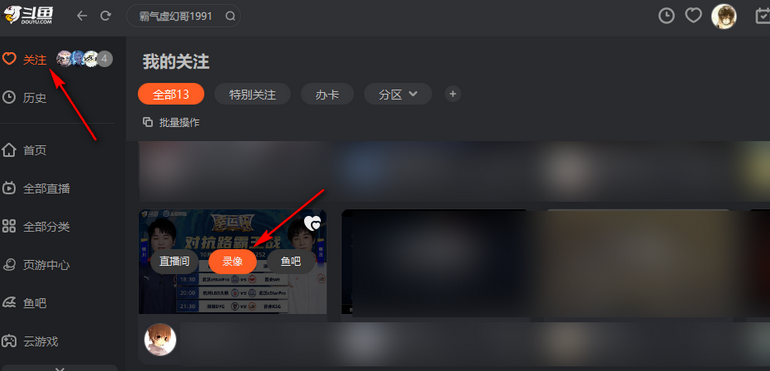
3. The third step, after entering the anchor’s homepage, we can see the “Live Replay” option, click to open this option
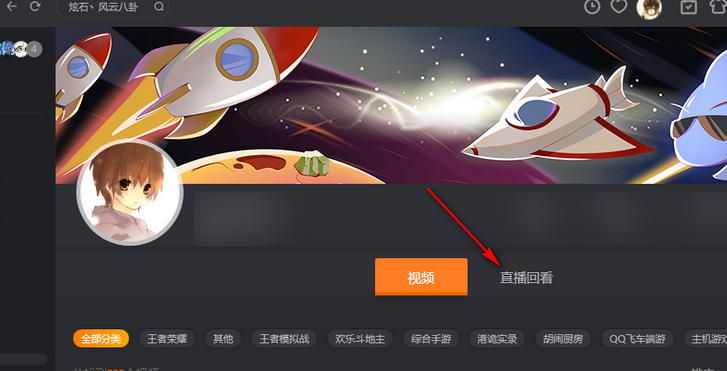
4. The fourth step, after clicking the "Live Playback" option, we select a video of a time period on the page and click to open it.
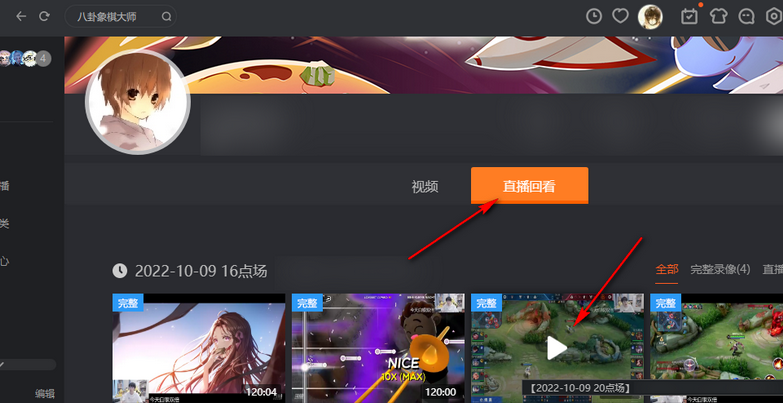
The above is the detailed content of How to turn off the delay in Douyu live broadcast? -How to watch the replay of Douyu live broadcast?. For more information, please follow other related articles on the PHP Chinese website!

Hot AI Tools

Undresser.AI Undress
AI-powered app for creating realistic nude photos

AI Clothes Remover
Online AI tool for removing clothes from photos.

Undress AI Tool
Undress images for free

Clothoff.io
AI clothes remover

AI Hentai Generator
Generate AI Hentai for free.

Hot Article

Hot Tools

Notepad++7.3.1
Easy-to-use and free code editor

SublimeText3 Chinese version
Chinese version, very easy to use

Zend Studio 13.0.1
Powerful PHP integrated development environment

Dreamweaver CS6
Visual web development tools

SublimeText3 Mac version
God-level code editing software (SublimeText3)

Hot Topics
 How to turn off the delay in Douyu live broadcast? -How to watch the replay of Douyu live broadcast?
Mar 18, 2024 am 10:55 AM
How to turn off the delay in Douyu live broadcast? -How to watch the replay of Douyu live broadcast?
Mar 18, 2024 am 10:55 AM
How to turn off the delay in Douyu live broadcast? 1. The user first clicks to enter Douyu Live, as shown in the picture. 2. Then the user clicks "Settings" in the "Douyu Live" window, as shown in the figure. 3. Then in the "Settings" window, click "Advanced", as shown in the figure. 4. Finally, in the "Advanced" window, the user can cancel the delay by turning off "Low latency mode is on by default", as shown in the figure. How to watch replays of Douyu live broadcast? 1. In the first step, we first find the Douyu live broadcast software icon on the computer desktop, then right-click and select the "Open" option. 2. In the second step, after opening the Douyu live broadcast software, we find "Follow" on the left side of the page. option, click to open this option and find a host you like on the right page, click the "Recording" option 3. The third step, proceed
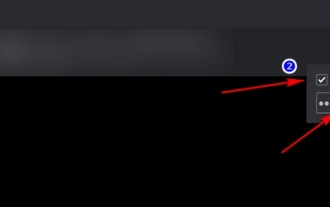 How to set a password for Douyu Live broadcast room? -How to check how many people are in the live broadcast room on Douyu Live?
Mar 18, 2024 am 10:55 AM
How to set a password for Douyu Live broadcast room? -How to check how many people are in the live broadcast room on Douyu Live?
Mar 18, 2024 am 10:55 AM
How to set a password for Douyu Live broadcast room? 1. Log in to Douyu Live Companion: First, you need to log in to your account in Douyu Live Companion. 2. Enter the room settings: After logging in, click the settings button in the upper right corner of the personal account page, and then select the room settings option. 3. Set the room password: On the room settings page, find the room password setting option and click to enter. Here you will see a password input box and a confirm password input box. Please enter what you want to set as the room password and make sure it is consistent between the two entries. 4. Save settings: After completing the input, click the Save button to save the room password you set. This setting will take effect during the next live broadcast. 5. Share the password with the audience: After setting the room password, you can use the Douyu Live Partner’s
 Application of queue technology in message delay and message retry in PHP and MySQL
Oct 15, 2023 pm 02:26 PM
Application of queue technology in message delay and message retry in PHP and MySQL
Oct 15, 2023 pm 02:26 PM
Application summary of queue technology in message delay and message retry in PHP and MySQL: With the continuous development of web applications, the demand for high concurrency processing and system reliability is getting higher and higher. As a solution, queue technology is widely used in PHP and MySQL to implement message delay and message retry functions. This article will introduce the application of queue technology in PHP and MySQL, including the basic principles of queues, methods of using queues to implement message delay, and methods of using queues to implement message retries, and give
 How to solve network latency issues in Java
Oct 08, 2023 am 11:21 AM
How to solve network latency issues in Java
Oct 08, 2023 am 11:21 AM
How to solve the network delay problem in Java Network delay refers to the time delay between the sending and receiving of data due to various reasons during the data transmission process. When conducting network communications or developing network applications, we often encounter network latency problems. This article will introduce some methods to solve network latency problems in Java and provide specific code examples. 1. Using multi-threading Network delays are usually caused by blocking of network requests. In order to avoid network requests blocking the main thread, we can use multi-threading to handle the network
 How to solve the delay problem when dragging windows with the mouse in Windows 10
Jan 06, 2024 pm 05:28 PM
How to solve the delay problem when dragging windows with the mouse in Windows 10
Jan 06, 2024 pm 05:28 PM
In the process of using the win10 system, if you encounter delays and freezes when dragging the window with the mouse, the editor thinks it should be a problem with the system settings or a driver problem. You can try to reinstall the driver or use the main.cpl code during operation to solve the problem. Let's take a look at the detailed solution to the delay in dragging the window with the mouse in Win10. What to do if there is a delay when dragging the window with the mouse in Win10: Method 1 (common to wired and wireless): 1. On the Win10 system desktop, press the "win+r" shortcut key to open the run window, enter: main.cpl and press Enter to confirm. 2. Then open the mouse properties dialog box, click the mouse button, and adjust the mouse double-click speed by sliding the cursor in "Double-click speed". 3. Then click
 The medicine cures the disease: One trick to win, completely solve the problem of PHP server optimization, and say goodbye to lags!
Feb 20, 2024 am 09:43 AM
The medicine cures the disease: One trick to win, completely solve the problem of PHP server optimization, and say goodbye to lags!
Feb 20, 2024 am 09:43 AM
PHP is a popular WEB development language, but it often encounters stuck and delay problems. This not only affects the user experience, but also causes headaches for developers and operation and maintenance personnel. In order to solve this problem, multiple teams and institutions have proposed various solutions, but one of them stands out and has won many praises for its efficiency and reliability. Identify the root problem To solve the problem of PHP lagging and delay, the first step must be to identify the root problem. The most common reasons are: System configuration: Lack of sufficient system resources, including CPU, RAM and disk space. Software environment: Improper configuration of PHP-related software, including PHP itself, web servers and related plug-ins. Network issues: Lack of a solid network or relationship between the PHP server and other systems
 Super human login is delayed, please try again. Solution
Mar 30, 2024 pm 08:31 PM
Super human login is delayed, please try again. Solution
Mar 30, 2024 pm 08:31 PM
In the Super Human game, some players experienced login delays. Please try again. Clicking the confirmation button will prompt you to exit the GeeGee client immediately. Today I have brought you a solution, come and take a look. Super human login is delayed, please try again. The solution "Steammustberunningtoplaythisgame" probably means that steam is not allowed to run this game. It may be because steam is not installed, it may be because it is not run as an administrator, or it may be stuck. Solution: 1. The first method is to download a steam platform, open the installation disk, and put the contents of the crack folder into the game folder. 2
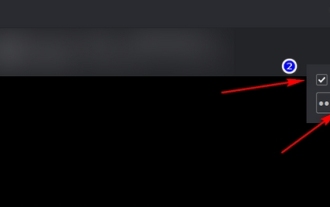 How to set a password for the live broadcast room of Douyu Live - How to set a password for the live broadcast room of Douyu Live
Mar 19, 2024 am 11:30 AM
How to set a password for the live broadcast room of Douyu Live - How to set a password for the live broadcast room of Douyu Live
Mar 19, 2024 am 11:30 AM
Douyu Live is a very popular live broadcast platform. In order to protect the privacy and security of anchors and viewers, Douyu Live provides the function of setting a room password. By setting a room password, only viewers who enter the correct password can enter the live broadcast room. The editor below will introduce in detail how to set up a password-controlled live broadcast room for Douyu Live. Let’s take a look! 1. Log in to Douyu Live Companion: First, you need to log in to your account in Douyu Live Companion. 2. Enter the room settings: After logging in, click the settings button in the upper right corner of the personal account page, and then select the room settings option. 3. Set the room password: On the room settings page, find the room password setting option and click to enter. Here you will see a password input box and a confirm password input box. Please enter what you would like to set as





