
php editor Xigua brings Xiaomi 14 Pro voice wake-up setting guide. Xiaomi 14 Pro has a powerful voice function, and you can achieve a more convenient operating experience by setting voice wake-up. This article will introduce in detail the setting method of Xiaomi 14 Pro voice wake-up, allowing you to easily master how to set up the voice wake-up function of Xiaomi 14 Pro to improve the convenience and intelligent experience of using the phone.
Step 1: Open the phone settings.
Step 2: Select the "Xiao Ai Classmate" option.
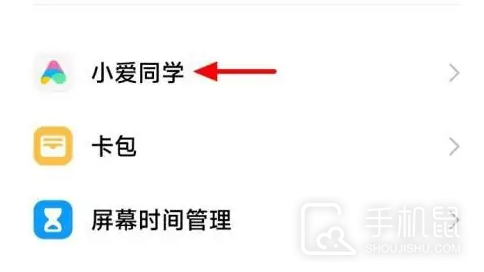
Step 3: On the settings page of "Xiao Ai Classmate", select "Voice Wake" or "Key Wake".

Step 4: Follow the prompts and enter the voice so that the voice assistant can better understand the user's voice instructions.
Step 5: In the voice wake-up setting page, you can also click "Add wake word" to customize your wake word.
Step 6: After turning on the "Voice Wake-up" function, you can wake up the voice assistant by saying "Xiao Ai" to the phone or pressing a specific button.
It should be noted that the voice wake-up function generally requires an Internet connection, so please make sure your phone is connected to the Internet. Then you only need to follow the above method and you can easily wake up by voice on Xiaomi Mi 14 Pro.
Previous article: How to set the full charge notification sound on Huawei Nova11SE? Next article:How to switch to 4G network on Honor Play 8T?The above is the detailed content of How to set up voice wake-up on Xiaomi Mi 14 Pro?. For more information, please follow other related articles on the PHP Chinese website!




