 Software Tutorial
Software Tutorial
 Computer Software
Computer Software
 How to change the mobile phone number in NetEase Cloud Games? -How to change the real-name authentication in NetEase Cloud Games?
How to change the mobile phone number in NetEase Cloud Games? -How to change the real-name authentication in NetEase Cloud Games?
How to change the mobile phone number in NetEase Cloud Games? -How to change the real-name authentication in NetEase Cloud Games?
php editor Baicao will introduce to you how to change the mobile phone number and change the real-name authentication in NetEase Cloud Games. In games, mobile phone number binding and real-name authentication are important means to ensure account security. If you need to change your mobile phone number or real-name information, you can do so through the NetEase Cloud Game client or official website. Follow our guidelines to easily update your account information to ensure the security and smooth use of your game account.
1. After opening the NetEase Cloud APP, click the three horizontal icons in the upper left corner of the page.
2. After opening, find the [Settings] option in the pop-up list on the left.
3. After opening the settings interface, click [Account and Security].

How to change the real-name authentication in NetEase Cloud Game?
1. How to modify the real-name authentication of NetEase Cloud Games:
Once the NetEase Cloud account is authenticated, it cannot be changed. You can only cancel the account, re-register and conduct a new real-name authentication.
If you encounter problems with real-name authentication, you can choose to re-register a NetEase Cloud account, and then use the correct identity information for authentication.
If you must forcibly change the real-name authentication, you can only contact customer service and ask them whether it can be changed as appropriate. If customer service agrees, follow the tutorials they give to complete the modification.

2. How to cancel your NetEase Cloud Game account:
First enter the NetEase Cloud platform.
Scroll down to the bottom of the page and click "My" on the lower right.

After entering the personal interface, click "Log out". The system will ask you whether you are sure to log out. Click "OK" to cancel your account.
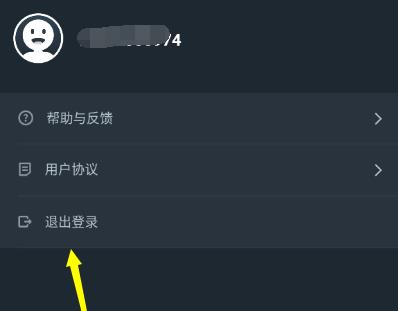
If you need to log out on other devices, you can click the avatar and select "Log out other devices".

Note: Modify the specific methods of NetEase Cloud Game real-name authentication and account cancellation. If you cannot modify your real-name information, you can only choose to cancel your account and register again.
The above is the detailed content of How to change the mobile phone number in NetEase Cloud Games? -How to change the real-name authentication in NetEase Cloud Games?. For more information, please follow other related articles on the PHP Chinese website!

Hot AI Tools

Undresser.AI Undress
AI-powered app for creating realistic nude photos

AI Clothes Remover
Online AI tool for removing clothes from photos.

Undress AI Tool
Undress images for free

Clothoff.io
AI clothes remover

AI Hentai Generator
Generate AI Hentai for free.

Hot Article

Hot Tools

Notepad++7.3.1
Easy-to-use and free code editor

SublimeText3 Chinese version
Chinese version, very easy to use

Zend Studio 13.0.1
Powerful PHP integrated development environment

Dreamweaver CS6
Visual web development tools

SublimeText3 Mac version
God-level code editing software (SublimeText3)

Hot Topics
 How to change the mobile phone number in Genshin Impact? -How to delete the login device in Genshin Impact?
Mar 18, 2024 am 11:37 AM
How to change the mobile phone number in Genshin Impact? -How to delete the login device in Genshin Impact?
Mar 18, 2024 am 11:37 AM
How to change the mobile phone number in Genshin Impact? 1. After opening the game, click the avatar icon in the upper left corner, and then select the settings button. 2. Open the user center and click [Account Security]. 3. Select the (Bind Mobile Phone) option to view the details and then click (Modify). 4. Player Enter the previously bound mobile phone number to obtain the verification code input. 5. After the final verification, enter the new mobile phone number and complete the verification as required to complete the operation of changing the mobile phone number. How does Genshin Impact delete the login device? 1. The login device management of the Genshin Impact account must be realized through the Miyoushe app. 2. Open the Miyoushe app and log in to your account, select [Contact Customer Service] on the personal information page. 3. Click the upper left corner of the account management page and select [Login Device] in the menu list to view the logged-in accounts.
 NetEase Cloud Game Redemption Code 2024 Latest
Feb 23, 2024 pm 01:01 PM
NetEase Cloud Game Redemption Code 2024 Latest
Feb 23, 2024 pm 01:01 PM
You can get free time to experience games on the NetEase Cloud Game Platform, but many players don’t know what are the redemption codes for free time on the NetEase Cloud Game Platform. dddd, etc. are all the latest redemption codes for 2024. Next, the editor provides A summary of the latest permanent redemption codes for NetEase Cloud Games 2024 brought by users. Interested users can bring them to have a look! NetEase Cloud Game Redemption Code 2024 Latest One, 2024 Latest Redemption Code ddddsse8qfjaqd713C9902CF970582wyydz233wyydz123wyydzxxmwyyys456wyyys123wyyys666mrzh2023pubgm333pubgm111wy
 How to switch accounts in NetEase Cloud Games? -How to cancel your NetEase Cloud Game account?
Mar 18, 2024 pm 03:58 PM
How to switch accounts in NetEase Cloud Games? -How to cancel your NetEase Cloud Game account?
Mar 18, 2024 pm 03:58 PM
How to switch accounts in NetEase Cloud Games? 1. First, we need to click on the My module in the software to enter the personal account page. 2. Slide to the bottom and you will see an option to log out. Click to log out. 3. Then click Login, enter the password of the account you want to switch, and you can switch accounts. How to cancel the NetEase Cloud Game account? 1. First enter the NetEase Cloud platform. 2. Then scroll down to the bottom and click "My" on the lower right. 3. After entering, click "Log out" on the interface. You will be prompted whether you are sure to log out. Click "OK" to log out. 4. If you want to log out of other platforms, you can also click on the avatar and select "Log out of other devices"
 How to change the mobile phone number in Genshin Impact? -How to change the mobile phone number of Genshin Impact?
Mar 26, 2024 pm 09:50 PM
How to change the mobile phone number in Genshin Impact? -How to change the mobile phone number of Genshin Impact?
Mar 26, 2024 pm 09:50 PM
Genshin Impact is a classic and fun large-scale role-playing game. In the game, you can travel across the seven countries, meet companions with different personalities and unique abilities, and fight with them against powerful enemies. So how does Genshin Impact change the mobile phone number? How to change the bound mobile phone number in Genshin Impact? Let me give you the answer below! How to change the mobile phone number in Genshin Impact? 1. Open the Genshin Impact game and click the "Paimon Icon" in the upper left corner to enter. 2. Click the "Settings Icon" on the left to enter. 3. Click "Account" on the left to enter. 4. Click "User Center" to enter. 5. Click "Account Security" to enter. 6. Click "Modify" after "Bind Mobile Phone" to enter. 7. Click "Get Verification Code", enter the "Verification Code" received, and click "Next" to enter. 8. Enter “the new mobile phone number you want to bind”
 How to change the mobile phone number on Amap
Feb 27, 2024 pm 03:00 PM
How to change the mobile phone number on Amap
Feb 27, 2024 pm 03:00 PM
When you use the Amap map software, binding your mobile phone number is an important step to ensure the security of your account. However, as time goes by, you may need to change or update the bound mobile phone number. Well, many users still don’t know how to change the mobile phone number in the app, so the editor of this website will bring you this detailed introduction to the guide to changing the mobile phone number in Amap. Users who want to know Come and follow this article to learn more! How to change the phone number on Amap? Answer: [Amap]-[My]-[Settings Icon]-[Account and Security]-[Mobile Number]-[Change]-[Next Step]. Specific steps: 1. First open the Amap software and enter the home page. We need to click [My] in the lower right corner; 2. Then in My
 How to change the mobile phone number in NetEase Cloud Games? -How to change the real-name authentication in NetEase Cloud Games?
Mar 18, 2024 am 11:20 AM
How to change the mobile phone number in NetEase Cloud Games? -How to change the real-name authentication in NetEase Cloud Games?
Mar 18, 2024 am 11:20 AM
How to change the mobile phone number in NetEase Cloud Games? 1. After opening the NetEase Cloud APP, click the three horizontal icons in the upper left corner of the page. 2. After opening, find the [Settings] option in the pop-up list on the left. 3. After opening the settings interface, click [Account and Security]. How to change the real-name authentication in NetEase Cloud Games? 1. How to modify the real-name authentication of NetEase Cloud games: Once the NetEase Cloud account is authenticated, it cannot be changed. You can only cancel the account, re-register and perform a new real-name authentication. If you encounter problems with real-name authentication, you can choose to re-register for a NetEase Cloud account and then use the correct identity information for authentication. If you must forcibly change the real-name authentication, you can only contact customer service and ask them whether it can be changed at their discretion. If customer service agrees, follow the instructions given by them.
 How to change mobile phone number when traveling on the same journey
Mar 24, 2024 am 08:11 AM
How to change mobile phone number when traveling on the same journey
Mar 24, 2024 am 08:11 AM
When using Tongcheng Travel, we will bind a mobile phone number. The following will introduce the operation method of changing the bound mobile phone number. Open the Tongcheng Travel app on your mobile phone, enter the homepage, and click the "My" button in the lower right corner to jump to the personal center page. Then, click "Personal Avatar" in the upper left corner to enter the personal information page. 2. After coming to the page for editing personal information, find the item "Mobile Phone Number" and click on the current mobile phone number behind it to open it. 3. After entering the new page, click "Get Verification Code", then fill in the SMS verification code received by the original mobile phone, and click the "Next, fill in new mobile phone number" button below. 4. In the new interface, fill in the new mobile phone number to be bound and click the "Get Verification Code" button.
 NetEase Cloud Game Web Version Login Portal
Feb 24, 2024 pm 05:40 PM
NetEase Cloud Game Web Version Login Portal
Feb 24, 2024 pm 05:40 PM
NetEase Cloud Game is software that allows players to play games in the cloud, so what is the login entrance to the web version? Users can enter https://cg.163.com to enter the official website of the software. This article about the latest portal to log in to the NetEase Cloud Game web version can share the specific content with you. The following is a detailed introduction, so take a look. NetEase Cloud Game usage tutorial NetEase Cloud Game web version login portal URL sharing: https://cg.163.com Detailed introduction: 1. You can switch between different platforms in the upper left partition. 2. You can see a lot of games and click to play them. 3. You can see different types of games in the categories on the right. 4. First-time players need to register before they can play.





