What is kernel32.dll? -How to repair dll in one minute?
php Xiaobian Yuzai takes you to understand kernel32.dll, which is an important dynamic link library file in the Windows operating system and is responsible for managing memory, processes and other system functions. When kernel32.dll fails, it may cause the program to fail to run properly. In this article, we will share how to repair kernel32.dll in one minute, allowing you to easily resolve dll errors and ensure stable system operation.
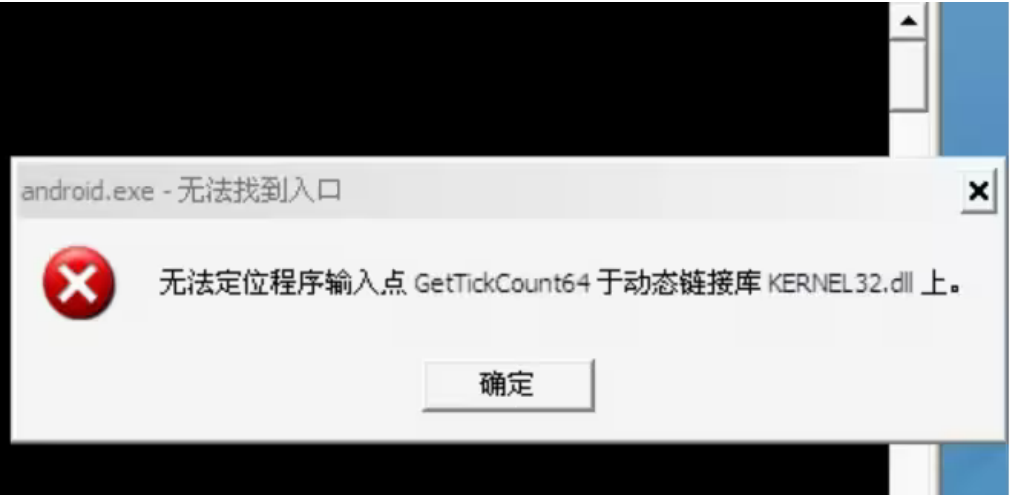
Restore from Recycle Bin
If you accidentally delete Kernel32.dll, you can go to the Recycle Bin to restore it. Also check whether the location of the file is correct.
Update Windows
First of all, when Kernel32.dll is missing or wrong, you can try to update Windows to the latest version, because each new version of Windows will be equipped with the latest and most comprehensive system files, including Kernel32.dll.
Reinstall software
If a program reports an error when starting, saying it cannot find Kernel32.dll, then reinstalling the program is likely to solve the problem.
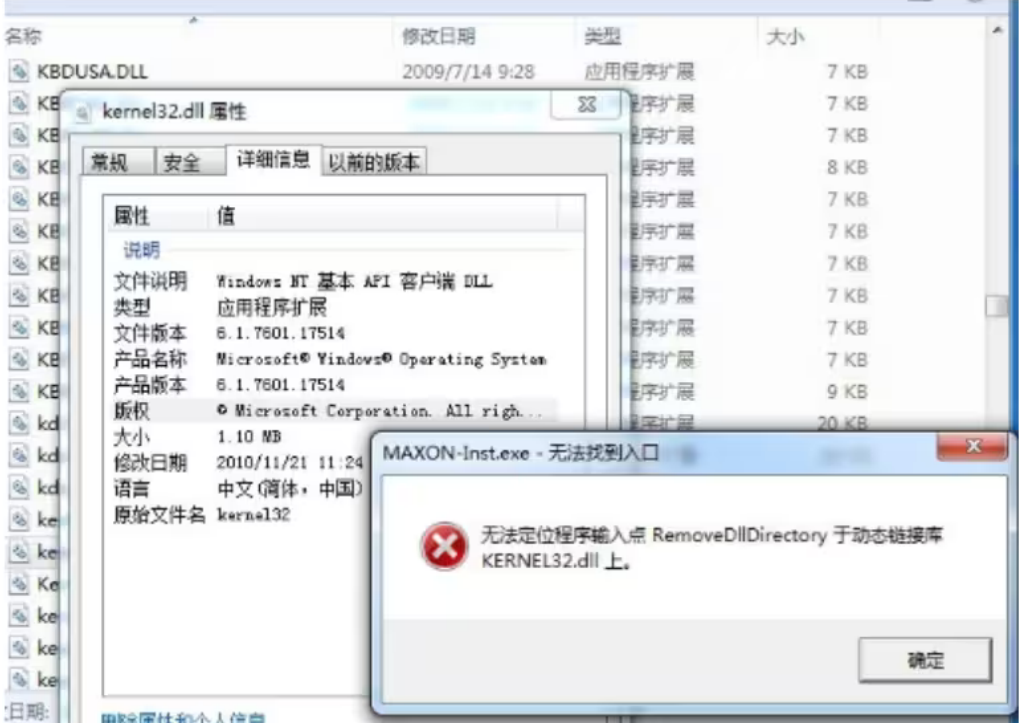
If none of the above methods can solve the problem of missing Kernel32.dll, you can use the repair tool to repair it. Enter: dll repair assistant.site at the top of the browser and go to it. Click one-click repair to repair the problem of missing Kernel32.dll. Or use manual repair, just search for Kernel32.dll and click Manual Repair.
DLL Repair Tool_One-click repair of all missing dlls, solution to missing msvcp140.dll – Computer Repair Wizard
Using SFC tools
A full scan of your system using System File Checker may find and fix this problem. Type "cmd" in the Start menu, right-click "Command Prompt" in the search results, and select "Run as administrator." Type sfc /scannow in the command prompt window, and the system will automatically detect and repair missing or corrupted system files.
3. Comparison of methods to repair Kernel32.dll
1. Repairing the lost Kernel32.dll file by restoring from the Recycle Bin is quick and convenient, but this requires the user to confirm that the file has been deleted by mistake and the Recycle Bin has not been emptied.
2. Updating Windows is the most direct and comprehensive solution, but it takes a long time and there may be a risk that the update fails due to network problems.
3. Reinstalling the software is for the situation where some specific programs cannot find Kernel32.dll. This can ensure that the program has the latest available DLL file. However, missing kernel32.dll only applies to this program and does not fix problems caused by missing kernel32.dll in other programs or systems.
4. Dll repair tool is a tool for the problem of missing dll files. It is a simple and effective way to solve the problem of missing files. This method is more suitable for novices.
5. Although using the SFC tool will take some time, the effect is usually better because it can find and repair most system file problems. However, SFC may not be able to solve some particularly complex file corruptions. And the repair time will be longer.
The solution to the loss of kernel32.dll can be selectively repaired according to the specific situation.
The above is the detailed content of What is kernel32.dll? -How to repair dll in one minute?. For more information, please follow other related articles on the PHP Chinese website!

Hot AI Tools

Undresser.AI Undress
AI-powered app for creating realistic nude photos

AI Clothes Remover
Online AI tool for removing clothes from photos.

Undress AI Tool
Undress images for free

Clothoff.io
AI clothes remover

AI Hentai Generator
Generate AI Hentai for free.

Hot Article

Hot Tools

Notepad++7.3.1
Easy-to-use and free code editor

SublimeText3 Chinese version
Chinese version, very easy to use

Zend Studio 13.0.1
Powerful PHP integrated development environment

Dreamweaver CS6
Visual web development tools

SublimeText3 Mac version
God-level code editing software (SublimeText3)

Hot Topics
 1377
1377
 52
52
 What to do if there is a network error on Eureka Exchange
Jul 17, 2024 pm 04:25 PM
What to do if there is a network error on Eureka Exchange
Jul 17, 2024 pm 04:25 PM
When encountering an EEX exchange network error, you can take the following steps to resolve it: Check your Internet connection. Clear browser cache. Try another browser. Disable browser plug-ins. Contact Ouyi customer service.
 Why can't I register at the Bitget Wallet exchange?
Sep 06, 2024 pm 03:34 PM
Why can't I register at the Bitget Wallet exchange?
Sep 06, 2024 pm 03:34 PM
There are various reasons for being unable to register for the BitgetWallet exchange, including account restrictions, unsupported regions, network issues, system maintenance and technical failures. To register for the BitgetWallet exchange, please visit the official website, fill in the information, agree to the terms, complete registration and verify your identity.
 Why can't I log in to the MEXC (Matcha) official website?
Dec 07, 2024 am 10:50 AM
Why can't I log in to the MEXC (Matcha) official website?
Dec 07, 2024 am 10:50 AM
The reason for being unable to log in to the MEXC (Matcha) website may be network problems, website maintenance, browser problems, account problems or other reasons. Resolution steps include checking your network connection, checking website announcements, updating your browser, checking your login credentials, and contacting customer service.
 Cannot receive verification code when logging in with okx
Jul 23, 2024 pm 10:43 PM
Cannot receive verification code when logging in with okx
Jul 23, 2024 pm 10:43 PM
The reasons why you cannot receive the verification code when logging into OKX include: network problems, mobile phone settings problems, SMS service interruption, busy server and verification code request restrictions. The solutions are: wait to try again, switch networks, and contact customer service.
 okx exchange app cannot be opened
Jul 11, 2024 pm 04:34 PM
okx exchange app cannot be opened
Jul 11, 2024 pm 04:34 PM
Reasons why the OKX application cannot be opened may be due to: network problems, application obsolescence, server maintenance, temporary glitches, device issues, regional restrictions, or security issues. Troubleshooting suggestions: 1. Check the network connection; 2. Update the application; 3. Check the server status; 4. Restart the application; 5. Restart the device; 6. Check the device settings; 7. Contact technical support.
 Unable to log in to OEX account
Jul 11, 2024 pm 05:30 PM
Unable to log in to OEX account
Jul 11, 2024 pm 05:30 PM
Reasons why you cannot log in to your OEX account include network problems, input errors, account freezes and equipment problems. Solutions include clearing your browser cache, resetting your password, and contacting customer service.
 Cannot receive verification code when logging in Ouyiokex
Jul 25, 2024 pm 02:43 PM
Cannot receive verification code when logging in Ouyiokex
Jul 25, 2024 pm 02:43 PM
Reasons and solutions for failing to receive the OKEx login verification code: 1. Network problems: check the network connection or switch networks; 2. Mobile phone settings: enable SMS reception or whitelist OKEx; 3. Verification code sending Restrictions: Try again later or contact customer service; 4. Server congestion: Try again later or use other login methods during peak periods; 5. Account freeze: Contact customer service to resolve. Other methods: 1. Voice verification code; 2. Third-party verification code platform; 3. Contact customer service.
 What is the reason for Okx network abnormality?
Jul 11, 2024 pm 04:18 PM
What is the reason for Okx network abnormality?
Jul 11, 2024 pm 04:18 PM
Reasons for OKX network abnormalities include: 1. Network congestion 2. Equipment failure 3. Internet connection problems 4. Geographical restrictions 5. Maintenance or upgrade 6. Malicious activities 7. Other reasons.




