
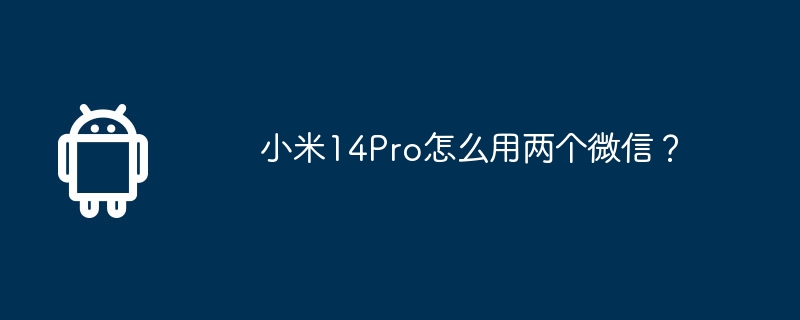
php editor Xinyi will introduce to you how to use two WeChat accounts on Xiaomi 14Pro. On the Xiaomi 14Pro mobile phone, you can log in to two WeChat accounts at the same time by applying the dual-open function, which facilitates users to manage multiple accounts on the same mobile phone and avoid the inconvenience caused by frequent account switching. Next, we will introduce in detail how to use two WeChat accounts on Xiaomi 14Pro mobile phone, allowing you to easily manage personal and work accounts.
Open the [Settings] of the Xiaomi 14Pro phone.
Find [App Dual Open] and select [WeChat] on the App Dual Open page.
Click the switch of [App Dual Open].
After the copy is completed, two WeChat icons will appear in the [Double Open Assistant] application, representing the two WeChat accounts respectively.
Click two WeChat icons respectively to log in to different WeChat accounts.
The above article clearly introduces the details of how to use two WeChat accounts on Xiaomi 14Pro. Now you can log in and use two WeChat accounts at the same time. Friends who have two WeChat IDs should not miss the introduction of this function.
Previous article: How to turn off security detection on vivoY100 Next article: What should I do if Xiaomi 14 gets hot while charging?The above is the detailed content of How to use two WeChat accounts on Xiaomi 14Pro?. For more information, please follow other related articles on the PHP Chinese website!




