
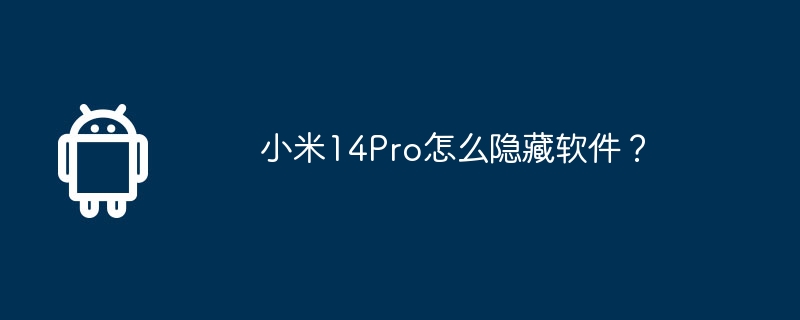
php Xiaobian Xigua has brought a detailed guide on the hidden software of Xiaomi 14Pro. As mobile phone functions continue to increase, privacy protection becomes more and more important. In daily use, we may want to hide some applications to protect personal privacy. Xiaomi 14Pro provides an easy way to achieve this purpose. Let us learn how to hide software and protect private information.
1. Open “Settings”.
2. Find the "App Lock" option.
3. Enter your phone’s password or fingerprint to enter settings.
4. At this time, you will see a "Hide Application" option, and then click this option.
5. At this time you will see a list of all installed applications.
6. Select the applications you want to hide and click the "Done" button in the upper right corner.
How to hide all the contents of the software on Xiaomi 14Pro is relatively simple. After completing the above steps, the selected applications will no longer be displayed on the home screen or app drawer, but they can still be accessed through the settings menu to access the "Hide Apps" option in .
Previous article: How to connect vivoY100 to TV Next article:How to set up a private photo album on Xiaomi 14Pro?The above is the detailed content of How to hide software on Xiaomi Mi 14Pro?. For more information, please follow other related articles on the PHP Chinese website!
 What is j2ee
What is j2ee
 Solutions to unknown software exception exceptions in computer applications
Solutions to unknown software exception exceptions in computer applications
 Introduction to the meaning of += in C language
Introduction to the meaning of += in C language
 How to install the driver
How to install the driver
 What are the main characteristics of computers?
What are the main characteristics of computers?
 MySQL password change method
MySQL password change method
 Ripple currency today's market price
Ripple currency today's market price
 modify ip
modify ip
 What are the C language programming software?
What are the C language programming software?




