 Software Tutorial
Software Tutorial
 Computer Software
Computer Software
 How to set Chinese in Cheat Engine? How to set Chinese in ce modifier
How to set Chinese in Cheat Engine? How to set Chinese in ce modifier
How to set Chinese in Cheat Engine? How to set Chinese in ce modifier
php editor Strawberry brings the method on how to set Cheat Engine to Chinese. Cheat Engine is a practical game modifier tool that can help players get more fun in the game. Want to set Cheat Engine to Chinese interface? Don't worry, just follow the following simple steps and you can easily implement the Chinese settings of the ce modifier.
In the new software we download, it may be confusing if we find that it does not have a Chinese interface. Even though this software was not developed in China, there are ways to convert it to the Chinese version. This problem can be solved by simply applying the Chinese patch.
After downloading and installing the Cheat Engine (ce modifier) software, open the installation location and find the folder named languages, as shown in the figure below. Next, let’s move on to the next step. This step is to locate the language settings folder of the software for subsequent settings and adjustments. By accessing the languages folder, we can easily find the required language files so that we can configure them accordingly according to our personal preferences. This step is very important because it gives us the option to choose different languages in the software, allowing us to better understand and use the various functions of the software. Therefore, after finding the languages folder, we can continue to explore the various settings and functions of the software for better
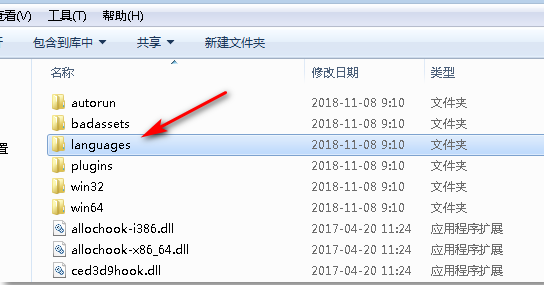
2. When we decompress the installation package, we will get a folder named ch_cn. This folder contains the Chinese version of the software. We directly copy the ch_cn folder and paste it into the first step. in the languages folder.
 3. Next, we find the language.ini file in the languages folder, open it with Notepad, and then change the last line in Notepad to Preferredlanguage=ch_cn, as shown in the figure below. After the change, we save Notepad and close it. .
3. Next, we find the language.ini file in the languages folder, open it with Notepad, and then change the last line in Notepad to Preferredlanguage=ch_cn, as shown in the figure below. After the change, we save Notepad and close it. .

 4. Next, when we open the Cheat Engine (ce modifier) software, we can find that the interface is already a Chinese version. We can use its functional features.
4. Next, when we open the Cheat Engine (ce modifier) software, we can find that the interface is already a Chinese version. We can use its functional features.
 Here is a way to set the CE modifier to set the Chinese method for you. Friends in need, please come and read this article!
Here is a way to set the CE modifier to set the Chinese method for you. Friends in need, please come and read this article!
The above is the detailed content of How to set Chinese in Cheat Engine? How to set Chinese in ce modifier. For more information, please follow other related articles on the PHP Chinese website!

Hot AI Tools

Undresser.AI Undress
AI-powered app for creating realistic nude photos

AI Clothes Remover
Online AI tool for removing clothes from photos.

Undress AI Tool
Undress images for free

Clothoff.io
AI clothes remover

Video Face Swap
Swap faces in any video effortlessly with our completely free AI face swap tool!

Hot Article

Hot Tools

Notepad++7.3.1
Easy-to-use and free code editor

SublimeText3 Chinese version
Chinese version, very easy to use

Zend Studio 13.0.1
Powerful PHP integrated development environment

Dreamweaver CS6
Visual web development tools

SublimeText3 Mac version
God-level code editing software (SublimeText3)

Hot Topics
 1386
1386
 52
52
 Remove duplicate values from PHP array using regular expressions
Apr 26, 2024 pm 04:33 PM
Remove duplicate values from PHP array using regular expressions
Apr 26, 2024 pm 04:33 PM
How to remove duplicate values from PHP array using regular expressions: Use regular expression /(.*)(.+)/i to match and replace duplicates. Iterate through the array elements and check for matches using preg_match. If it matches, skip the value; otherwise, add it to a new array with no duplicate values.
 Simplify file upload processing with Golang functions
May 02, 2024 pm 06:45 PM
Simplify file upload processing with Golang functions
May 02, 2024 pm 06:45 PM
Answer: Yes, Golang provides functions that simplify file upload processing. Details: The MultipartFile type provides access to file metadata and content. The FormFile function gets a specific file from the form request. The ParseForm and ParseMultipartForm functions are used to parse form data and multipart form data. Using these functions simplifies the file processing process and allows developers to focus on business logic.
 What warnings or caveats should be included in Golang function documentation?
May 04, 2024 am 11:39 AM
What warnings or caveats should be included in Golang function documentation?
May 04, 2024 am 11:39 AM
Go function documentation contains warnings and caveats that are essential for understanding potential problems and avoiding errors. These include: Parameter validation warning: Check parameter validity. Concurrency safety considerations: Indicate the thread safety of a function. Performance considerations: Highlight the high computational cost or memory footprint of a function. Return type annotation: Describes the error type returned by the function. Dependency Note: Lists external libraries or packages required by the function. Deprecation warning: Indicates that a function is deprecated and suggests an alternative.
 What is programming for and what is the use of learning it?
Apr 28, 2024 pm 01:34 PM
What is programming for and what is the use of learning it?
Apr 28, 2024 pm 01:34 PM
1. Programming can be used to develop various software and applications, including websites, mobile applications, games, and data analysis tools. Its application fields are very wide, covering almost all industries, including scientific research, health care, finance, education, entertainment, etc. 2. Learning programming can help us improve our problem-solving skills and logical thinking skills. During programming, we need to analyze and understand problems, find solutions, and translate them into code. This way of thinking can cultivate our analytical and abstract abilities and improve our ability to solve practical problems.
 Collection of C++ programming puzzles: stimulate thinking and improve programming skills
Jun 01, 2024 pm 10:26 PM
Collection of C++ programming puzzles: stimulate thinking and improve programming skills
Jun 01, 2024 pm 10:26 PM
C++ programming puzzles cover algorithm and data structure concepts such as Fibonacci sequence, factorial, Hamming distance, maximum and minimum values of arrays, etc. By solving these puzzles, you can consolidate C++ knowledge and improve algorithm understanding and programming skills.
 Problem-Solving with Python: Unlock Powerful Solutions as a Beginner Coder
Oct 11, 2024 pm 08:58 PM
Problem-Solving with Python: Unlock Powerful Solutions as a Beginner Coder
Oct 11, 2024 pm 08:58 PM
Pythonempowersbeginnersinproblem-solving.Itsuser-friendlysyntax,extensivelibrary,andfeaturessuchasvariables,conditionalstatements,andloopsenableefficientcodedevelopment.Frommanagingdatatocontrollingprogramflowandperformingrepetitivetasks,Pythonprovid
 The Key to Coding: Unlocking the Power of Python for Beginners
Oct 11, 2024 pm 12:17 PM
The Key to Coding: Unlocking the Power of Python for Beginners
Oct 11, 2024 pm 12:17 PM
Python is an ideal programming introduction language for beginners through its ease of learning and powerful features. Its basics include: Variables: used to store data (numbers, strings, lists, etc.). Data type: Defines the type of data in the variable (integer, floating point, etc.). Operators: used for mathematical operations and comparisons. Control flow: Control the flow of code execution (conditional statements, loops).
 Unleash Your Inner Programmer: C for Absolute Beginners
Oct 11, 2024 pm 03:50 PM
Unleash Your Inner Programmer: C for Absolute Beginners
Oct 11, 2024 pm 03:50 PM
C is an ideal language for beginners to learn programming, and its advantages include efficiency, versatility, and portability. Learning C language requires: Installing a C compiler (such as MinGW or Cygwin) Understanding variables, data types, conditional statements and loop statements Writing the first program containing the main function and printf() function Practicing through practical cases (such as calculating averages) C language knowledge



