How to play Minesweeper - Tips on how to play Minesweeper
php editor Yuzi will take you to explore the mysteries of the minesweeper game. Minesweeper is a classic puzzle game with simple but challenging gameplay. Players need to follow digital prompts to avoid mines in the minefield and reveal safe areas. Through some skills and strategies, you can improve your winning rate in Minesweeper. This article will give you a detailed introduction to the gameplay and techniques of the minesweeper game to help you become a minesweeper master!
When you start the game, you first need to choose a starting point. Under normal circumstances, you can click on a square randomly, and this square will display the number of mines hidden in the 8 surrounding squares.
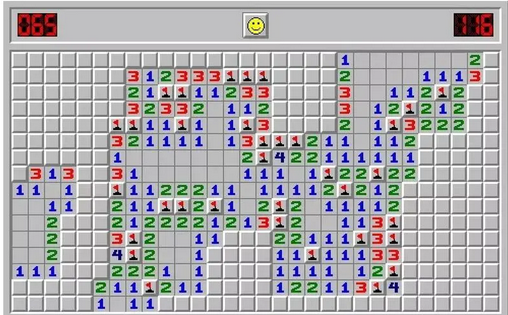
Mark mines: Use the right mouse button to mark whether a square contains mines. Press the left and right buttons simultaneously and hold them down for a certain period of time (usually 0.5 seconds) to perform a double-click operation. When the number of marked mines around a double-clicked location is equal to that location's number, the square at that location will be opened, and the unopened squares around that number will also be opened, revealing whether they contain mines.
Determine the location of mines: By observing the marked numbers and combining the status of the squares around the numbers, you can determine which squares contain mines. If there are two or more marks around a number, there may be a mine underneath the number; if there is only a single mark, it may be a mine or it may be marked incorrectly.
Dealing with Mines: Once the location of a mine is determined, it can be removed using the left mouse button to eliminate mines in the area.
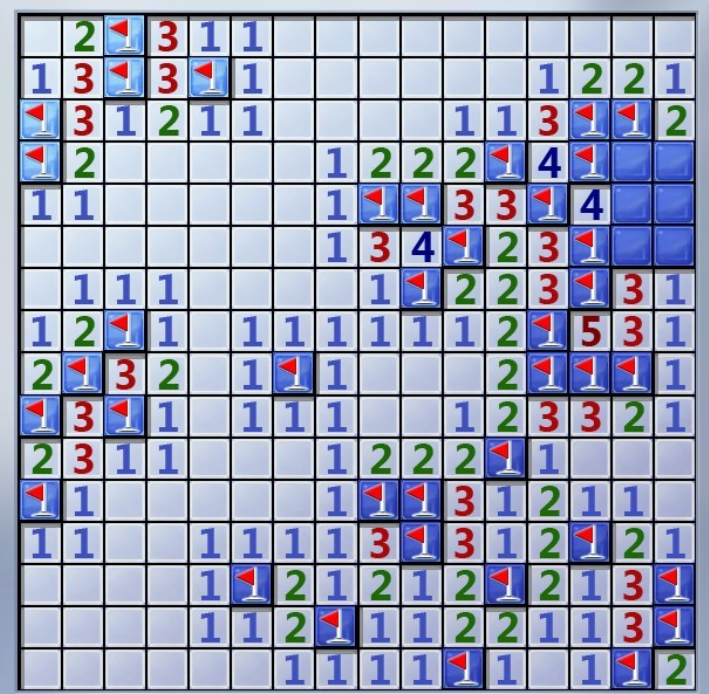
Victory conditions: The goal is to find all mines without touching any mines, or to find as many mines as possible within a limited time. If you fail to find all the mines within the specified time, or if you accidentally touch a mine, the game will be over.
Skills and strategies: In the Minesweeper game, you can improve your winning rate by trying different paths and methods. For example, you could start at the edges and work your way toward the center, or prioritize marking areas that are adjacent to other numbers and look most likely to contain mines.
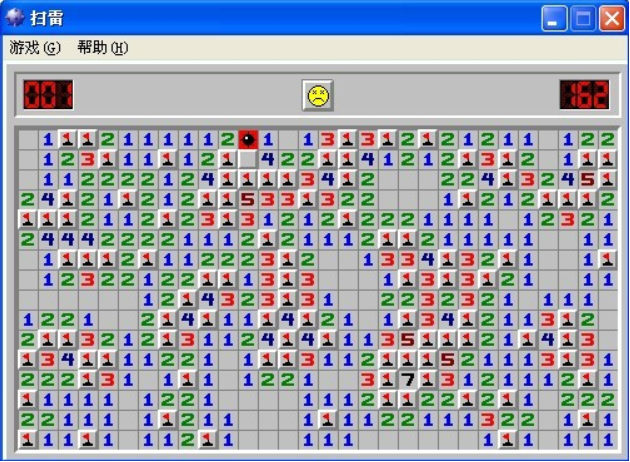
Game difficulty adjustment: Some versions allow players to adjust the difficulty of the game, such as changing the number of mines or increasing the complexity of the game.
What are the skills for mine clearance?
We can quickly determine where there are bombs and which places are safe by understanding some common "formations".

Ⅰ. If the number of blocks near the number is the same as the number, then these blocks must be bombs:
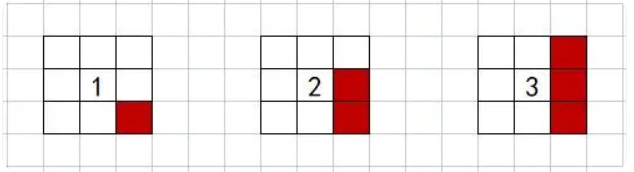
Ⅱ. “111” formation:
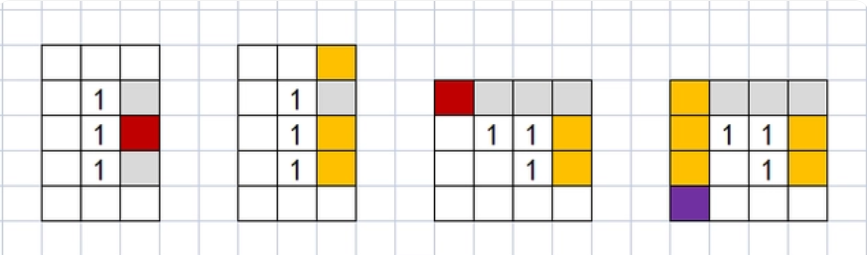
Ⅲ. “22” formation:
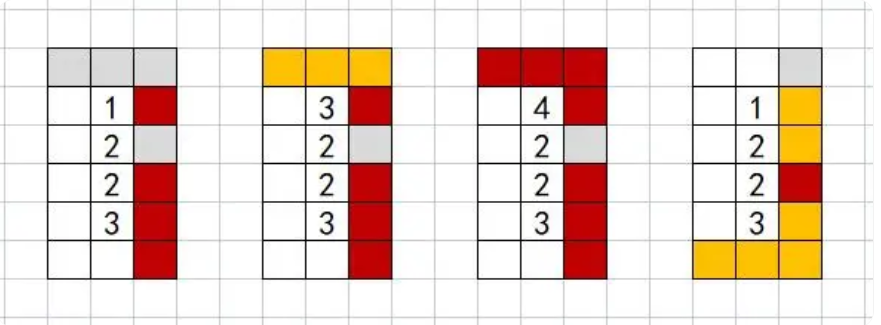
Ⅳ. “112” formation:
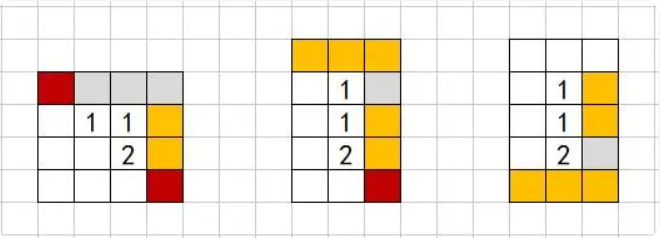
Ⅴ. “113” formation:
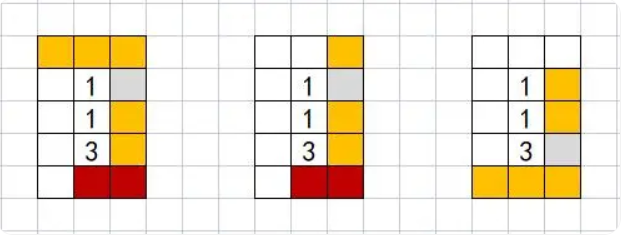
Ⅵ. “123” formation:
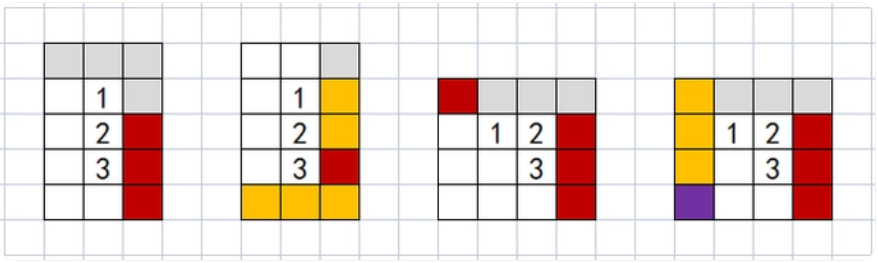
Ⅶ. “212” and “213”:
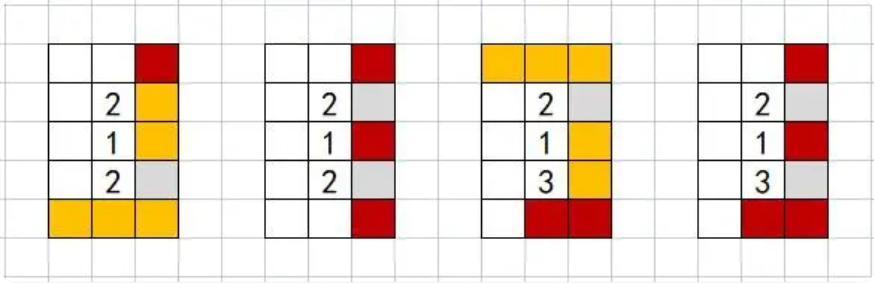
Ⅷ. "121" and "22", "131" and "323"
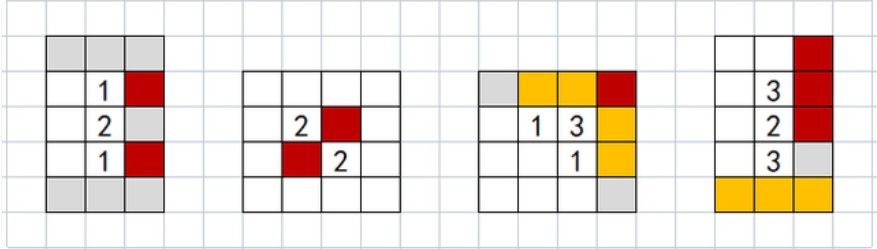
Ⅸ. "353" and "343" and "23":
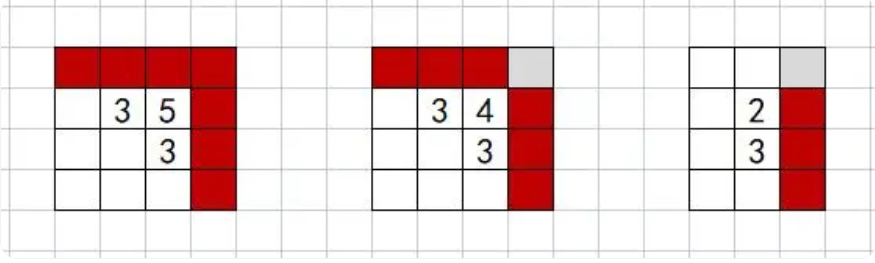
illustrate:
Red means that the block must be a bomb.
White means you are 100% sure it is a safe area.
Yellow indicates that there may be a bomb in the block, and it can also be regarded as white when it is determined that there is no bomb.
Gray represents a block that is definitely not a bomb. It can also be seen as white if necessary.
Purple means it doesn’t matter what this place is.
You can treat bombs as spaces and lower the values of surrounding numbers to match the formation.
Give two examples: In formation 112, there are three unknown squares under the number 2, but there are only two in the red box in the picture below, but it can still be applied. Why?
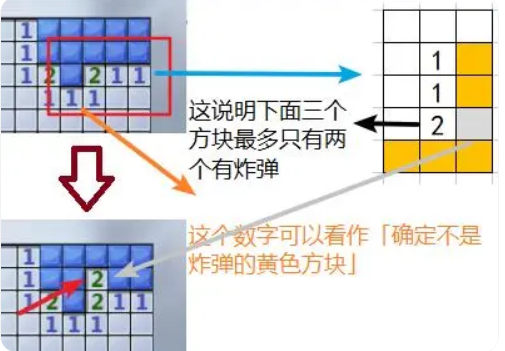
First of all, the number 2 itself shows that at most two of these three unknown blocks are bombs, and at least one is safe. Therefore, the number 1 at the starting point of the orange arrow in the picture can be regarded as the "safe square", so it can be applied directly.
Look at the one below again. The red box clearly says 323, but I use the 212 formation. Why?
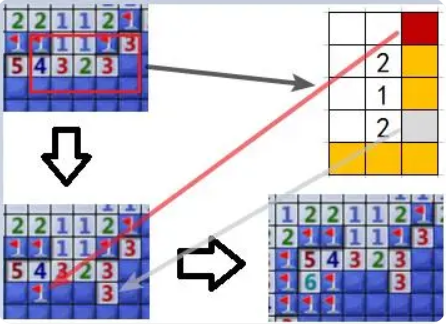
Notice that there are two bomb blocks with flags on top of the number 323. If we treat these two bombs as spaces and then reduce the values of the surrounding numbers by the same amount, wouldn't we get 212?
The above is the detailed content of How to play Minesweeper - Tips on how to play Minesweeper. For more information, please follow other related articles on the PHP Chinese website!

Hot AI Tools

Undresser.AI Undress
AI-powered app for creating realistic nude photos

AI Clothes Remover
Online AI tool for removing clothes from photos.

Undress AI Tool
Undress images for free

Clothoff.io
AI clothes remover

Video Face Swap
Swap faces in any video effortlessly with our completely free AI face swap tool!

Hot Article

Hot Tools

Notepad++7.3.1
Easy-to-use and free code editor

SublimeText3 Chinese version
Chinese version, very easy to use

Zend Studio 13.0.1
Powerful PHP integrated development environment

Dreamweaver CS6
Visual web development tools

SublimeText3 Mac version
God-level code editing software (SublimeText3)

Hot Topics
 1386
1386
 52
52
 How to mark minesweeper? -How to change the difficulty of Minesweeper?
Mar 18, 2024 pm 06:34 PM
How to mark minesweeper? -How to change the difficulty of Minesweeper?
Mar 18, 2024 pm 06:34 PM
How to mark minesweeper? First, we need to familiarize ourselves with the marking method in Minesweeper. Normally, there are two common marking methods in Minesweeper games: flag marking and question mark marking. The flag mark is used to indicate that there are mines in the block and is a deterministic mark; while the question mark mark indicates that there may be mines in the block, but it is not deterministic. These two marking methods play an important role in the game, helping players to infer which blocks may contain mines, so as to effectively proceed to the next step. Proficient use of these marking methods can improve the player's success rate in the minesweeper game and reduce the risk of stepping on mines. Therefore, when playing the minesweeper game, if the player has mastered the flag mark and question mark mark, when the player is not sure whether there is a mine in a certain square, he can use the question mark mark to mark it.
 How to play Knife Fight in the mobile game Delta Operations
Mar 13, 2024 pm 06:16 PM
How to play Knife Fight in the mobile game Delta Operations
Mar 13, 2024 pm 06:16 PM
Operation Delta is a brand new shooter inspired by the classic Black Hawk Down, bringing you an immersive battlefield experience. The game features a variety of interesting and challenging gameplay modes, such as one of the running and knife fighting modes. Knife fighting is an interesting mode in which players can only use knives for melee attacks and cannot use firearms or other weapons. This mode exercises the player's reaction speed and judgment, making the game more interesting and exciting. How to play Knife Fighting in Delta Action mobile game? Answer: Knife Fighting is a three-on-three confrontation mode. Each game is limited to ten minutes. Players need to defeat as many opponents as possible during this time to obtain high scores. The map chosen for Knife Fighting is Longbow Valley. It is an exquisite map with rivers, hills, forests and other terrains. Players can use it to
 Win11 Tips Sharing: Skip Microsoft Account Login with One Trick
Mar 27, 2024 pm 02:57 PM
Win11 Tips Sharing: Skip Microsoft Account Login with One Trick
Mar 27, 2024 pm 02:57 PM
Win11 Tips Sharing: One trick to skip Microsoft account login Windows 11 is the latest operating system launched by Microsoft, with a new design style and many practical functions. However, for some users, having to log in to their Microsoft account every time they boot up the system can be a bit annoying. If you are one of them, you might as well try the following tips, which will allow you to skip logging in with a Microsoft account and enter the desktop interface directly. First, we need to create a local account in the system to log in instead of a Microsoft account. The advantage of doing this is
 A must-have for veterans: Tips and precautions for * and & in C language
Apr 04, 2024 am 08:21 AM
A must-have for veterans: Tips and precautions for * and & in C language
Apr 04, 2024 am 08:21 AM
In C language, it represents a pointer, which stores the address of other variables; & represents the address operator, which returns the memory address of a variable. Tips for using pointers include defining pointers, dereferencing pointers, and ensuring that pointers point to valid addresses; tips for using address operators & include obtaining variable addresses, and returning the address of the first element of the array when obtaining the address of an array element. A practical example demonstrating the use of pointer and address operators to reverse a string.
 What are the tips for novices to create forms?
Mar 21, 2024 am 09:11 AM
What are the tips for novices to create forms?
Mar 21, 2024 am 09:11 AM
We often create and edit tables in excel, but as a novice who has just come into contact with the software, how to use excel to create tables is not as easy as it is for us. Below, we will conduct some drills on some steps of table creation that novices, that is, beginners, need to master. We hope it will be helpful to those in need. A sample form for beginners is shown below: Let’s see how to complete it! 1. There are two methods to create a new excel document. You can right-click the mouse on a blank location on the [Desktop] - [New] - [xls] file. You can also [Start]-[All Programs]-[Microsoft Office]-[Microsoft Excel 20**] 2. Double-click our new ex
 VSCode Getting Started Guide: A must-read for beginners to quickly master usage skills!
Mar 26, 2024 am 08:21 AM
VSCode Getting Started Guide: A must-read for beginners to quickly master usage skills!
Mar 26, 2024 am 08:21 AM
VSCode (Visual Studio Code) is an open source code editor developed by Microsoft. It has powerful functions and rich plug-in support, making it one of the preferred tools for developers. This article will provide an introductory guide for beginners to help them quickly master the skills of using VSCode. In this article, we will introduce how to install VSCode, basic editing operations, shortcut keys, plug-in installation, etc., and provide readers with specific code examples. 1. Install VSCode first, we need
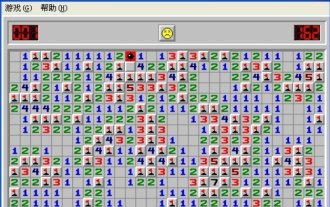 How to open Minesweeper? -How to mark small flags in Minesweeper?
Mar 18, 2024 pm 10:46 PM
How to open Minesweeper? -How to mark small flags in Minesweeper?
Mar 18, 2024 pm 10:46 PM
How to open Minesweeper? Minesweeper is a classic single-player game in which the player's goal is to uncover numbers within squares in order to determine which squares contain mines. If the revealed square contains no mines, the game will continue; if the revealed square contains mines, the game will end immediately. Next, we will introduce in detail how to enter the Minesweeper game. Step 1: Turn on the computer First, you need to turn on the computer. Minesweeper is a computer game that can only be played on a computer. If you haven't turned on the computer yet, press and hold the power button until the computer turns on and displays the desktop. Step 2: Find the Minesweeper game. Look for the Minesweeper game icon on the desktop. If Minesweeper is already installed, it should appear on the desktop. If not, search for Minesweeper game in your computer's start menu
 Win11 Tricks Revealed: How to Bypass Microsoft Account Login
Mar 27, 2024 pm 07:57 PM
Win11 Tricks Revealed: How to Bypass Microsoft Account Login
Mar 27, 2024 pm 07:57 PM
Win11 tricks revealed: How to bypass Microsoft account login Recently, Microsoft launched a new operating system Windows11, which has attracted widespread attention. Compared with previous versions, Windows 11 has made many new adjustments in terms of interface design and functional improvements, but it has also caused some controversy. The most eye-catching point is that it forces users to log in to the system with a Microsoft account. For some users, they may be more accustomed to logging in with a local account and are unwilling to bind their personal information to a Microsoft account.




