
php Editor Zimo brings you a comprehensive strategy guide on Douyin PC version download video and Creator Center. No need for complicated operations, just a few simple steps, you can easily download your favorite TikTok videos. At the same time, understand the location and functions of the Creator Center, allowing you to better manage and optimize your content creation. Follow our guide and you will have a smooth journey in the world of Douyin for PC!
1. Find the video you want to download.
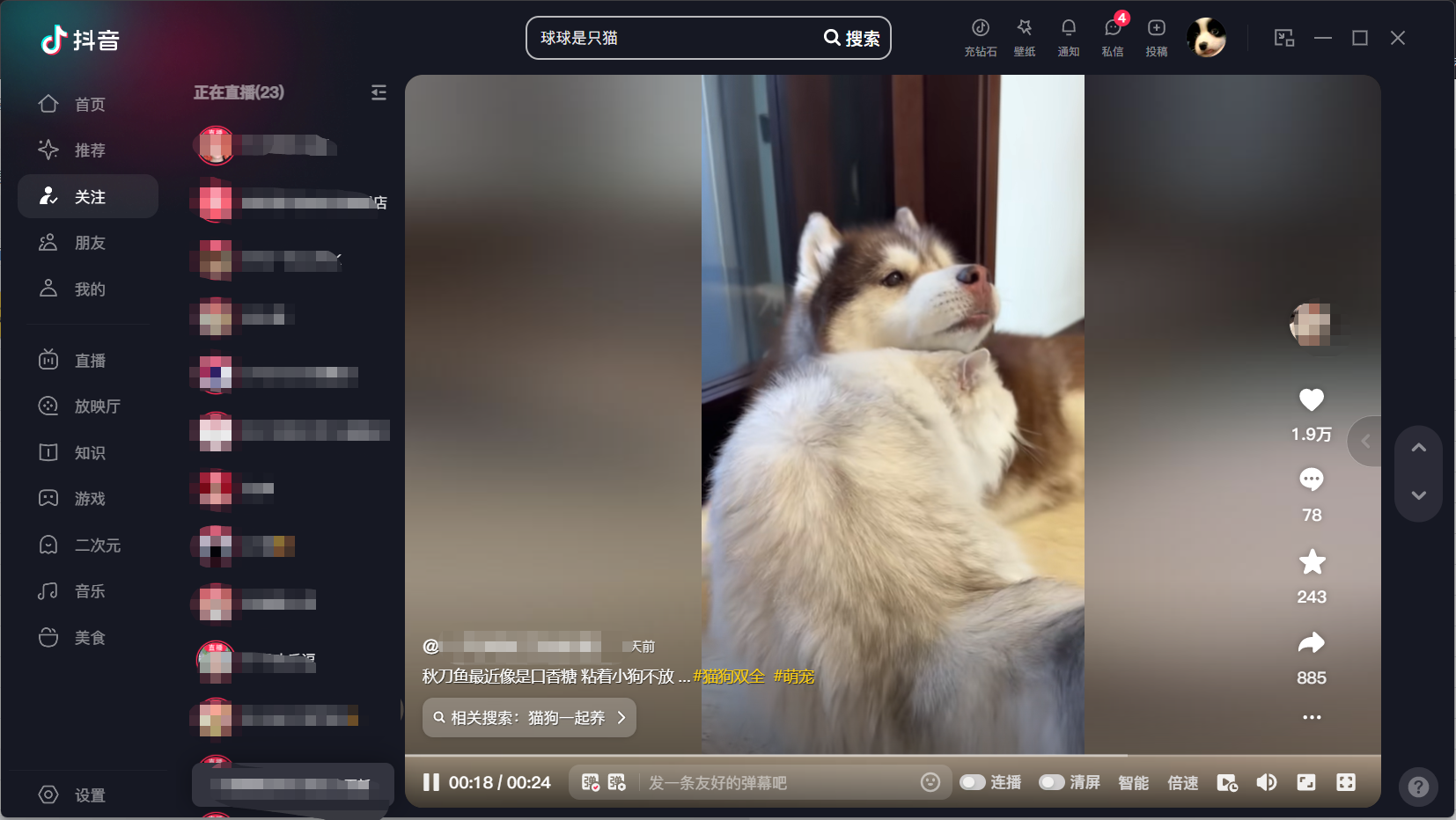
2. Right-click the mouse and select Download Video.

3. After setting the download location, you can download.
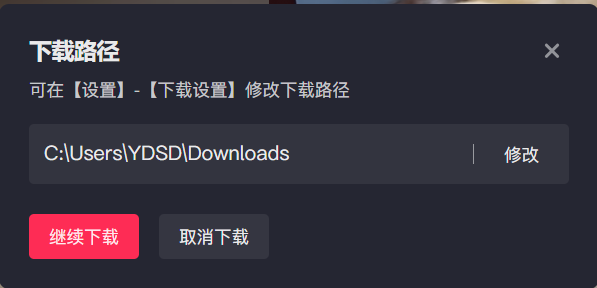
Where is the creator center of Douyin PC version?
1. Click on the Creator Learning Center in the submission
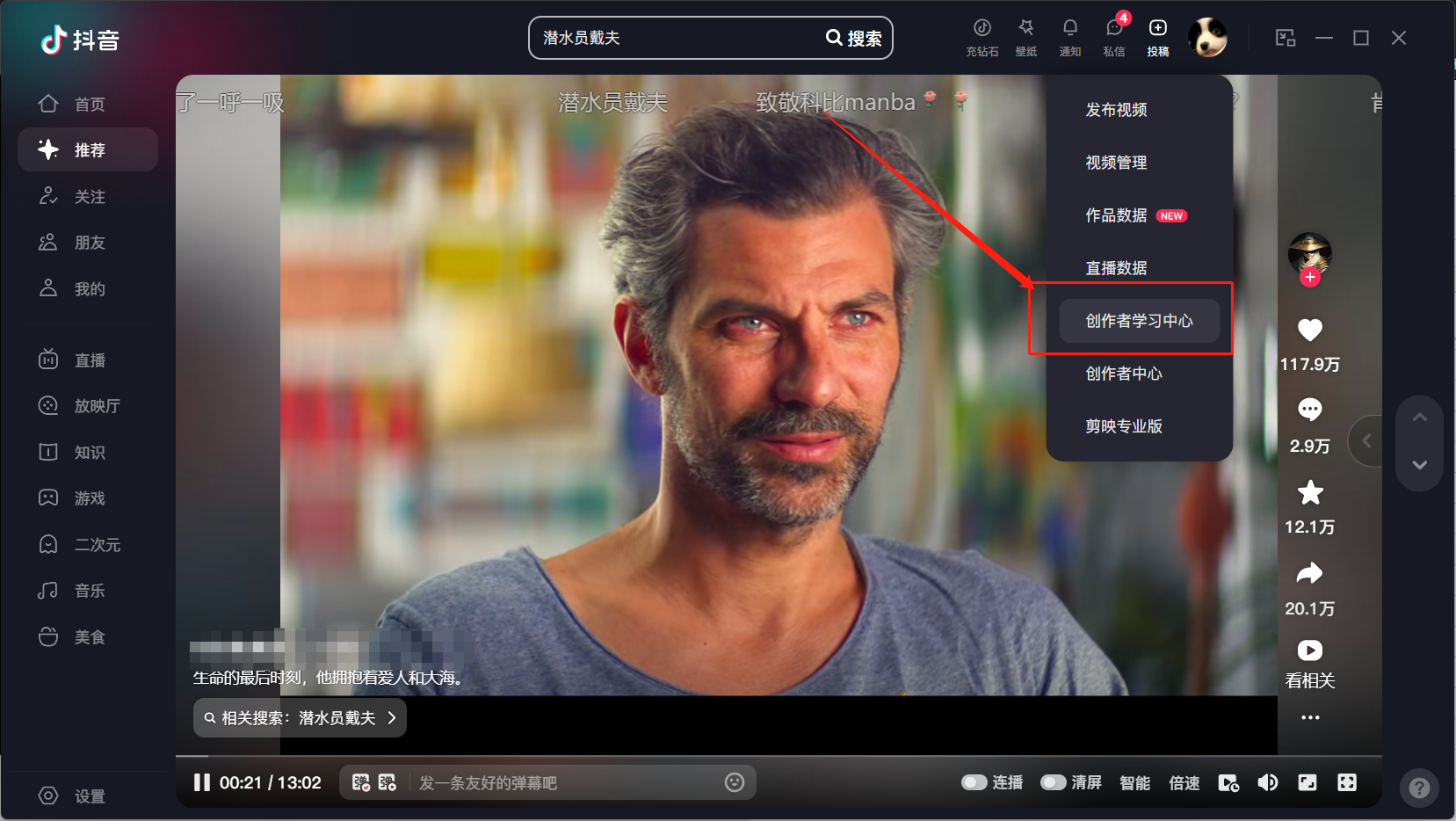
2. After clicking, you can go to the Douyin Creator Center.

The above is the detailed content of How to download videos from Douyin PC version? -Where is the creator center of Douyin PC version?. For more information, please follow other related articles on the PHP Chinese website!
 Douyin cannot download and save videos
Douyin cannot download and save videos
 How to watch live broadcast playback records on Douyin
How to watch live broadcast playback records on Douyin
 Check friends' online status on TikTok
Check friends' online status on TikTok
 What's the matter with Douyin crashing?
What's the matter with Douyin crashing?
 Why can't I see visitors on my TikTok
Why can't I see visitors on my TikTok
 How many people can you raise on Douyin?
How many people can you raise on Douyin?
 How to get Douyin Xiaohuoren
How to get Douyin Xiaohuoren
 How to raise a little fireman on Douyin
How to raise a little fireman on Douyin




