
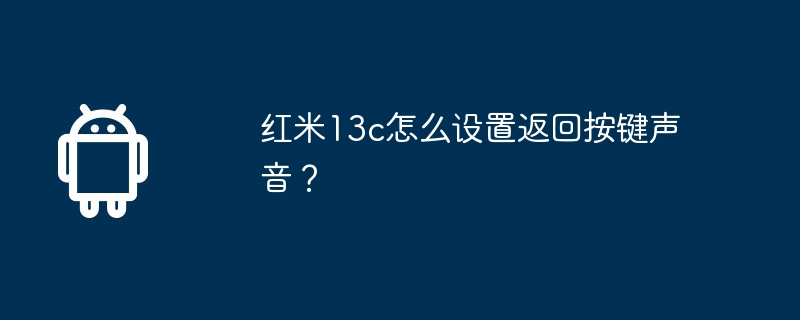
php Xiaobian Yuzai will introduce to you how to set the return button sound on Redmi 13c. During use, returning the key sound is a very practical function that can improve the user experience. With simple settings, you can easily adjust the sound volume of the return button to make the operation smoother and more comfortable. Next, we will introduce the setting method in detail so that you can quickly master this function and enjoy a more convenient operating experience.
1. Click to open the "Mobile Desktop Settings" option of Redmi;
2. Find and Open the "All Settings" option, find and open the "Sound and Vibration" option;
3. After entering the sound vibration interface, select the system item;
4. Find the key tone setting and click Settings That's it.
Follow the above simple steps, you can easily set the return button sound on Redmi 13c. This small setting may make your mobile phone use experience more perfect, so that every time you press the return button, it will bring sound feedback.
Previous article: How to set up remote operation on Huawei Pocket2? Next article:What colors are Meizu 21 Pro available in?The above is the detailed content of How to set the return button sound on Redmi 13c?. For more information, please follow other related articles on the PHP Chinese website!




