
php editor Xigua brings "How to remove the original sound of Kuaiying?" -Quick Shadow Original Sound Removal Tutorial Guide", removing original sound is a common requirement in video editing. Through this tutorial, you will learn how to use Quick Shadow to remove original sound, making your videos more professional and attractive. Follow our steps to easily remove the original sound and add more possibilities to your videos!

If you want to remove the original sound of video material in Quick Movie, you should first click the " " option at the bottom of the software page, and then import the video material from your phone for editing, so that you can set the original sound to be turned off.
Find the small speaker button (as shown below) from the lower left corner of the video interface. Click it to remove the original sound of the video material, so that you can add recording or soundtrack again. It is very convenient and quick to set up!
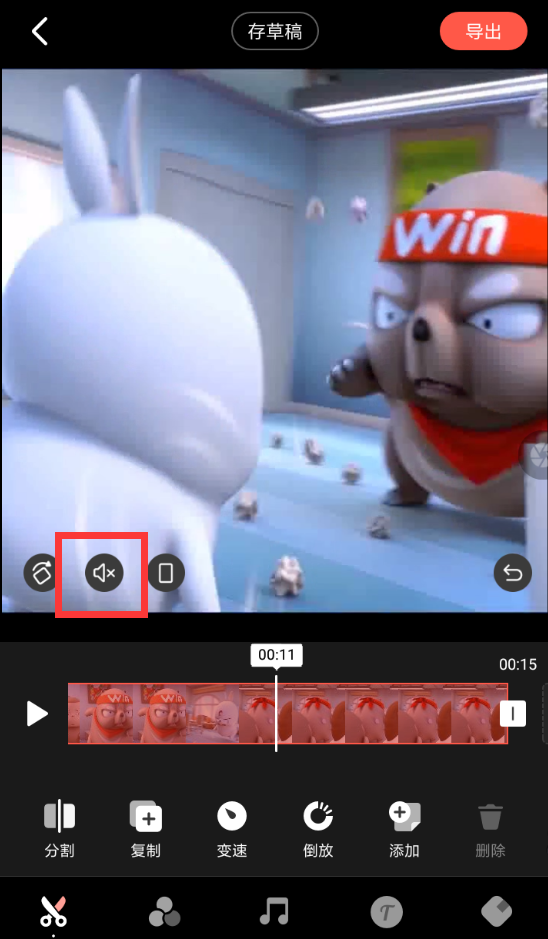
The above is the detailed content of How to remove the original sound in Kuaiying? -Quick Shadow Original Sound Removal Tutorial Guide. For more information, please follow other related articles on the PHP Chinese website!




