
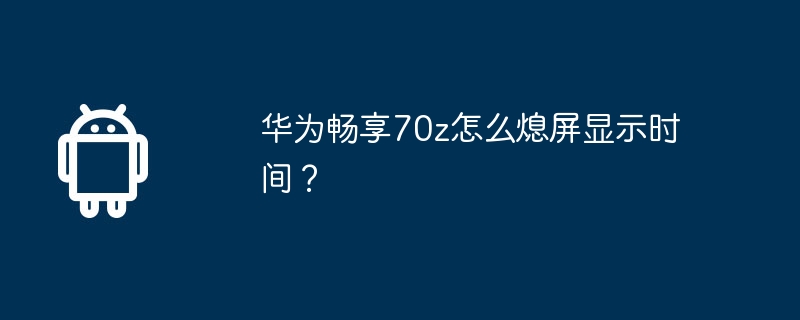
php editor Youzi will introduce to you how to set the screen-off display time on Huawei Enjoy 70z. On the Huawei Enjoy 70z mobile phone, you can use simple settings to display the time when the phone is off, so you can check it at any time. Next, we will introduce in detail how to set it up on the Huawei Enjoy 70z mobile phone, so that you can easily master this practical function.
1. First, click to enter the desktop of your Huawei phone, and click to enter [Settings] on the desktop.
2. Click on [Security and Privacy] on the settings page.
3. You can find [Lock Screen and Password] and click to open it.
4. Next click to enter [Screen Off Display].
5. Finally, just turn on the switch immediately behind it. We can also click on the start time and end time below to set the start and end time, so that the phone will automatically turn on and off the screen at the specified time. The clock is up.
The screen-off time display function of Huawei Enjoy 70z provides users with an easy and convenient way to keep track of time. It not only improves the practicality of mobile phones, but also makes it closer to the needs of users. Whether you are a working person who needs to seize time in daily life or a student who pursues high efficiency, this function can bring them great convenience.
Previous article: What is the AnTuTu benchmark score of vivo Y100t? Next article:Does vivo Y100t support infrared remote control function?The above is the detailed content of How to turn off the screen to display the time on Huawei Enjoy 70z?. For more information, please follow other related articles on the PHP Chinese website!




