How to get Xiaomi Mall gift card
Want to get Xiaomi Mall gift card for free? You might as well follow php editor Baicao to explore various ways to obtain it. As a practical shopping coupon, Xiaomi Mall gift card can be used to deduct cash when purchasing goods in Xiaomi Mall. By participating in Xiaomi Mall promotions, redeeming points, following official social media, etc., you will have the opportunity to obtain free gift cards. Want to know more detailed methods? Continue reading this article and earn yourself a favorite Xiaomi Mall gift card!

Xiaomi Mall app usage tutorial
How to get Xiaomi Mall gift card
1. First open the Xiaomi Mall APP, enter the main page and click [My] in the lower right corner;
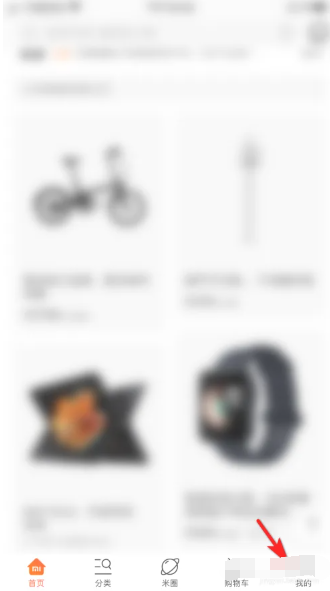
2. Then on the My Functions page, select [Wallet];
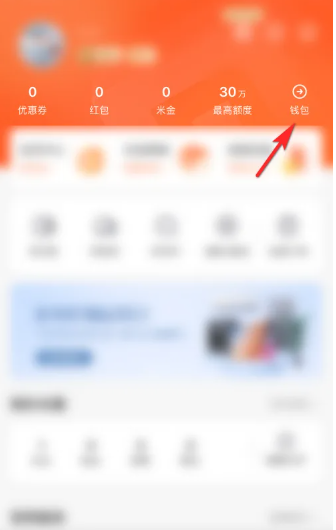
3. Then find the [Gift Card] service in the wallet area;
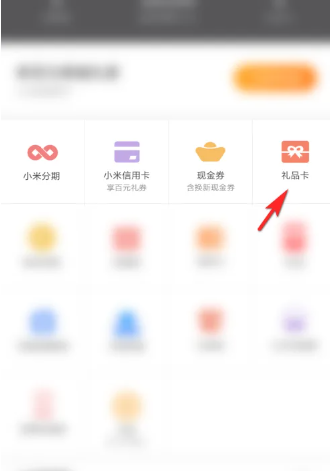
4. Then jump to the page shown in the picture below and click [Purchase New Card] in the lower left corner;

5. Finally, select the purchase style you need in the gift card mall to get it.
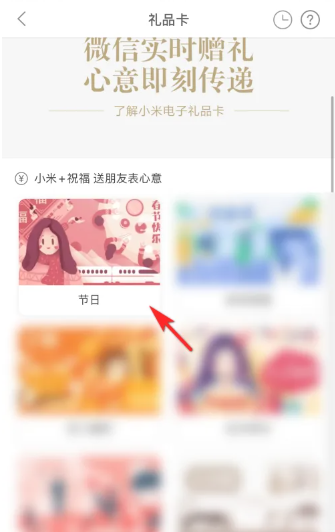
The above is the detailed content of How to get Xiaomi Mall gift card. For more information, please follow other related articles on the PHP Chinese website!

Hot AI Tools

Undresser.AI Undress
AI-powered app for creating realistic nude photos

AI Clothes Remover
Online AI tool for removing clothes from photos.

Undress AI Tool
Undress images for free

Clothoff.io
AI clothes remover

AI Hentai Generator
Generate AI Hentai for free.

Hot Article

Hot Tools

Notepad++7.3.1
Easy-to-use and free code editor

SublimeText3 Chinese version
Chinese version, very easy to use

Zend Studio 13.0.1
Powerful PHP integrated development environment

Dreamweaver CS6
Visual web development tools

SublimeText3 Mac version
God-level code editing software (SublimeText3)

Hot Topics
 1378
1378
 52
52
 What is the difference between Xiaomi Youpin and Xiaomi Mall?
Oct 31, 2023 pm 02:48 PM
What is the difference between Xiaomi Youpin and Xiaomi Mall?
Oct 31, 2023 pm 02:48 PM
There are certain differences between Xiaomi Youpin and Xiaomi Mall in terms of positioning, product types, sales models and service advantages. Detailed introduction: 1. Positioning. Xiaomi Youpin is positioned as the private brand e-commerce platform of Xiaomi ecological chain enterprises. It mainly sells ecological chain products under Xiaomi Group, including smart home equipment, smart wearable equipment, kitchen appliances, and personal care and health equipment. etc. Xiaomi Mall is the main official e-commerce platform of Xiaomi Group. It mainly sells Xiaomi brand products, including Xiaomi mobile phones, TVs, laptops, smart hardware and other categories; 2. Product categories, etc.
 Where to bind Jingdong Mall APP gift card?
Mar 19, 2024 pm 05:07 PM
Where to bind Jingdong Mall APP gift card?
Mar 19, 2024 pm 05:07 PM
How to bind JD.com gift cards? Many friends have JD gift cards, which can be used directly to purchase goods in JD self-operated stores. Users can make purchases after binding the gift cards. Below, I will bring you a JD gift card binding tutorial. I hope it will be helpful to everyone. . 1. Open the Jingdong Mall APP and go to the home page; 2. Click the [My] option below to go to the personal center page; 3. Find the [My Wallet] function, the location is shown in the picture below, click to enter; 4. In the wallet On the page, we can see the [Gift Card] function, click it; 5. Then click [Bind New Card] at the bottom right of the gift card page; 6. Finally, enter the gift card password and confirm the binding.
 How to get Mijin from Xiaomi Mall
Mar 18, 2024 pm 05:40 PM
How to get Mijin from Xiaomi Mall
Mar 18, 2024 pm 05:40 PM
How to get rice gold in Xiaomi Mall? In Xiaomi Mall APP, players can get many benefits by getting rice gold, but most players don’t know where to get rice gold. Next, the editor brings to users how to get rice gold in Xiaomi Mall. Graphic tutorial, interested users come and take a look together! How to get Mijin in Xiaomi Mall 1. First open Xiaomi Mall APP and enter the main page; 2. Then jump to the main page and select the [My] function in the lower right corner; 3. Then enter my personal center and find the [Mijin Planet]; 4. Then on the Mijin Planet function page, complete the tasks to receive Mijin; 5. Finally, slide to the bottom to see all Mijin tasks, and complete one to get the corresponding Mijin.
 How to add my device to Xiaomi Mall
Mar 19, 2024 pm 02:16 PM
How to add my device to Xiaomi Mall
Mar 19, 2024 pm 02:16 PM
How do I add my device to the Xiaomi Mall? You can add devices for use in the Xiaomi Mall APP. Most users don’t know how to add my device. Next, the editor brings you pictures and texts on how to add my device to the Xiaomi Mall. Tutorial, interested users come and take a look! Xiaomi Mall app usage tutorial How to add my device in Xiaomi Mall 1. First open the Xiaomi Mall APP, enter the main page and click on the [My] area in the lower right corner; 2. Then select the [Settings] function in the upper right corner of the My area; 3. Then on the setting function page, select [Secret Phone] at the top; 4. Then jump to the Xiaomi account page and find the [Device Management] service; 5. Finally, jump to the page below and select the existing one. The device can be bound.
 Xiaomi 13/14 and Redmi K70 / Note 13 Pro mobile phones launch 'Extraordinary Gift Box' and 'Love Gift Box' sets, including assembled building blocks, power banks and other accessories
Jan 18, 2024 pm 01:27 PM
Xiaomi 13/14 and Redmi K70 / Note 13 Pro mobile phones launch 'Extraordinary Gift Box' and 'Love Gift Box' sets, including assembled building blocks, power banks and other accessories
Jan 18, 2024 pm 01:27 PM
According to news on January 18, according to the official Weibo of "Xiaomi Mall", Xiaomi Mall today launched the "Extraordinary Gift Box" and "Love Gift Box" mobile phone sets, each limited to 3,000 sets. Among them, the "Extraordinary Gift Box" corresponds to Xiaomi 13/14 mobile phones, "Love Gift Box" "Gift Box" corresponds to RedmiK70/Note13Pro series mobile phones. The specific gift box information is organized as follows: Purchase any version of the Xiaomi 13/14 mobile phone in the "Extraordinary Gift Box" set, plus an additional 189 yuan to upgrade the "Extraordinary Gift Box" set. The set includes: Xiaomi 13/14 mobile phone customized CyberDog2 assembled building blocks customized carbon fiber texture protective case▲ Picture source "Xiaomi Mall" official Weibo (the same below) "Love Gift Box" set to purchase any version of RedmiK70/Note13Pro series mobile phones
 How to get Xiaomi Mall student certification
Mar 20, 2024 pm 04:00 PM
How to get Xiaomi Mall student certification
Mar 20, 2024 pm 04:00 PM
How to get student authentication in Xiaomi Mall? You can bind student authentication in Xiaomi Mall. Most users don’t know how to authenticate student binding. Next is the graphic tutorial on Xiaomi Mall student authentication method brought by the editor for users. Interested users come and take a look! Xiaomi mobile phone usage tutorial How to get Xiaomi Mall student certification 1. First open the Xiaomi Mall APP, enter the main page and click the search box at the top and click [Student]; 2. Then jump to the student discount page shown in the picture below, click Among them, [Get it now]; 3. Then on the Xiaomi education discount function page, select [I am a student] and then [Agree the agreement and start certification] button; 4. Finally, select the certification method you need and click [OK].
 Small black box to buy gift cards or cdk
Mar 12, 2024 pm 12:31 PM
Small black box to buy gift cards or cdk
Mar 12, 2024 pm 12:31 PM
Little Black Box is a one-stop game platform that combines game information, strategies, encyclopedias and player communities. Players can buy gift cards or cdkeys to get games. Gift cards are given as gifts, while cdkeys are redemption codes that can be redeemed directly for games. Should I buy gift cards or CDK from Little Black Box? Answer: CDK is equivalent to a redemption code, while gift cards are meant to be given to others. The redemption objects and redemption scope are different. The small black box gift card is suitable for purchasing physical or virtual items; while CDKEY is specially used for the authorization of electronic games and software to help you obtain the corresponding permissions. The small black box gift card has a wider range of applications and is universal, meeting consumer needs in various fields; while CDKEY is limited to specific online platforms or gaming environments.
 How to get Xiaomi Mall gift card
Mar 18, 2024 pm 05:28 PM
How to get Xiaomi Mall gift card
Mar 18, 2024 pm 05:28 PM
How to get a Xiaomi Mall gift card? You can get a gift card through purchase in the Xiaomi Mall APP, but most users don’t know how to get a gift card in the Xiaomi Mall. Next, the editor brings users a Xiaomi Mall gift card. Method graphic tutorials, interested users come and take a look! Xiaomi Mall app usage tutorial How to get Xiaomi Mall gift card 1. First open the Xiaomi Mall APP, enter the main page and click [My] in the lower right corner; 2. Then on the My function page, select [Wallet]; 3. Then In the wallet area, find the [Gift Card] service; 4. Then jump to the page shown below and click [Purchase New Card] in the lower left corner; 5. Finally, select the purchase style you need in the gift card mall. available.




